Update 30/08/24: Adobe is rolling out a fix with the latest Acrobat Reader update v24.003.20054, so be sure to grab the update by heading to Acrobat menu > Help > Check for updates.
Original article follows:
If you’re one of the many Adobe Acrobat Reader users pulling your hair out over a recent font glitch, you’re not alone. Following the August update (version 2024.002.21005), a frustrating bug has been wreaking havoc on how some PDFs are displayed. Fonts are either ballooning to an unreadable size or transforming into garbled text, making once-clear documents look like they’re written in a secret code. Thankfully, there’s good news on the horizon: Adobe has acknowledged the issue and promised a fix by next week.
The problem surfaced almost immediately after the latest update which arrived on August 13, and it’s been a headache for anyone dealing with PDFs created using non-embedded or certain embedded fonts. Many users report that PDFs generated with tools like ipaper.at or converted using GhostScript are particularly prone to this glitch. Fonts that were embedded for long-term reliability are now, ironically, the source of the trouble, leading to oversized, misaligned, and even unreadable text.
For those affected, this bug isn’t just a minor annoyance — it’s a major disruption. Businesses are finding that invoices and other critical documents are unreadable by customers. With Adobe Reader being a staple on most computers, the problem is widespread and has left many users frustrated and searching for a workaround.
In the meantime, resourceful users have discovered a few temporary fixes that might help while waiting for Adobe’s patch. One common workaround is to roll back to the previous version of Adobe Reader (2024.002.20991), which seems to handle these PDFs without any hiccups. Others have found success by switching PDF viewers altogether, with alternatives like Foxit and web browsers like Chrome or Firefox displaying the documents correctly.
Another approach that’s been gaining traction is to use a different tool to create PDFs or adjust the settings in existing PDF generation tools. For instance, some users have switched to using PDF/A standards or changed how fonts are embedded during the creation process. While these fixes aren’t ideal, they’ve been a lifeline for those needing immediate solutions.
For those in a bind, there’s a small light at the end of the tunnel. Adobe has indicated that a patch is on its way, expected to roll out next week, which should resolve the font issues once and for all. Until then, if you’re dealing with garbled or oversized text in your PDFs, rolling back the update or trying a different PDF reader might save you from further frustration.
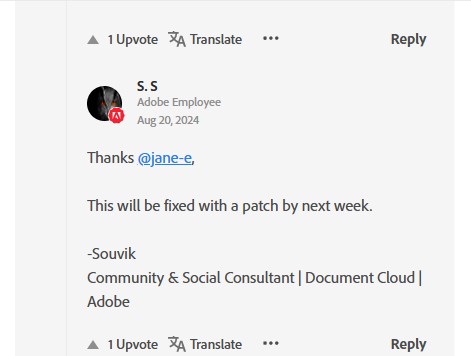
In the world of software, bugs are inevitable, but it’s how quickly and effectively they’re fixed that counts. Adobe seems to be on the case, so hopefully, we can all get back to smooth PDF viewing soon. In the meantime, stay patient, and maybe keep an eye out for that patch.
Featured image: Adobe
TechIssuesToday primarily focuses on publishing 'breaking' or 'exclusive' tech news. This means, we are usually the first news website on the whole Internet to highlight the topics we cover daily. So far, our stories have been picked up by many mainstream technology publications like The Verge, Macrumors, Forbes, etc. To know more, head here.

![[Fixed] Adobe says Acrobat Reader font fix coming next week [Fixed] Adobe says Acrobat Reader font fix coming next week](https://techissuestoday.com/wp-content/uploads/2024/08/Adobe-Acrobat-Reader.jpg)

Nessa23-09-2024
I can confirm that this patch didn't fix the issue.
Reply