Adobe Photoshop, Illustrator and InDesign users are experiencing a rough time on both Mac and Windows devices. The source of the headache? A recent update to v25.11 that’s preventing these creative giants from opening, freezing and then eventually crashing. Adobe has acknowledged the issue and is working on a fix. Meanwhile, they’ve provided a workaround to help users get back on track.
In a bustling online community thread that’s nearly 400 comments deep, users have shared their frustration and troubleshooting attempts. One user with a powerful Alienware Aurora 4090 reported Photoshop freezing at the splash screen, devouring all available RAM, and then crashing. Despite extensive troubleshooting — including reinstalling the app and updating graphics — the problem persists.
Over on the Mac side, things aren’t much better. A user with a MacBook Pro M3 Max and 128GB of RAM is facing similar issues. Even after following all recommended tasks and reinstalling both the regular and beta versions of Photoshop, the app refuses to cooperate. Another MacBook Pro user, running macOS Sonoma, found themselves staring at the spinning wheel of death whenever they tried to open Photoshop. All attempts to fix the problem — restarting, reinstalling, resetting preferences — proved futile.
Many users have encountered the dreaded “Halide Bottlenecks” message during Photoshop’s loading process. This message has become the bane of several users’ existence. Even upgrading to the latest macOS version did nothing to resolve the issue. Another user faced freezing issues with Illustrator stuck at “initializing plugins” despite having none installed. Photoshop also got stuck on “Done Sorting Font List,” with all attempts at troubleshooting falling flat.
Until a permanent fix rolls out, Adobe has suggested a workaround to alleviate the issue. They recommend using the Creative Cloud Cleaner Tool to remove problematic beta applications. This tool can help by eliminating the troublesome beta versions without affecting the regular versions of the apps.
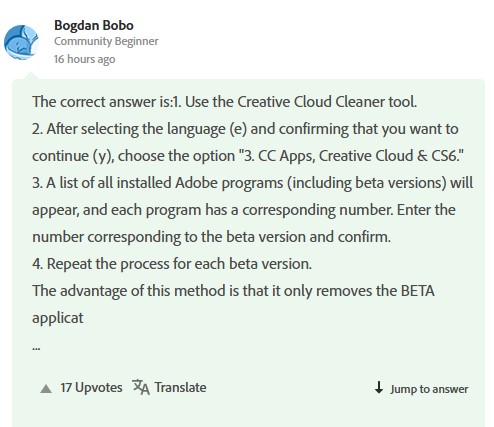
Adobe’s official response indicated that the team is working on the issue, and the current workaround involves using the CCD cleaner to remove all beta apps and then reinstalling the Photoshop beta. With no word on when the fix will become available, maybe it’s time to also check out some of the best free Photoshop alternatives.
Adobe is hard at work trying to iron out these issues, but the community remains in a state of creative limbo. For now, the workaround offers a lifeline, albeit a temporary one, as users wait for a more permanent solution.
TechIssuesToday primarily focuses on publishing 'breaking' or 'exclusive' tech news. This means, we are usually the first news website on the whole Internet to highlight the topics we cover daily. So far, our stories have been picked up by many mainstream technology publications like The Verge, Macrumors, Forbes, etc. To know more, head here.

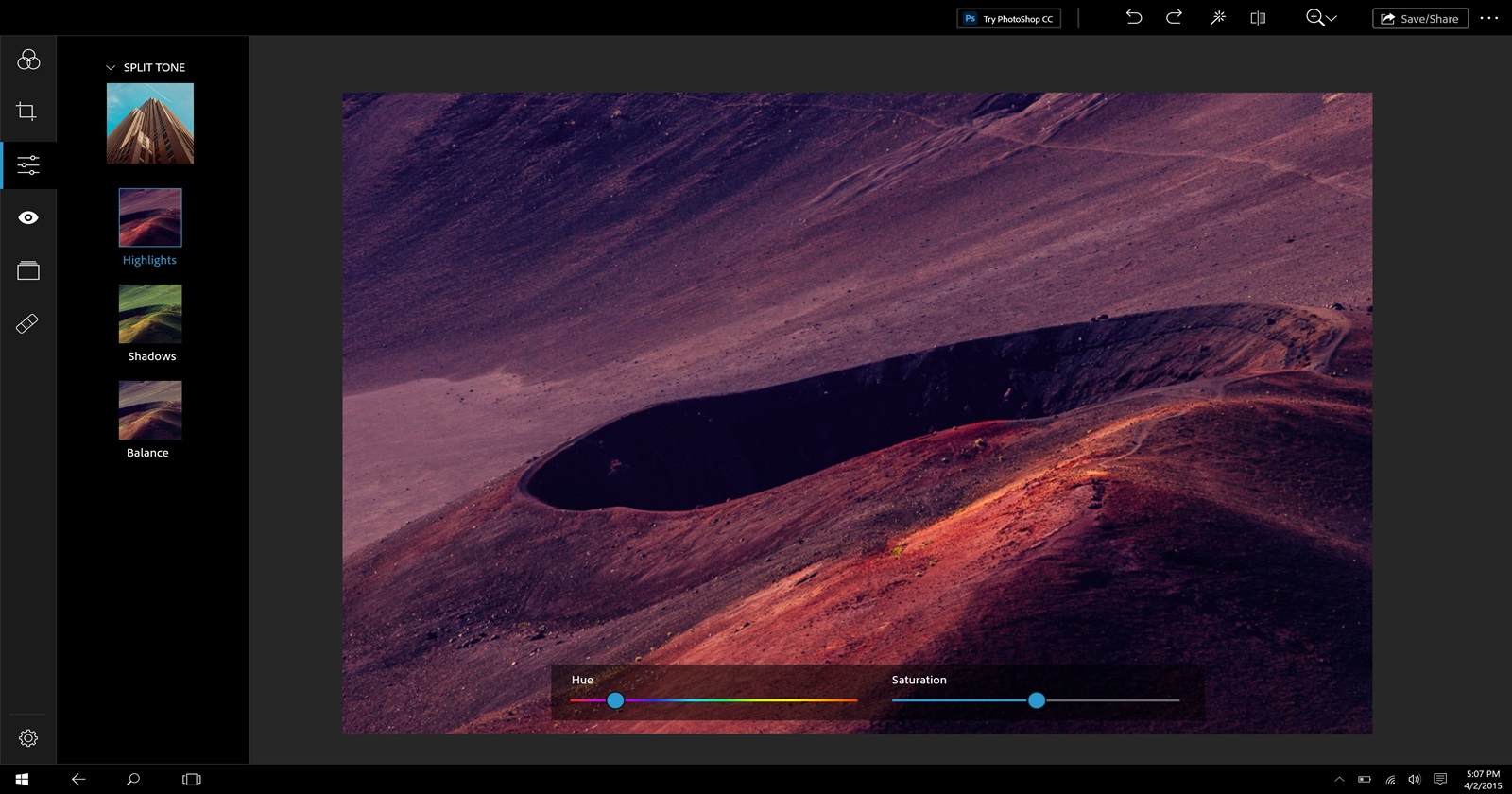

Jerry Witt09-08-2024
That didn’t work. Uninstalled both PS and the beta, reinstalled one version back 25.9.1. Tried to launch it and hung on “sorting font list”
Reply