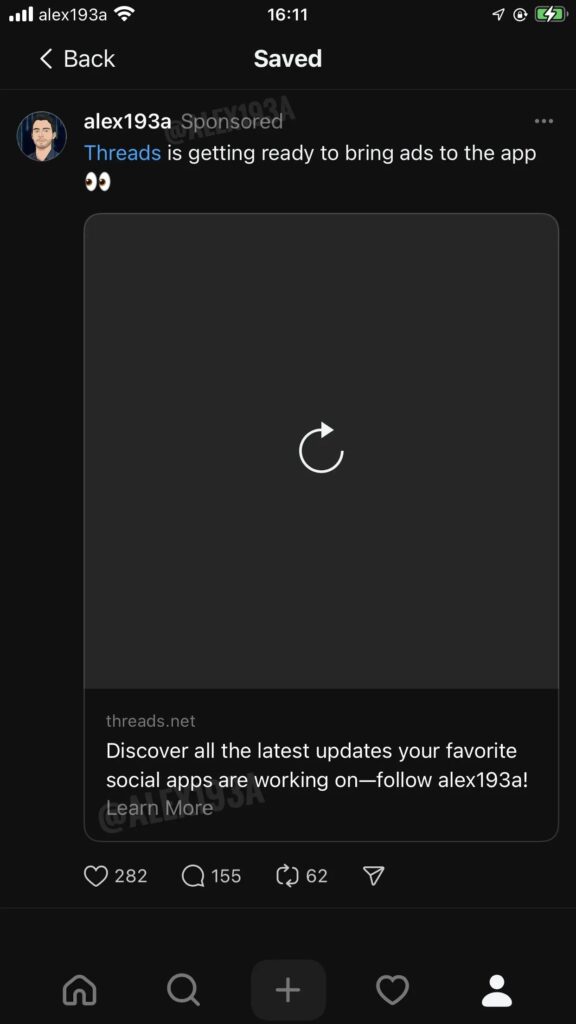Threads is one of the few social media apps that doesn’t blast you with ads each time you scroll through the feed. But it seems the fun might be ending soon. Back in April, there were reports about Meta planning to introduce ads to Threads sometime this year. Then, in August, we got our first “proof” that ads are indeed coming to the Threads feed. What proof? Well, social media tipster Bram Van der Hallen spotted the addition of a new ‘Threads Feed’ placement option in the Ads Reporting section of Meta Ads Manager.
That said, while the option is now present in the Ads Reporting section, selecting it does nothing since it’s not fully integrated into Meta Ads Manager yet, as highlighted by Bram. But that’s not all! Popular leaker Alessandro Paluzzi also shared a screenshot of how the upcoming ads would appear in the feed for Threads users. Check out the screenshot below:
For those of you who’ve used X (fka Twitter), you’re probably familiar with this layout for sponsored posts in the feed. To make it clear that the post is indeed an ad, users will see a “Sponsored” tag besides the username of the account that has sponsored the post.
That said, Meta did mention that there’s no timeline for when the company will begin monetization via ads. So it might arrive in the next couple of months or even later. Early reactions from users are as one might expect, with some even going as far as to state that they’ll uninstall Threads once the ads make it to their feeds. Others are even considering looking for modded versions of the Threads app to bypass the ads.
It’s also unclear if Meta will charge users a subscription fee as part of Meta verified to get rid of ads from their feeds. Currently, X offers users reduced ads with their Premium subscription plan and no ads anywhere with the Premium+ subscription. So it’ll be interesting to see if Threads pulls off something similar.
That said, it’s only a matter of time before ads make their way over to Threads. Feel free to share your thoughts about this move from Meta to display ads on your feed in the comments section below.
TechIssuesToday primarily focuses on publishing 'breaking' or 'exclusive' tech news. This means, we are usually the first news website on the whole Internet to highlight the topics we cover daily. So far, our stories have been picked up by many mainstream technology publications like The Verge, Macrumors, Forbes, etc. To know more, head here.