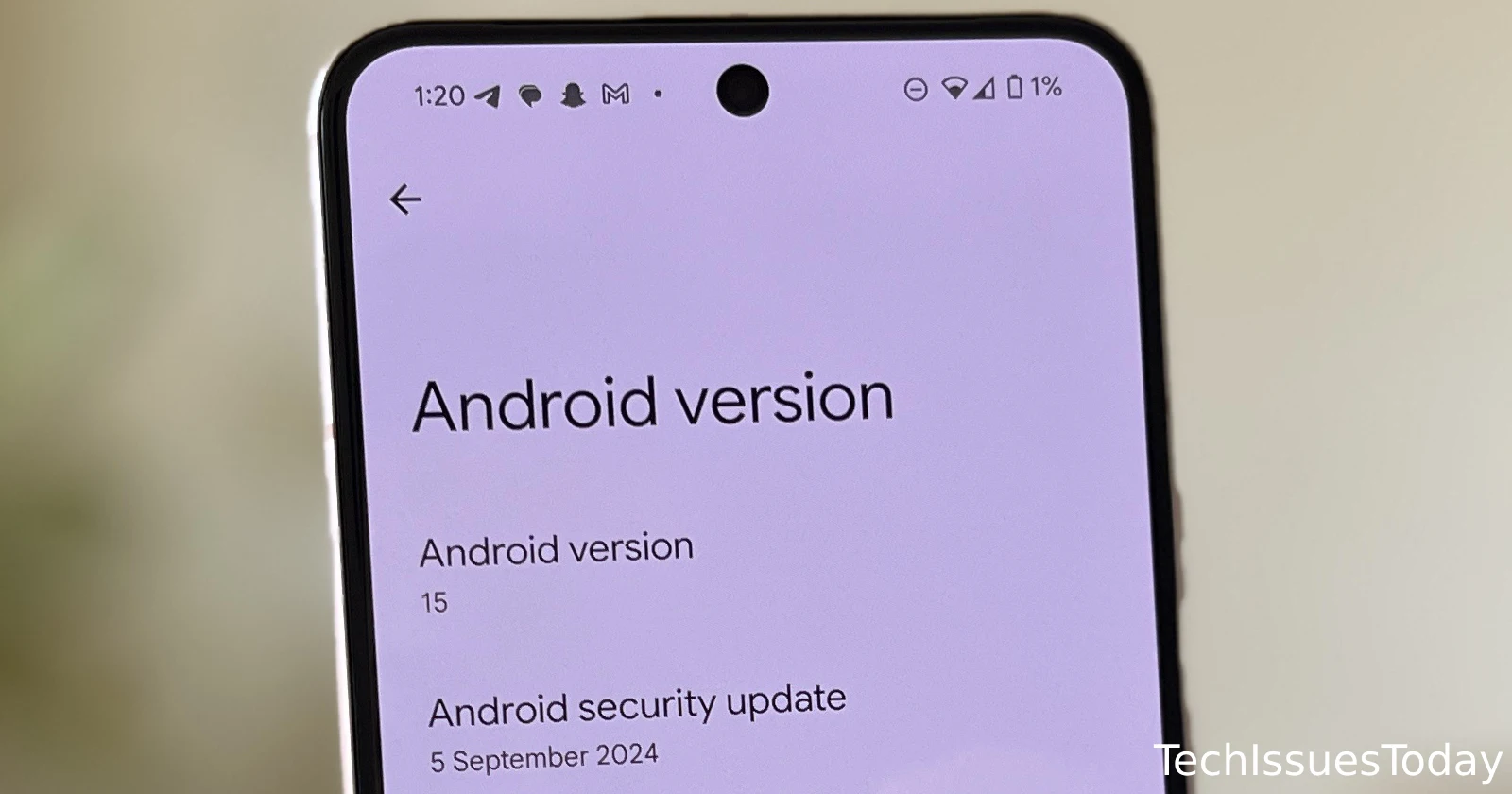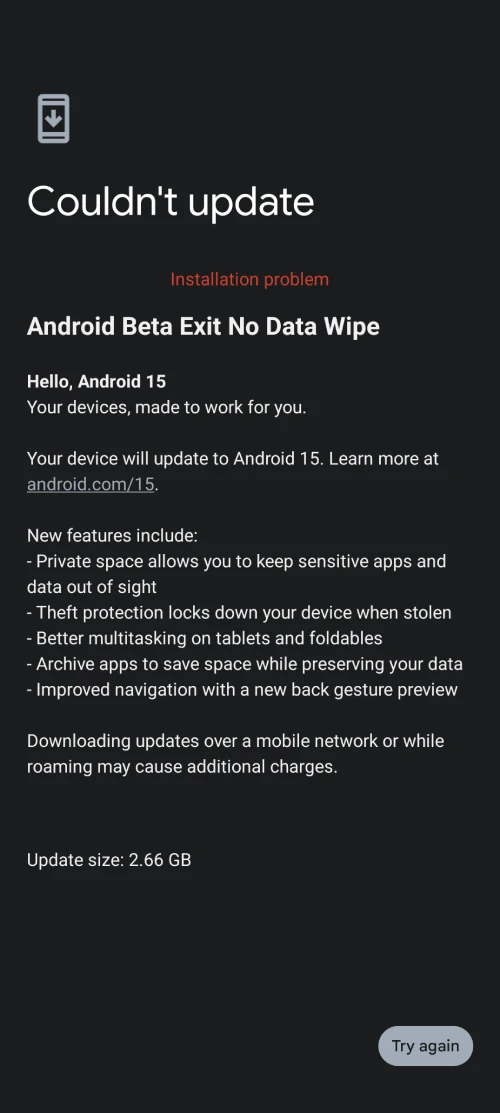Some Pixel users are reporting issues when trying to exit the Android 15 beta program. The update, which should allow users to exit the beta without wiping their devices, is repeatedly failing for some.
Google began rolling out the stable Android 15 build to beta testers on Pixel devices earlier this week. The update is meant to transition users from Android 15 Beta 4.2 to the stable release. However, numerous users have taken to online forums to report that they’re encountering problems during the process.
“The update keeps getting stuck and eventually failing,” reported one Pixel 8 Pro owner on Reddit. “I’ve rebooted, tried the update again and it seems stuck again.” Here’s a screenshot showing the update failed:
Similar complaints have surfaced from owners of various Pixel models, including the Pixel 6 Pro and Pixel 7 Pro. Users describe the update process as halting at certain percentages, sometimes as low as 47%, before ultimately failing.
Google had previously instructed beta testers to opt out of the program and ignore any downgrade prompts to Android 14 if they wanted to receive the stable Android 15 release.
If you prefer to leave the Beta program and receive the public stable release of Android 15, you can do so without wiping your device by opting out and not installing today’s QPR1 Beta 1 update*. If you opt-out of the program* after installing Beta 1 or any future updates, all user data on the device will get wiped per usual program guidelines. Opting out will trigger a ‘Downgrade’ OTA. Ignore this update and wait for the Android 15 public release instead.
Some users report seeing an “update error” message after multiple attempts. Others say they’ve left their devices updating overnight with no success. If you’re stuck in the same situation, then here’s what you need to know.
If you didn’t opt out of the beta program after installing Android 15 Beta 4.2 and continued with the QPR1 beta builds, then you’ll simply have to wait for the December QPR1 stable update to hit your device. Alternatively, you can wipe your device and install the public build using the Android Flash Tool.
If you opted out of the beta program before the QPR1 builds but are still experiencing the problem, then it just might be that Google botched the update. One user suggested to try the following:
Hey guys, one way that fixes this for some is to turn on repair mode in the system setting. Once you are in the mode, go back to the same setting to turn it off and restart the phone.
Another user said, “It was the same for me, I just let it run through the night and the next morning it was finished, patience I guess.” So it seems that you should simply try waiting it out.
Google has not yet acknowledged the problem officially, but with reports doing rounds on the official Issue Tracker, it’s likely that the problem will be resolved sooner rather than later. We’ll keep tabs on the situation and will post an update if and when there’s something worth sharing.
TechIssuesToday primarily focuses on publishing 'breaking' or 'exclusive' tech news. This means, we are usually the first news website on the whole Internet to highlight the topics we cover daily. So far, our stories have been picked up by many mainstream technology publications like The Verge, Macrumors, Forbes, etc. To know more, head here.