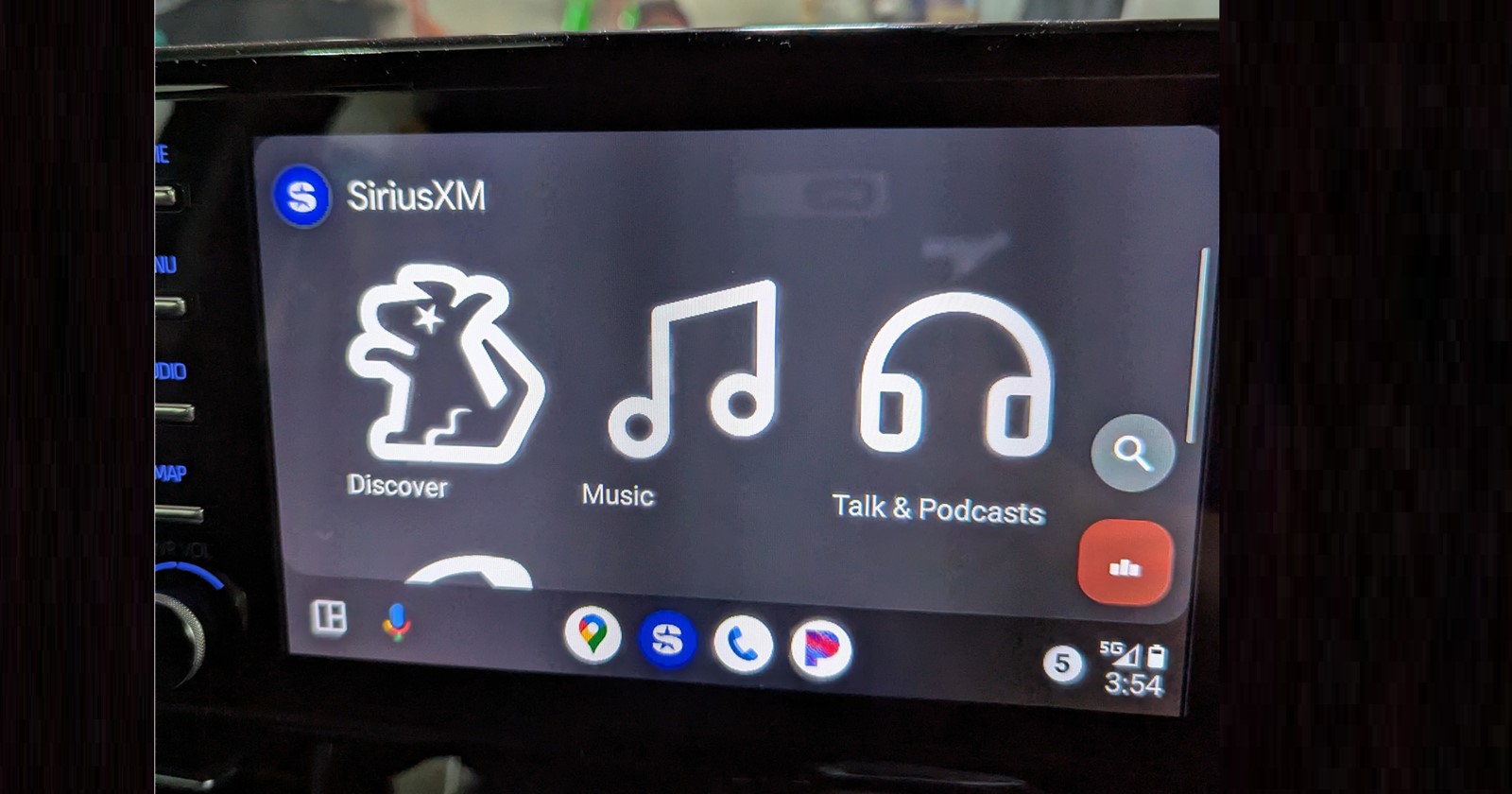The Android Auto team has finally heard our cries for help regarding the broken SiriusXM menu. In a recent update, the team acknowledged the issue and assured us that a fix is on the way.
For those who have been living under a rock (or perhaps just haven’t been driving much lately), the SiriusXM menu on Android Auto has been acting up. None of those fancy buttons for Discover, Music, or Podcasts seem to be working, making it a real pain to change channels while driving. But fear not, fellow music lovers, because a knight in shining armor (or should we say, a coder with a keyboard) is on the way to save the day.
According to the Android Auto team, the fix will be rolling out in the next release of the Android Auto app, which is expected to be available in the next two weeks. The update’s version number is 13.4, so keep an eye out for that. It’s important to note that there’s a slight chance this might not be the hail mary we’ve all been waiting for. The announcement from the Android Auto team doesn’t explicitly say whether version 13.4 will be the one to squash this bug, but it is the next release on the horizon.
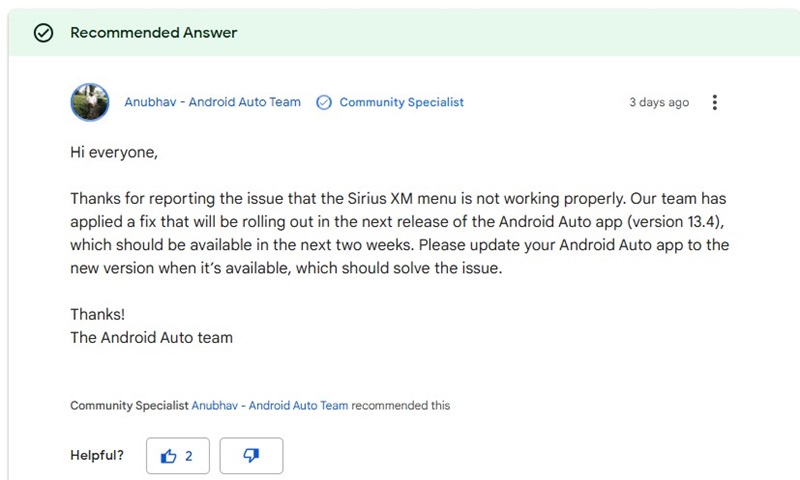
The problem was pervasive, affecting a wide range of vehicles and phone models. From 2020 Ford Escapes to 2024 Hyundai Elantras, and from Pixel 6 Pros to Samsung Galaxy S23s, no one was safe from the SiriusXM silence. Users reported trying everything from uninstalling apps, reverting to older versions, and even factory resets — all to no avail.
Interestingly, while the fix is promised in version 13.4, there’s a twist in the plot. A new update, version 13.5, is already making the rounds, leaving many to wonder if this latest release contains the magical remedy or if they’ll have to wait for the next one. The Android Auto team’s announcement suggests the fix is in 13.4, but with 13.5 looming, the waters are a bit murky.
In the meantime, if you’re absolutely desperate to get your SiriusXM fix while driving, some users have reported a temporary workaround. Apparently, clearing the data and/or cache of the Android Auto app can sometimes do the trick. But beware, this fix seems to be a bit finicky and might require you to repeat it every time you get in the car. Not exactly ideal, but hey, it’s better than nothing, right?
So, there you have it, folks! The SiriusXM menu on Android Auto is finally getting some much-needed love. Here’s to hoping that the next update is the one that banishes this bug for good. In the meantime, stay tuned for more updates, and if you must, try that data/cache clearing trick.
TechIssuesToday primarily focuses on publishing 'breaking' or 'exclusive' tech news. This means, we are usually the first news website on the whole Internet to highlight the topics we cover daily. So far, our stories have been picked up by many mainstream technology publications like The Verge, Macrumors, Forbes, etc. To know more, head here.