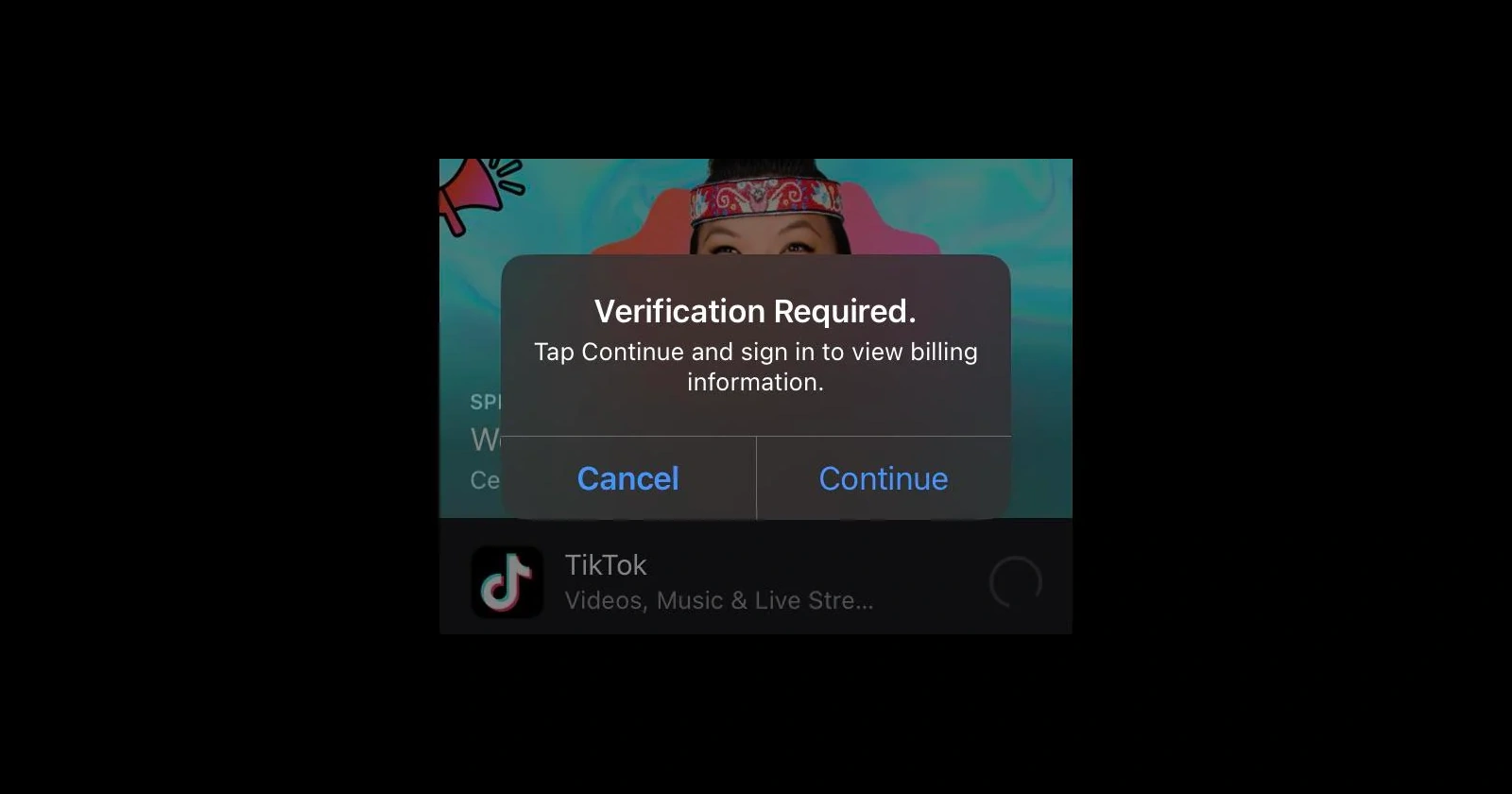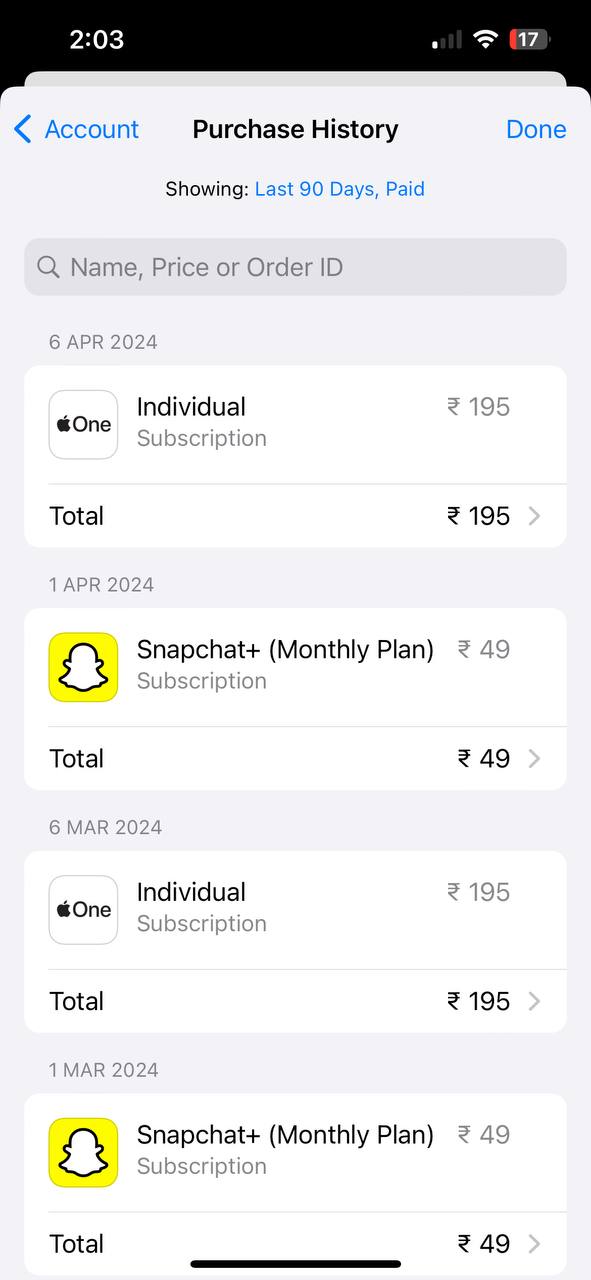There’s been a bit of confusion and misinformation circulating online about Apple supposedly charging users to download free apps from the App Store. In this article, I’ll try clearing the air and explaining what’s really going on. The issue isn’t new either. I’ve seen complaints dating as far back as 2012. Users see a “Verification Required” pop-up when trying to download apps. Upon proceeding to take action, users have to enter a payment method.
First and foremost, Apple does not charge you to download free apps from the App Store. All apps listed as “Free” can be downloaded without any payment required. However, there are a few situations where you may be prompted to provide payment information even for free apps. Before diving in, these potential reasons were widely suggested on the Apple support forums and mentioned in official documentation, which is where I’m sourcing the information from. I couldn’t find any one-stop Apple support page that explains exactly why the App Store might force you to enter a payment method. So we’ll just rely on useful information gathered from around the web. That said, here’s what you should know:
Verifying your Apple ID:
- Apple may ask you to provide payment details when downloading a free app if your Apple ID isn’t associated with a payment method. This is a one-time process to verify your account and doesn’t mean you’ll be charged for the free app.
Upcoming paid subscriptions or in-app purchases:
- Some free apps offer paid subscriptions or in-app purchases. To streamline the process if you decide to make any paid transactions within the app later, Apple may ask you to provide payment details upfront.
Outstanding payments or unpaid balances:
- If you have any outstanding payments, unpaid balances, or pending charges on your Apple ID account, you may be prompted to update your payment method before downloading free apps. This is to ensure any existing dues are settled.
First-time App Store access:
- When you sign in to the App Store and other media services for the first time, you might need to add a credit card or other payment information, even if you’re just downloading free apps initially.
If you are being asked to enter a payment method, Apple has multiple criteria requiring the presence of a payment method, even for free items. Since you may be encountering one of those situations, you have no option but to enter a valid payment method if you wish to continue downloading. Read the support article “Add a payment method to your Apple ID” about how to do that. The payment method may not be charged if you also have account balance or the item is free, but the payment method has to be present.
I found another article that lists valid payment methods for different countries, but note that in this situation, Apple Account balance alone apparently may not meet the requirement, and you need to use another payment method until you find one that satisfies Apple’s requirement (often a credit or debit card): “Payment methods that you can use with your Apple ID.”
Now, let’s address the reports of users claiming they were charged for free apps. In most cases, these seem to be misunderstandings or lack of clarity about existing subscriptions, in-app purchases, or outstanding balances on the account. Most complaints I found online where users mentioned that they got charged for no apparent reason failed to provide much evidence to support their claims.
Unless users can provide clear evidence of being charged specifically for a free app download with no other factors involved, it’s likely that the charges are related to separate purchases or subscriptions tied to their Apple ID. If you do have evidence to suggest that Apple erroneously charged your account, my suggestion would be to get in touch with Apple support or your bank immediately.
Having said that, I found a handy video that guides you through the process of getting rid of the “Verification Required” pop-up. But do note that if you have any pending charges, once you switch to a newer payment method, you will indeed be charged for it. If you’re fine with that, then follow the steps in the video:
Some key things to note:
- You cannot charge gifts or gift cards to your Apple ID balance. If you send a gift, your primary payment method is charged.
- Certain subscriptions might not be charged to your Apple ID balance.
- Some purchases require you to have a credit/debit card on file, even if using your Apple Account balance.
- You cannot remove a payment method if you have active subscriptions or an unpaid balance.
It’s always a good practice to review your Apple ID account, subscription status, and previous purchases before raising concerns about unexpected charges. Apple provides detailed information about your account activity and transactions, which can help clarify any billing queries. To do this, open up the App Store > Tap on your profile > Select ‘Subscriptions’ or ‘Purchase History’.
In conclusion, while Apple may prompt you to provide payment details in certain situations, they are not charging you to download free apps from the App Store. If you encounter any unexpected charges, carefully review your account details and transaction history before jumping to conclusions. If you found this article useful, please consider tapping the ‘Like’ button. If you feel like I missed out on something, feel free to let me know in the comments below. Thanks in advance!
Featured image credits: u/Nik0laiRussian / Reddit
TechIssuesToday primarily focuses on publishing 'breaking' or 'exclusive' tech news. This means, we are usually the first news website on the whole Internet to highlight the topics we cover daily. So far, our stories have been picked up by many mainstream technology publications like The Verge, Macrumors, Forbes, etc. To know more, head here.