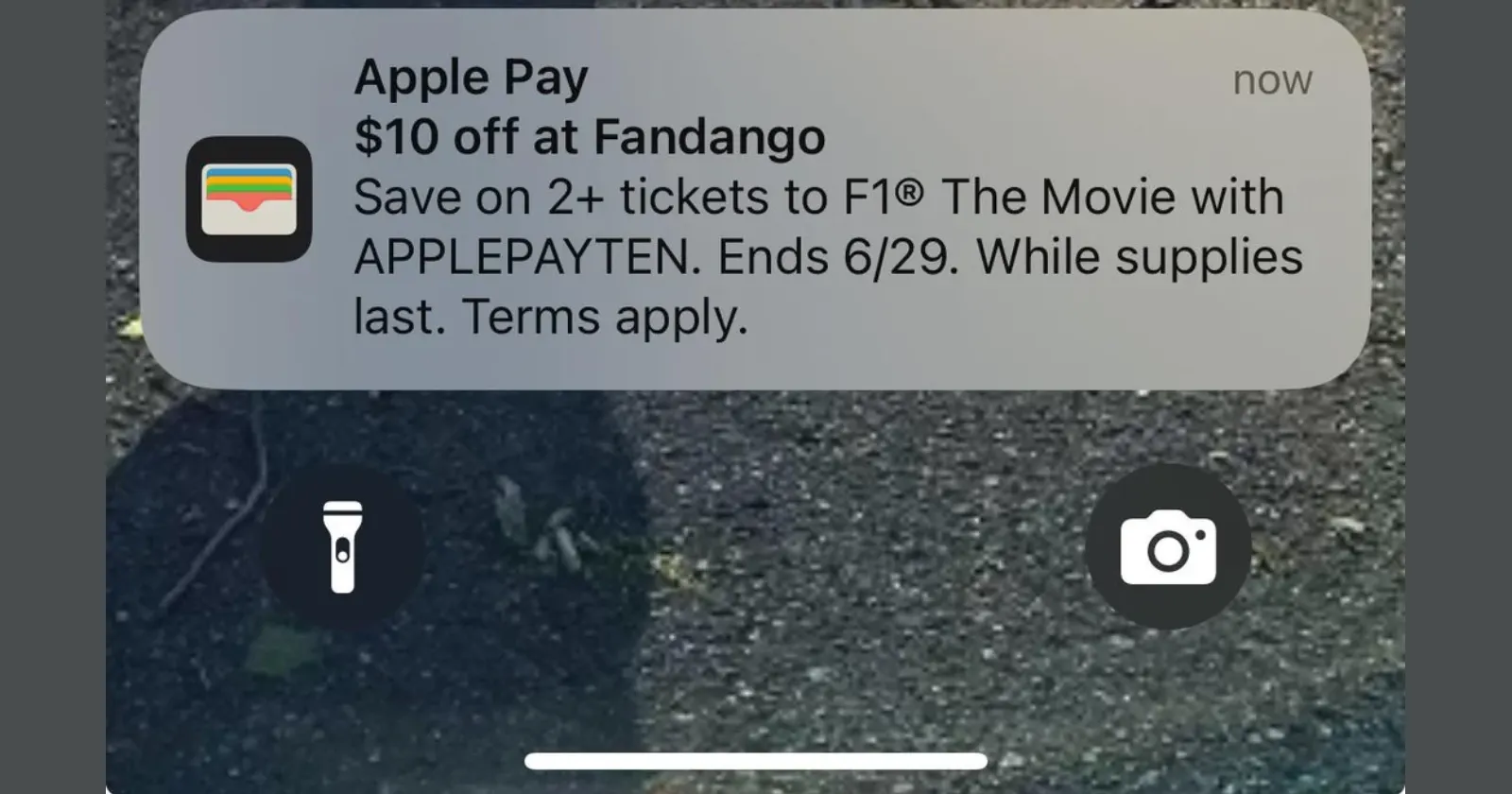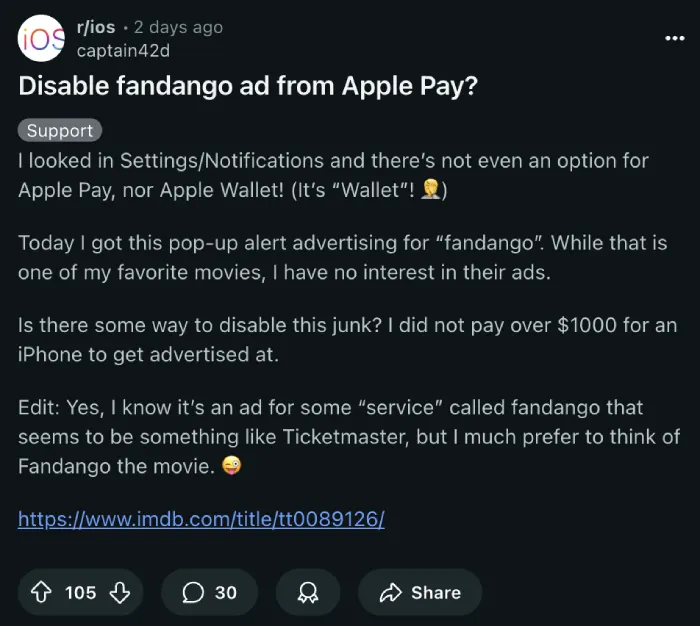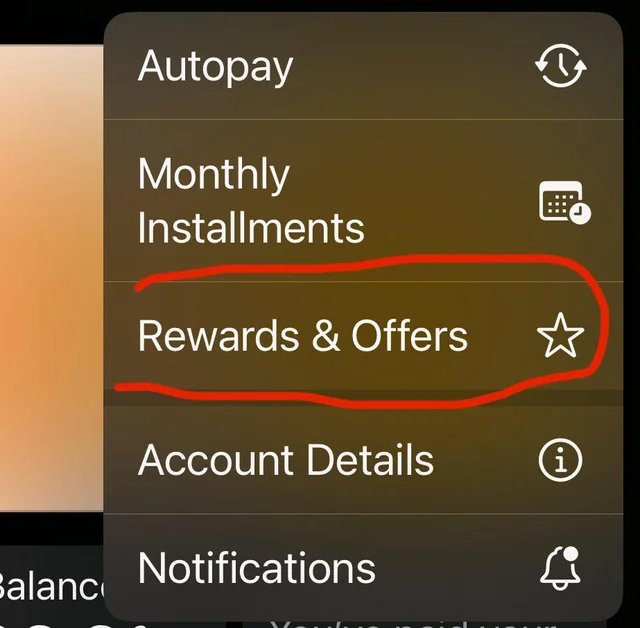A recent wave of push notifications from Apple Pay, promoting Fandango movie tickets for Apple’s original film “F1,” has left many iPhone users feeling less than thrilled. I’ve been seeing reports across social media, with people voicing their frustration about ads appearing in an app they use for payments and sensitive financial information. It seems Apple’s new marketing push, while promoting its own content, has ruffled quite a few feathers.
One Reddit user posted, “I did not pay over $1000 for an iPhone to get advertised at.”
That sentiment seems to be shared widely. For many, the Wallet app is a private space for transactions, not a billboard for movie deals. The notifications are for a $10 discount on Fandango for buying two or more tickets to the “F1” movie, which stars Brad Pitt and features Apple tech. While it’s Apple’s movie, the delivery method has clearly rubbed users the wrong way.
I looked into the issue and it turns out, for those of us on iOS 18 or earlier, there isn’t a straightforward way to turn off just these promotional notifications without disabling all Wallet notifications entirely. That means you’d miss out on important alerts about your spending, which isn’t ideal. It’s an all-or-nothing situation right now for many.
However, there’s a ray of hope for some iPhone users. I found reports that the iOS 26 beta includes a new toggle specifically for “Offers & Promotions” within the Wallet app settings. This suggests Apple might be planning to push more marketing messages through Wallet in the future, but at least they’re also giving users a way to opt-out. To find this setting in iOS 26 beta, you’ll need to open the Wallet app, tap the three dots in the top right corner, then select “Notifications,” and there you should see the option to turn off “Offers & Promotions.”
The existence of this new toggle in iOS 26 is interesting. It indicates that Apple recognizes the need for more granular control over notifications. Users have always valued the relatively ad-free experience on their iPhones, and this recent Fandango push seems to be a step in a direction many aren’t happy with. These questionable monetization tricks by companies are typically found on Android smartphones, particularly the low-end to mid-range models. So it’s undoubtedly a bad look when Apple goes ahead and uses an official app like Apple Wallet to spam users with ads.
For now, if you’re on an older iOS version and want to stop these Fandango ads, your only immediate option is to turn off all notifications for the Wallet app, which is far from ideal.
Featured image credit: u/PatientRock / Reddit
TechIssuesToday primarily focuses on publishing 'breaking' or 'exclusive' tech news. This means, we are usually the first news website on the whole Internet to highlight the topics we cover daily. So far, our stories have been picked up by many mainstream technology publications like The Verge, Macrumors, Forbes, etc. To know more, head here.