If you’re struggling to enable sleep apnea notifications on your Apple Watch, you’re not alone. While Apple officially announced on September 16 that the feature is available in more than 150 countries, including the U.S., EU, and Japan, some users are still encountering issues when trying to activate it. Let’s take a look at what could be causing these hiccups and how you might be able to resolve them. Note that I extracted the information after reading through dozens of threads and comments about the issue on Apple’s community forums and Reddit.
Users claim that they don’t see the option to turn on the feature or get an error saying: “This feature is no longer available in your region.”
Firstly, if you’re unable to locate the sleep apnea detection feature, make sure your devices are running the latest stable software. Some users running the iOS 18.1 beta have reported that the feature is missing altogether. While Apple hasn’t provided specific documentation addressing this, many beta users have found that downgrading to iOS 18.0 restores the functionality. This suggests that the issue may be related to bugs in the beta version, rather than a global rollout issue.
Another potential reason for sleep apnea notifications not showing up could be linked to the way your Apple Watch was set up. If you’ve recently upgraded to a newer model and restored a backup from an older Apple Watch, this might cause some features to malfunction. Re-pairing your watch has been a reliable fix for several users in this scenario.
If you’ve ensured that your devices are up to date and you’re not running the iOS beta, you might also want to try completing the Health Checklist in the Health app. Some users reported that after completing certain tasks like setting up an ECG, the option for sleep apnea notifications appeared in the checklist. This might be a quirk in the setup process, but it has worked for others and is worth a try if you’re still stuck.
Lastly, restarting both your iPhone and Apple Watch can sometimes resolve hidden issues. A force restart, which involves holding down specific buttons on both devices until the Apple logo appears, has helped some users unlock the sleep apnea feature. While this isn’t a guaranteed fix, it’s a simple step that doesn’t take much time to attempt.
Just keep in mind that the feature is still not live in Australia. So if you’re in the land down under, none of these potential workarounds mentioned above will help.
Although sleep apnea notifications should now be available in the majority of regions worldwide, including major markets like the U.S. and Europe, you may still run into glitches. If none of the solutions mentioned above work, it may be time to reach out to Apple Support for further assistance.
TechIssuesToday primarily focuses on publishing 'breaking' or 'exclusive' tech news. This means, we are usually the first news website on the whole Internet to highlight the topics we cover daily. So far, our stories have been picked up by many mainstream technology publications like The Verge, Macrumors, Forbes, etc. To know more, head here.

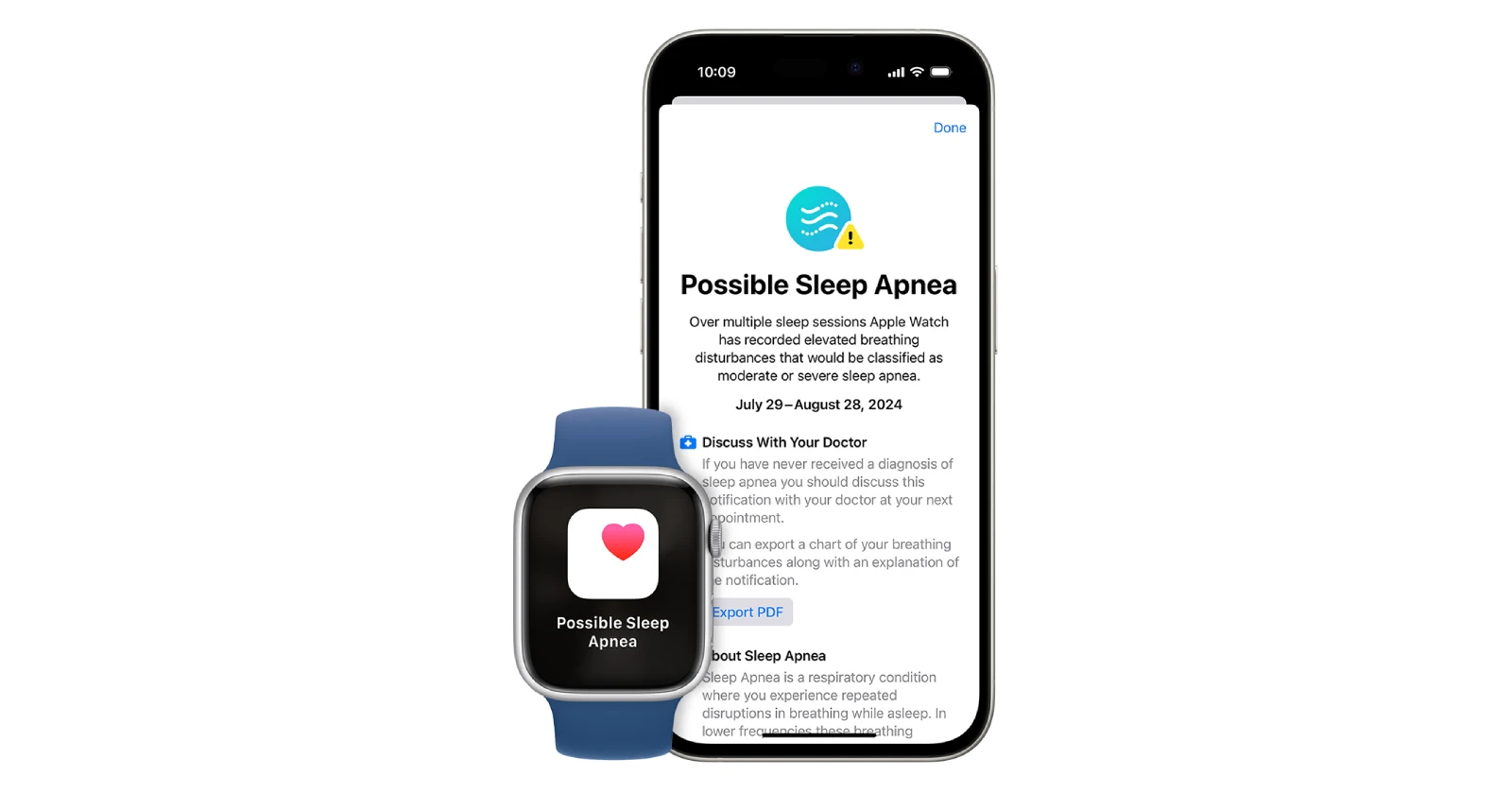

Jeff29-09-2024
Thank you for this article. On beta and can’t find sleep apnea anywhere nor in my health checklist.
Reply