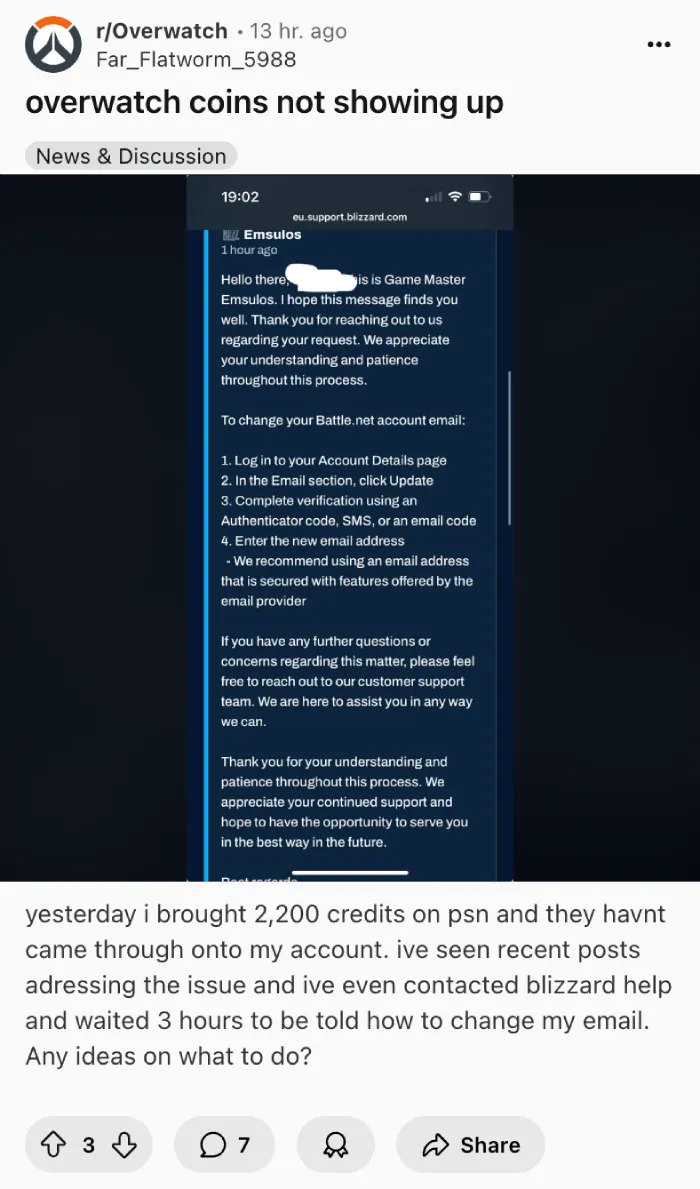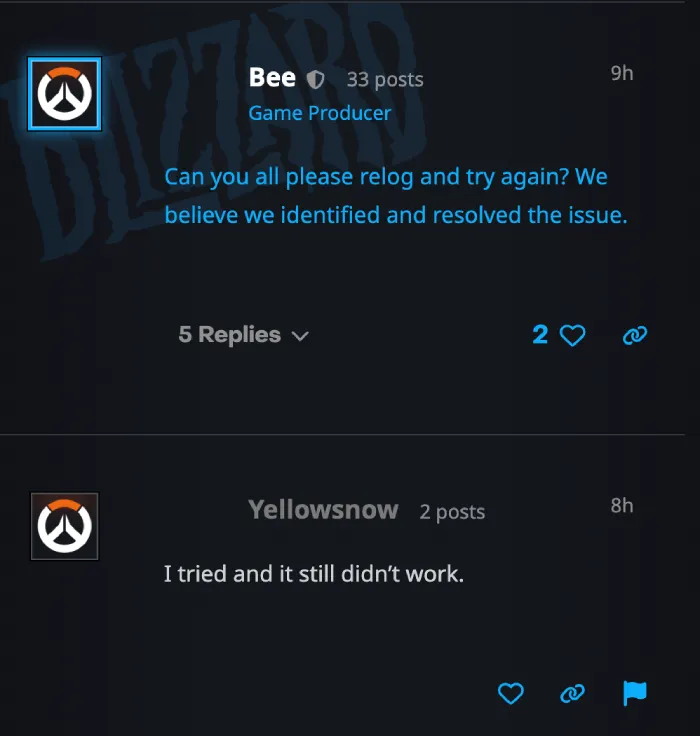Many Overwatch 2 players have been left frustrated after spending real money on coin bundles that never appeared in their accounts. Reports started popping up across various community platforms, including Reddit and Blizzard’s own forums, with players detailing instances of spending real money on Overwatch Coins only for the in-game currency to vanish into the ether.
One player on Reddit mentioned buying 2,200 credits on PlayStation Network and not seeing them appear, noting they were told how to change their email after waiting three hours for support. Another user chimed in, saying they were advised to simply “wait 24 hours” after their own purchase didn’t show up. It appears this waiting period isn’t always enough, with some players confirming the coins still hadn’t appeared even after a full day.
The problem seems to span different purchase amounts too, with reports ranging from around $16 to $50 worth of coins disappearing. Players highlighted that while their bank accounts show the charge, their in-game purchase history often does not. This discrepancy has added to the confusion and concern among the community.
Blizzard has acknowledged the issue. On one of their official forum threads, a Game Producer identified as “Bee” directly addressed players, asking them to “relog and try again” as they believed they had “identified and resolved the issue.” However, the response to this was mixed. Some players, like “Fishenchips” and “meowy,” quickly replied that their coins still hadn’t appeared, even after trying to relog.
Meanwhile, Blizzard is responding to user queries about the issue on X by telling them that “coins can take up to 24 hours to apply to your account.” They’ve also advised users to check out the support article, which lays out the following troubleshooting steps to perform:
- Ensure you log into the game on the platform you made the purchase for the product to be delivered (Battle.net, Steam, PlayStation, Nintendo, XBOX, etc.)
- Log out of the Overwatch 2 client and back in
- On PC, log out of the Battle.net Desktop App and the Overwatch 2 client and then back in
- Reset your account password
If the above steps do not work, wait 24 hours and try again.
That said, we’ll keep an eye out for any further developments and will post an update if there’s something to share. In the meantime, feel free to let us know if these troubleshooting steps helped you or not in the comments below.
TechIssuesToday primarily focuses on publishing 'breaking' or 'exclusive' tech news. This means, we are usually the first news website on the whole Internet to highlight the topics we cover daily. So far, our stories have been picked up by many mainstream technology publications like The Verge, Macrumors, Forbes, etc. To know more, head here.