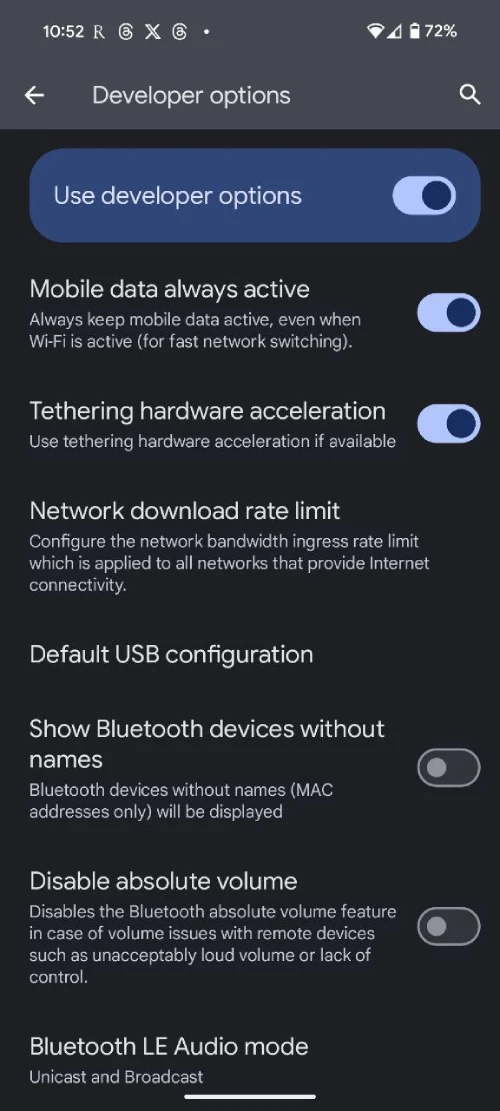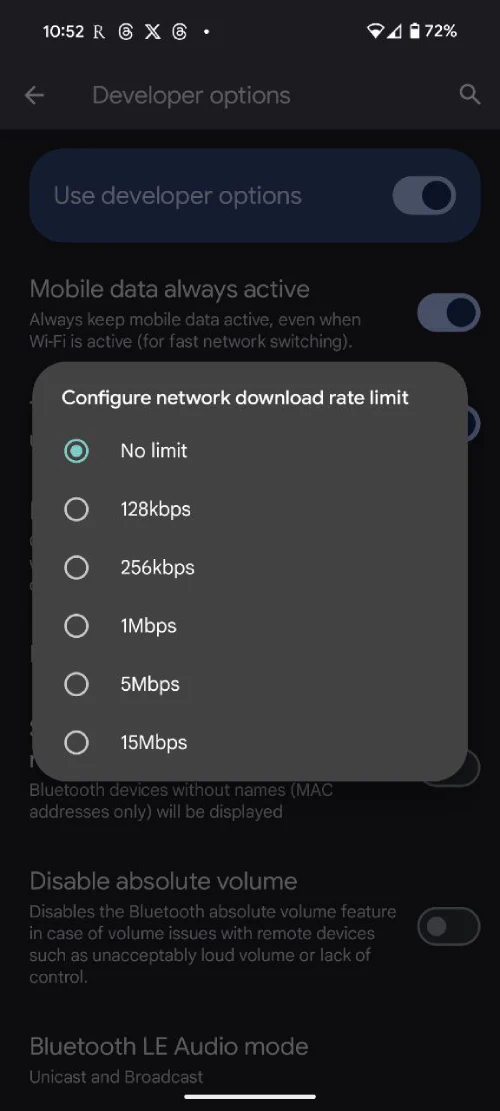Correction: Immediately after publishing the article we noticed the feature did indeed go live with Android 13. The original article was based on a response on Google’s Issue Tracker that made it seem like the feature was added recently. We regret the error!
Original post follows:
Google appears to have finally listened to developers’ request to add a toggle to simulate slow network speeds in the ‘Developer Options’ on Android 15. In my testing, the function is available on a Pixel 7a running the stable December build and a Pixel 8 running the Android 15 QPR2 Beta 2. This addition, found in the Developer Options under “Network download rate limit,” allows developers to test how their apps perform under various network conditions without needing external tools.
This feature was initially expected in Android 13. Back in March 2022, reports indicated that Google was working on a setting to throttle internet speeds, aiming to help developers ensure their apps function well even with suboptimal connectivity. However, despite the anticipation, the feature didn’t make it into the final release of Android 13.
The delay left developers seeking alternative methods to test app performance on slower networks. As reported by XDA Developers in 2022, some resorted to using the Android Emulator’s command-line options to simulate reduced speeds, while others employed physical methods like Faraday cages to weaken signals. These workarounds, though effective, were less convenient than having a built-in setting.
Now with the latest Android 15 builds, Google has addressed this gap. The new setting allows developers to define a rate limit in bytes per second, applying it to any internet-capable network, including Wi-Fi and cellular connections. This means developers can easily mimic various network scenarios, from high-speed broadband to sluggish 2G connections, directly on their devices.
I also spotted a confirmation about the addition of the feature by a developer on Google’s Issue Tracker. Developers can configure the network limiter in the following settings:
No limit128kbps256kbps1Mbps5Mbps15Mbps
For developers, this addition simplifies the testing process. Ensuring an app performs well across different network conditions is crucial for user satisfaction, especially in regions where high-speed internet isn’t ubiquitous. By providing a straightforward way to simulate these conditions, Android 15 will help developers tune their apps better for those with slow internet connections.
TechIssuesToday primarily focuses on publishing 'breaking' or 'exclusive' tech news. This means, we are usually the first news website on the whole Internet to highlight the topics we cover daily. So far, our stories have been picked up by many mainstream technology publications like The Verge, Macrumors, Forbes, etc. To know more, head here.