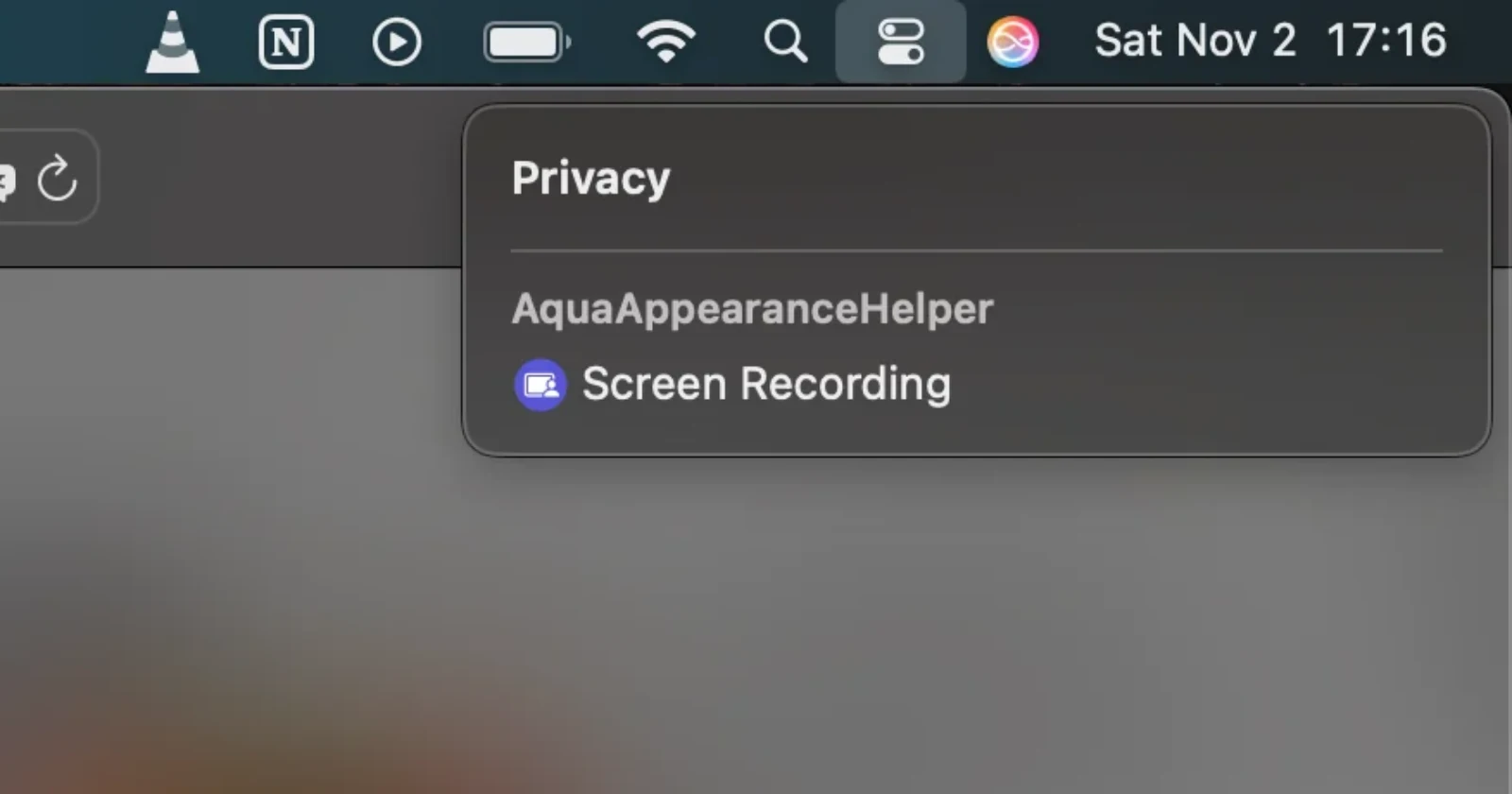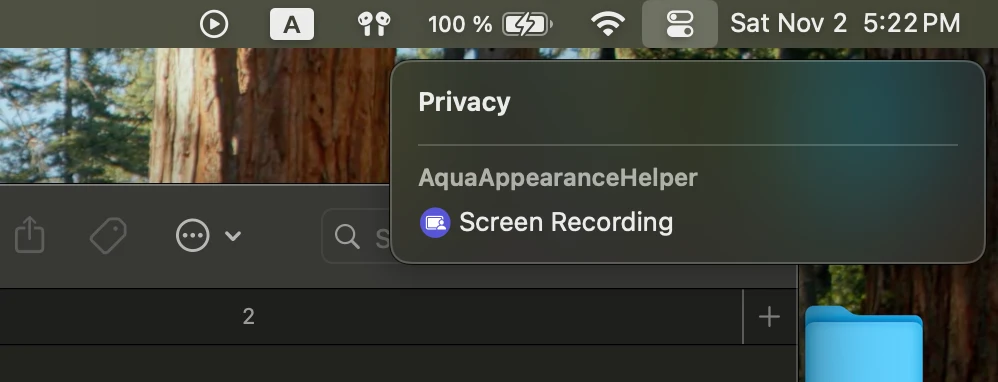If you’ve noticed a mysterious purple dot on your Mac screen and found out it’s tied to something called ‘AquaAppearanceHelper’, you’re not alone. Many users have reported seeing this notification in the Control Center after updating to macOS Sequoia. The message says it’s “recording your screen,” which sounds alarming. But before you panic, here’s what’s going on.
What is AquaAppearanceHelper?
AquaAppearanceHelper is a system process in macOS, designed to handle user interface elements like Light and Dark Mode or Night Shift transitions. It’s part of the operating system, not some shady third-party app or malware. That said, the notification about screen recording appears to be a bug introduced in recent macOS updates.
Why does it say “Screen Recording”?
The purple dot at the top right corner indicates that a screen recording process is active. Normally, this is a security feature to let you know if apps are accessing your screen. In this case, AquaAppearanceHelper triggers the warning due to how it interacts with the system’s display functions — likely tied to changes in visual modes like Night Shift or Dark Mode. Users have reported seeing the notification only briefly after waking their Macs from sleep or switching modes.
Is your Mac safe?
Yes, your Mac is safe. Several users have contacted Apple Support about this, and the response has been consistent: this is a known bug in macOS Sequoia, not a security breach. Apple’s engineers are reportedly working on a fix. If you’re still concerned, running a malware scan using trusted tools like Malwarebytes or Intego might give you peace of mind. But for now, this issue is not related to any malicious activity.
Can you fix it?
At the moment, there’s no guaranteed way to make the notification disappear permanently. Some users have suggested disabling Night Shift or avoiding fullscreen mode in certain apps like Chrome, which seems to reduce the occurrences. However, these are workarounds, not solutions.
Apple may address this problem in a future macOS update. Make sure your system is up to date by checking for updates in System Settings > General > Software Update. I haven’t run into the problem on my Mac running the latest macOS 15.2 build. So it’s possible that Apple may have fixed the problem and you’ll just have to wait for macOS 15.2 to release as a stable update.
Final thoughts
While the notification about AquaAppearanceHelper might look scary, it’s nothing to lose sleep over. It’s a glitch, not spyware or a hacking attempt. Until Apple rolls out a fix, keep an eye on updates and avoid overthinking the purple dot. If you’ve experienced this issue, you’re in good company — forums are buzzing with Mac users sharing their relief that it’s “just a bug.” For now, consider it one of those quirks of macOS Sequoia.
Featured image credits: Life_Cantaloupe_476 / Reddit