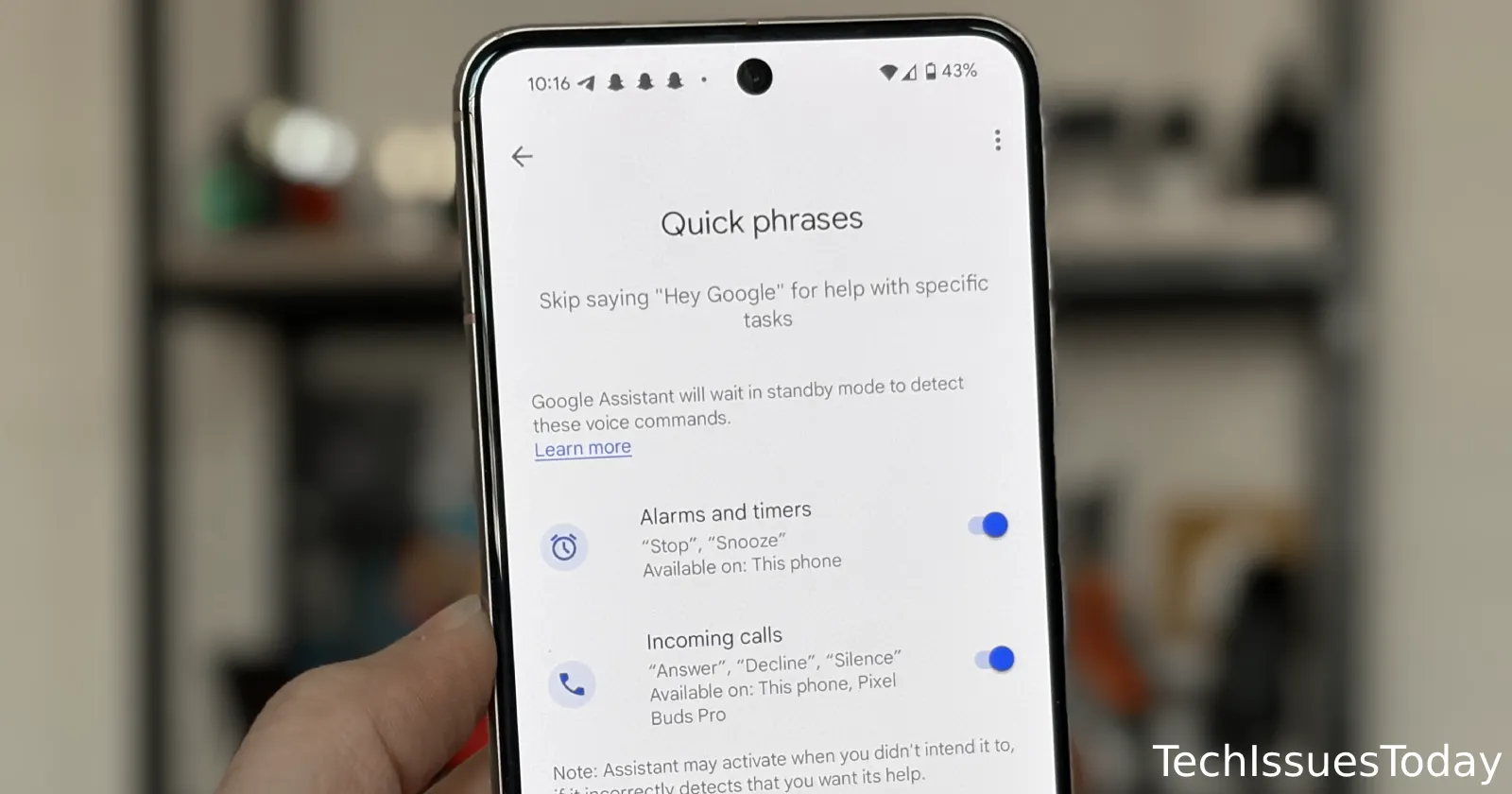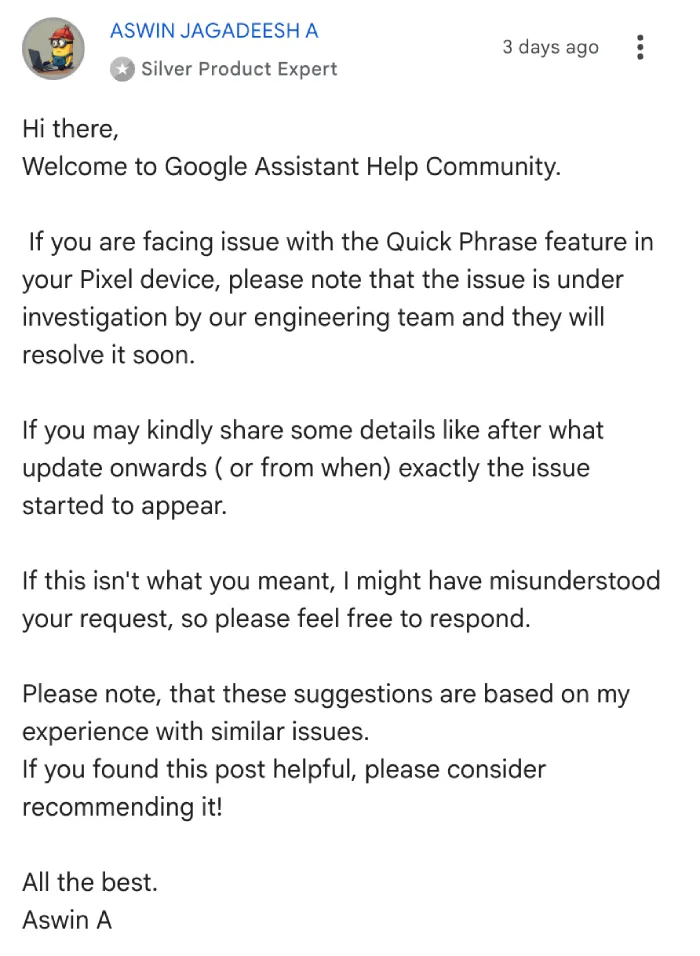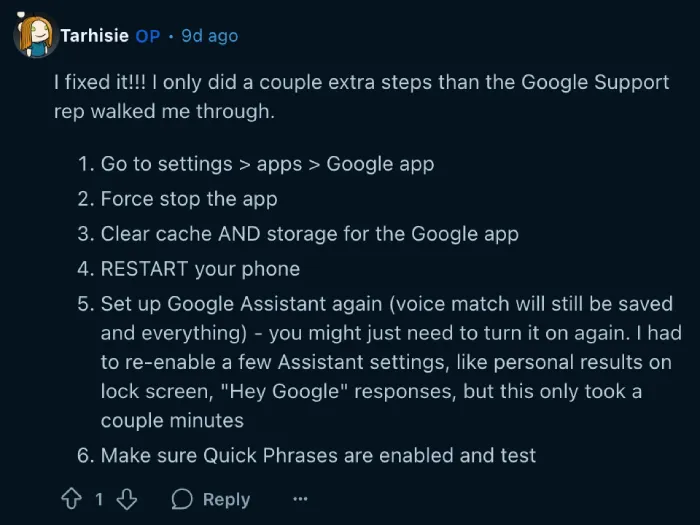If you’ve been struggling to use Google Assistant’s Quick Phrases feature on your Pixel phone lately, you’re not alone. Users across Pixel 6, 7, 8, and 9 models have reported issues in recent weeks, with commands like “answer,” “decline,” or “snooze” suddenly failing to work during calls or alarms. Reports suggest that users noticed the issue shortly after the January patch.
One user explained how Quick Phrases initially worked seamlessly with their Pixel Buds Pro until they replaced their earbuds, after which the feature stopped responding. Others shared frustrations about alarms no longer recognizing voice commands, forcing them to manually dismiss or snooze. “It’s a huge bummer,” said one Pixel 9 Pro owner, noting the feature was a key reason they upgraded.
Google’s support team has acknowledged the issue is under investigation, but no official timeline for a fix has been shared.
In the meantime, some users claim they’ve found a temporary workaround that restored Quick Phrases. Here’s how to try it yourself.
First, force-stop the Google app by going to Settings > Apps > Google App > Force Stop. Next, clear the app’s cache and storage — this resets the app without deleting your account or voice-match data. Restart your phone afterward. Once it boots up, reopen the Google app and re-enable Google Assistant settings like Voice Match, “Hey Google” detection, and Quick Phrases under Assistant preferences. A few users noted they also had to switch back from Gemini to Google Assistant in their settings.
One Pixel 8 Pro owner confirmed the steps worked after earlier attempts to clear only the cache failed. So for now, it’s the most reliable method to regain Quick Phrases without waiting for Google’s official patch.
That said, the bug doesn’t seem to be affecting all users. I wasn’t able to replicate it on a Pixel 8 running on the latest Android 16 beta build nor on a Pixel 7a running the stable February build. Quick Phrases worked for calls and alarms on both devices.
We’ll keep an eye out for any further news from Google on the matter and will post an update if there’s something to share. Let us know if the workaround shared above helped fix the problem for you.