A growing number of Chromebook users have reported encountering a persistent “Network not available” error, prompting Google’s ChromeOS team to launch an investigation into the issue. The problem, which appears to be affecting a wide range of Chromebook models, has left many users unable to complete the initial setup process or connect to the internet, despite their devices showing as connected to Wi-Fi networks.
The issue seems to be particularly prevalent following factory resets, with users reporting that they are unable to proceed past the initial setup screen due to the error message. Curiously, some affected users have noted that they can browse the internet normally when using guest mode, suggesting that the problem may be related to account authentication rather than actual network connectivity. Here’s a screenshot of the error for reference:
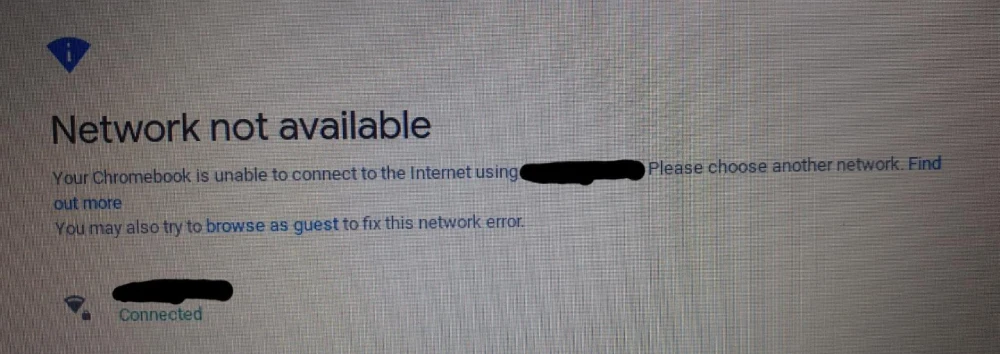
I was not able to set up my account, network not available pops up where in fact I was able to load it through guest mode. I already tried power wash, autest… and I even opened the internal Wi-Fi wire by plugging in and out. (Source)
I’ve factory rest an old chromebook of mine and it was successful until connecting to the WiFi. Once I tried to connect to the WiFi(the same one I was connected to before), it started saying the internet was not available and won’t let me proceed until I connect to WiFi. (Source)
Upon further research, I noticed this is a common issue. In 2022, there were widespread reports about the same problem in the month of June itself. Back then, the explanation was as follows;
There are some models that shipped with a WiFi bug that made it into the Stable channel, I’m afraid. This is compounded by a bug that also prevents updating using the terminal app in Guest and running “autest”.
Coming back to the present, a product expert on Google’s support forums confirmed that the issue has been escalated to the ChromeOS team for investigation. However, no estimated time for a solution has been provided as of yet.
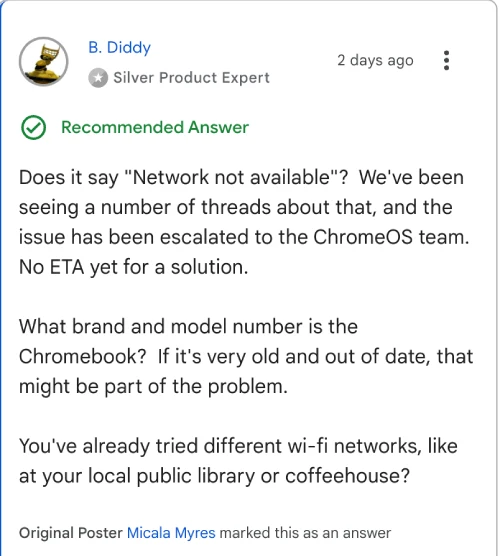
Users have described various scenarios in which the error occurs in their reports on Reddit and the official Google support forums:
- After a factory reset, the Chromebook fails to connect to previously used Wi-Fi networks.
- The device shows as connected to a network, but the setup process insists that no internet connection is available.
- The error persists even after attempting various troubleshooting steps, including power cycling both the Chromebook and the router.
While the ChromeOS team works on a permanent fix, some users have suggested some troubleshooting steps. These include:
- Disconnecting and immediately reconnecting to the Wi-Fi network through the system settings.
- Completely powering down the Chromebook and rebooting the router or modem.
- Attempting to connect using a mobile hotspot.
Just keep in mind that the troubleshooting steps haven’t been confirmed to work for everyone. So, you may or may not find success with any of the troubleshooting tips listed above.
It remains unclear whether the issue is related to a recent ChromeOS update or if it affects specific hardware configurations. Some speculation has arisen that older Chromebook models may be more susceptible to the problem, though this has not been confirmed.
As the investigation continues, affected users are encouraged to report their experiences through official Google support channels. This will help the ChromeOS team gather more data and potentially identify patterns that could lead to a quicker resolution.
In the meantime, Chromebook owners experiencing this issue may need to rely on alternative devices for internet access or explore the suggested workarounds. Google has not yet issued an official statement regarding the problem, but given the fact that there appear to be new reports popping up daily, a fix should be around the corner. You can bookmark this article as I’ll be keeping track of the situation and will post an update if and when there are any new developments.


