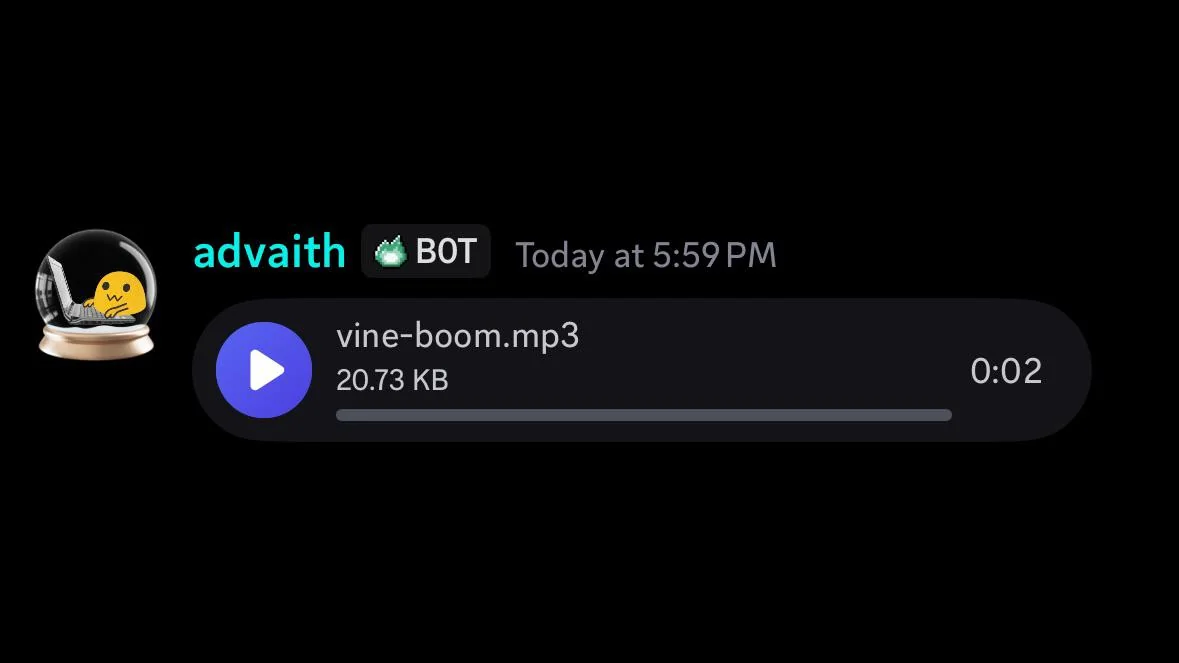Discord’s mobile app just got a long-awaited update that’s already making waves among its users. You can now play audio files directly in the app. No more needing to download them or find another way to listen. Users have been asking for this feature for years, and it’s finally here.
Even better, audio files and voice messages keep playing if you switch channels. A small floating control window lets you pause, skip, or stop playback without returning to the original message. It’s a quality-of-life change that most will agree is kind of a game-changer for Discord on mobile.
But it hasn’t all been smooth sailing. Some say that they can’t download these audio files. However, it seems all you need to do is long-press near the audio file to get the option to download it (h/t Woofer210). Others pointed out issues with the floating audio player not being easy to close, although some do mention that there’s a close (X) icon.
Despite the hiccups, the reaction has mostly been positive. “We had to wait 10 years for mobile users to be able to listen to audio, great update!!,” one user said with a mix of relief and sarcasm. Another noted that the feature had been slowly rolling out since October but is now fully available to everyone.
The good news doesn’t end there. Discord also appears to be working on another highly requested feature – scheduled messages. It’s always good to see companies working on feedback from their users instead of dumping unwanted changes and features. Feel free to share your views on the native audio file player in the Discord app.