Update 16/07/24: A product expert in the Files by Google forum says this issue has now been fixed in the latest update. So make sure your app is up to date and let us know if it’s indeed fixed in the comments.
Update 15/06/24: A Redditor claims that they found a potential solution that’s the “least destructive,” considering the previous known workaround was to uninstall and reinstall the app. They claim that clearing the search history, disabling the smart search, and pausing the search history function could help fix the bug. To clear the search history, open up the Google Files App > Settings > Clear Search History.
Original article follows:
A frustrating bug in the Files by Google app has left users staring at blank screens, unable to access their precious documents, photos, and videos. The issue surfaced earlier this month following a May 6 update, with a flood of complaints hitting the app’s Google Play Store reviews section and the Files by Google forum.
Users have reported that their files have completely disappeared from the app, despite the storage space still being occupied. One user lamented that not a single file was visible in their storage. Another user noted that while they could open their internal and SD card storage, the folders within were empty.
Interestingly, the problem doesn’t seem to affect all file manager apps. Some users have found that while Files by Google fails to display their files, other apps like Samsung’s file manager work perfectly fine. This suggests the issue lies within the Files by Google app itself, not the Android operating system.
The bug has affected users across various devices and Android versions, including Pixel phones, Samsung and OnePlus devices running Android 13 and Android 14. Some users have speculated that the Android 14 update might have triggered the problem, while others believe it’s solely a Google issue. However, I think this is an issue within the Files app itself, especially since it affects multiple operating systems and devices. Furthermore, I was unable to reproduce this issue on multiple devices running Android 13, Android 14 and Android 15 beta. I also tested various versions of the app, from the supposedly affected v1.3460.630797621.0 that came out earlier this month, the latest v1.3460.638142728.2 that started rolling out on May 29, and the latest beta version 1.3622.637623527.1. None of these versions has the issue on all devices I tested on.
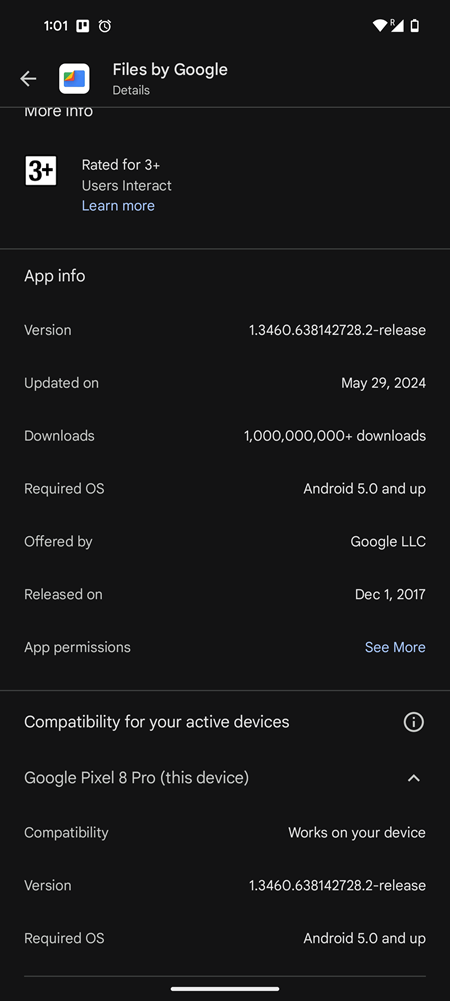
Fortunately, there seems to be a glimmer of hope for those struggling with the invisible files. Google is reportedly aware of the issue and investigating it, according to a product expert on the Files by Google forum.
Others have reported this issue, which has cleared up for some. There is currently not a report on what may be happening behind the scenes, but they are aware of this.
In the meantime, users have discovered a workaround that appears to fix the problem for many. By uninstalling the app’s updates, reverting to the factory version, and then updating it again, the bug seems to disappear. Alternatively, you can simply uninstall the app and then re-install it. Another solution is to simply wait for the pending new update, which might resolve the issue altogether.
Despite the inconvenience, it’s important to note that the bug doesn’t appear to delete or corrupt any files. The data is still there, just hidden from view within the app. So, if you’re experiencing this frustrating issue, don’t panic! Your files are safe and sound.
While the bug has undoubtedly caused frustration for many users, the quick response from the community in finding workarounds and the acknowledgement from Google suggest a resolution might be on the horizon. So, keep an eye out for updates and try the workarounds if you’re affected. Hopefully, your files will reappear soon, ending this digital disappearing act.
TechIssuesToday primarily focuses on publishing 'breaking' or 'exclusive' tech news. This means, we are usually the first news website on the whole Internet to highlight the topics we cover daily. So far, our stories have been picked up by many mainstream technology publications like The Verge, Macrumors, Forbes, etc. To know more, head here.
Himanshu Arora 08-07-2024
Hello @Navanee. I am glad our article helped you.
Mike04-06-2024
Wow, I thought I was the only one with this problem, and didn't expect to find such a detailed article. The amount of work you've put into investigating this on multiple versions goes above and beyond, and I'm extremely grateful for that. Thanks Himanshu!
ReplyHimanshu Arora 05-06-2024
Thanks @Mike. I am glad the article proved to be helpful to you.
Vishwa01-06-2024
Clearing the cache of files app, solved the issue for me
Reply
![[Updated] Files by Google app not showing any files? Try this easy workaround [Updated] Files by Google app not showing any files? Try this easy workaround](https://techissuestoday.com/wp-content/uploads/2024/05/Files-by-Google-app.jpg)

Navanee07-07-2024
Thank a lot, it helped me to solve this frustrating problem. I did uninstall and reinstall.
Reply