Samsung’s latest flagship, the Galaxy S25 series, has arrived with a host of new features and design tweaks, but not all changes are being welcomed with open arms. The introduction of One UI 7 has brought a significant overhaul to the user interface, particularly in how notifications and quick settings are accessed. While some users appreciate the fresh approach, many longtime Galaxy fans are finding the new system awkward, confusing, and, in some cases, downright frustrating.
Perhaps the most contentious change is the handling of media controls. Previously, media playback controls were easily accessible with a single swipe down, appearing seamlessly within the notification panel. Now, users must perform an additional swipe to access media controls, which are tucked away in the expanded quick settings menu. This extra step has left many heavy media users feeling frustrated.
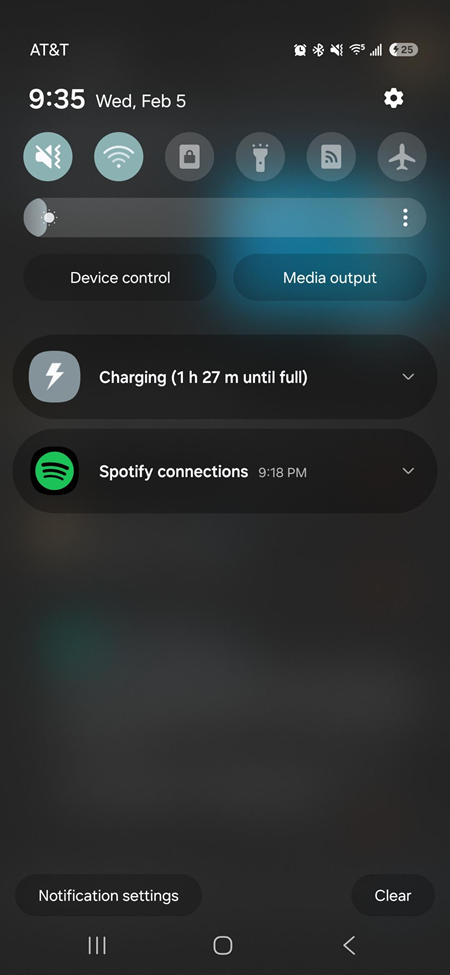
For podcast listeners, music enthusiasts, and anyone who frequently uses media apps, the new system adds unnecessary friction. Instead of quickly pausing or skipping tracks with a single swipe, users now need to swipe twice to access controls and then swipe multiple times to return to their previous screen. This disruption in workflow has been described as a “dealbreaker” for some, particularly those who rely on quick access to media controls throughout the day. For now, switching back to the combined notification and quick settings panel styke should restore the media playback controls in their familiar place.
Adding to the frustration, some Galaxy S25 users are reporting that the Now Bar — a feature designed to provide at-a-glance updates like weather, sports scores, and traffic — has mysteriously disappeared from their lock screens. While the Now bar is supposed to appear dynamically based on active notifications or routines, many users are finding it inconsistent or entirely absent.
Some have managed to temporarily restore the Now bar by changing wallpapers or performing factory resets, but these fixes are often short-lived. The feature’s sporadic behavior has left users questioning its reliability, with some speculating that Samsung may have been aware of these issues prior to the phone’s release.

It’s clear that these modifications, while possibly well-intentioned, are disrupting daily usability for many users. The decision to alter core UI interactions without offering an option to revert feels like an unnecessary shake-up. And while some users may eventually adapt, others are left feeling like they’re fighting against their own devices rather than enjoying a seamless experience.
The backlash over these changes highlights a growing demand for flexibility in software design. While Samsung’s intention to innovate and refine the user experience is commendable, the lack of customization options has left many users feeling alienated. The ability to toggle between the new split-screen swipe and the classic unified panel is a step in the right direction, but it doesn’t address the deeper issues with media controls and the Now Bar.
Users are urging Samsung to reintroduce the option to have media controls appear in the notification panel by default, as well as to improve the consistency of the Now bar. Many are hopeful that these concerns will be addressed in future updates, but for now, the changes have left a sour taste for some of Samsung’s most loyal customers.
Samsung hasn’t officially addressed these concerns yet, but if history is any indication, a software update could be on the horizon. The question is whether Samsung will acknowledge the feedback and provide a way for users to restore the more familiar experience — or double down on these changes in the name of progress. For now, Galaxy S25 users will be hoping that the company is listening.


