Samsung Galaxy Watch users were initially thrilled to update to the latest One UI 6, eager to explore the fresh features and improvements. But as the saying goes, not all that glitters is gold. A growing chorus of smartwatch enthusiasts is singing a less-than-harmonious tune about an uninvited guest on their wrists: the unrelenting daily weather notifications. Apparently, the update turned on daily weather notifications for everyone, and there’s no way to turn them off directly on the watch or the Samsung Wearable app.
Picture this: you glance at your watch for a quick check on your messages or a missed call, only to find another weather update staring back at you. It might be helpful the first time, even the second. But when it becomes a twice-daily fixture, it’s a different story. What’s worse? Many users are discovering that they have no way to silence these notifications — a detail that’s causing frustration to boil over.
After the One UI 6 update, it appears Samsung’s Weather app decided to turn its notifications on by default for everyone. A small inconvenience, you might think, until you try to turn them off. That’s when the real fun begins. On the Galaxy Watch itself, the notification settings for the Weather app are mysteriously grayed out. Over on the Samsung Wearable app, where you might expect a solution, the Weather app doesn’t even make an appearance in the notifications list. It’s a classic game of hide-and-seek, but no one’s having fun.
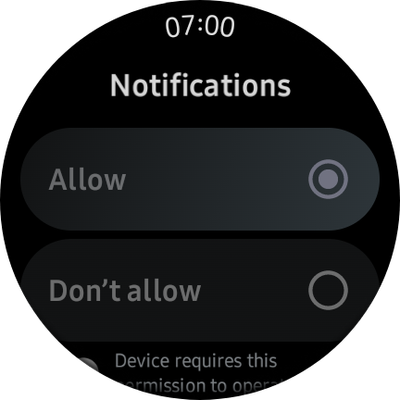
Some have tried toggling notifications on and off, hoping this act of desperation might shake the bug loose. Others have ventured deep into their phone settings, attempting to outsmart the glitch by enabling notifications, unchecking every category, and then turning them off again. For a handful of savvy troubleshooters, this workaround has been a light at the end of the notification tunnel — though it’s far from an ideal solution.
The crux of the issue seems to be a lack of permission control. For reasons only Samsung knows, the Weather app now demands notification permissions that cannot be overridden. Understandably, users are not amused.
The annoyance isn’t just about the content of the notifications. It’s the principle. Weather updates are nice, but not everyone wants them — certainly not twice a day, and definitely not without the option to opt-out. Many Galaxy Watch owners feel this oversight is a step backward, a stark contrast to the relief they felt when Samsung finally let them disable the daily health target notifications earlier this year.
So, what can you do if you’re among the affected? Here’s a workaround that’s been making the rounds in user forums. Start by heading to your phone’s Settings, then navigate to Notifications > App Notifications > Weather. If the notifications are off, turn them on temporarily. Next, explore the notification categories within the app settings and manually switch off every category you find, such as “daily forecast.” Once you’ve done that, turn the notifications off again. It’s a clunky solution, but it might just give you back your peace of mind — at least until Samsung rolls out a proper fix.
The One UI 6 update promised refinement and ease, but for many Galaxy Watch users, it has introduced an unwelcome complication. Here’s hoping Samsung hears the feedback and lets us put these relentless weather notifications in the past where they belong. Until then, consider this a cautionary tale of how even small changes can leave big impressions — not always the kind a brand wants to make.
TechIssuesToday primarily focuses on publishing 'breaking' or 'exclusive' tech news. This means, we are usually the first news website on the whole Internet to highlight the topics we cover daily. So far, our stories have been picked up by many mainstream technology publications like The Verge, Macrumors, Forbes, etc. To know more, head here.


