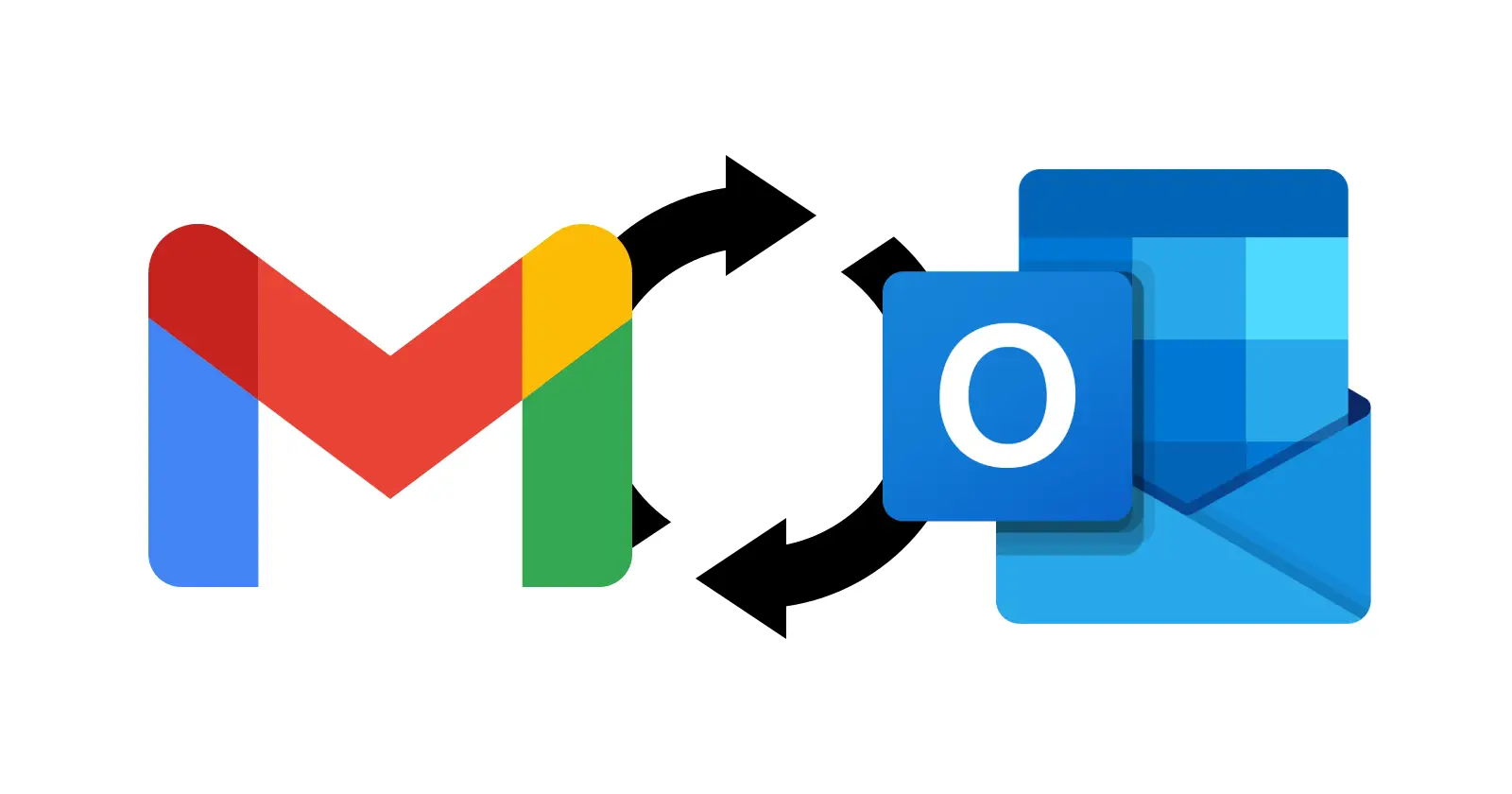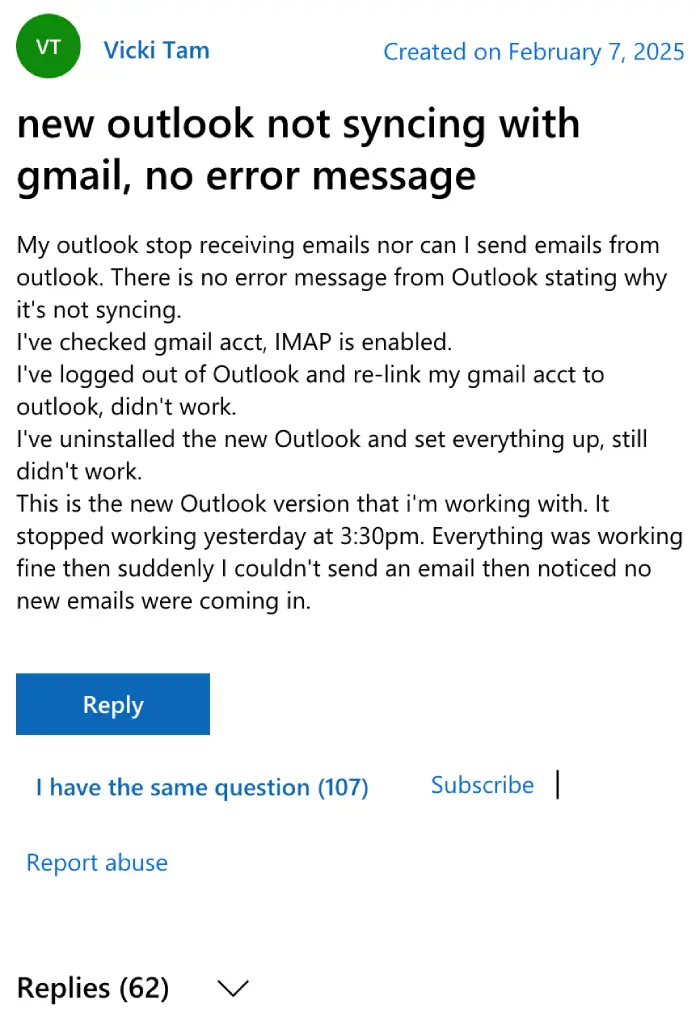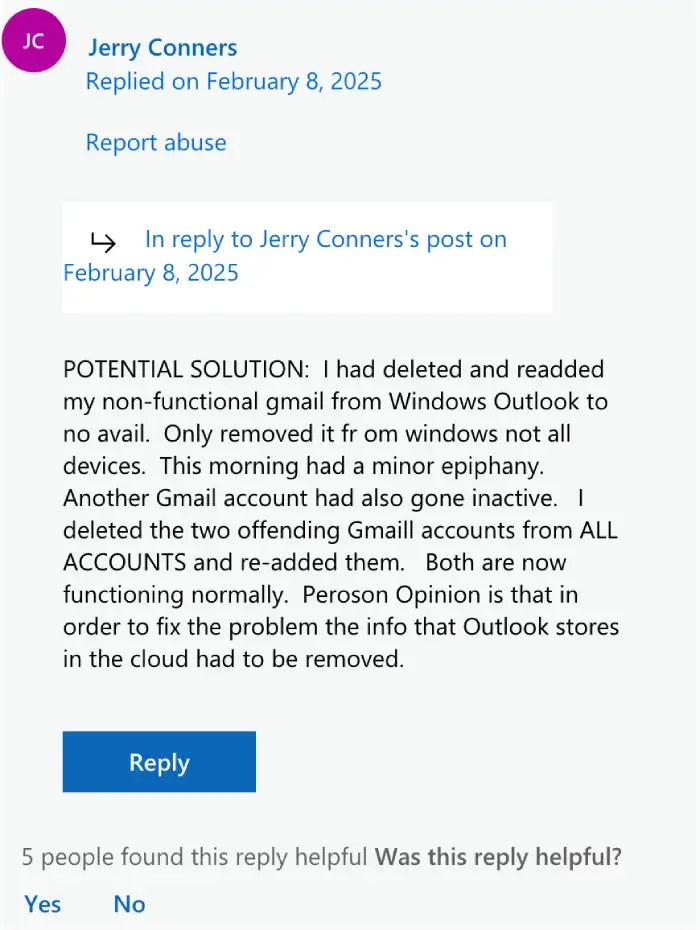A growing number of Gmail users say their emails stopped syncing with Microsoft’s new Outlook app in the past week, leaving them unable to send or receive messages without warning. The problem appears tied to the latest version of Outlook, with users reporting sudden outages starting as early as February 5. Many say they’ve tried troubleshooting steps like re-linking accounts, reinstalling the app, and confirming IMAP settings — all without success.
“My Outlook stopped receiving emails, nor can I send emails from Outlook. There is no error message stating why it’s not syncing,” one user wrote in a Microsoft forum thread that’s gathered over 100 replies since last week. Another added, “Everything was working fine, then suddenly I couldn’t send an email. I noticed no new emails were coming in.”
Frustration boiled over for some. “F@CK Outlook! I’m completely done using this POS software,” one user wrote, switching to alternative email clients like Thunderbird. Others described similar outages across multiple devices, with one noting their Gmail account worked in older Outlook versions but not the new app.
Luckily, it seems that some users have found relief thanks to a workaround shared by someone on the thread. Several people confirmed removing their Gmail accounts from all connected devices — not just one — and re-adding them resolved the issue. “I deleted the two offending Gmail accounts from ALL ACCOUNTS and re-added them. Both are now functioning normally,” one user shared. Others confirmed the fix, though some saw delays in restoring older emails.
Not everyone had luck. “I must be the only one that deleting from ALL accounts did not work. Now I just have a completely empty inbox,” one person replied. Another said syncing resumed randomly without intervention, suggesting Microsoft might be rolling out quiet fixes.
Microsoft has not publicly acknowledged the problem or provided an official solution. For now, users recommend the “remove from all devices” method, patience during resyncing, or switching back to older Outlook versions if possible. “It’s a shame being forced to this new client by Microsoft and having these issues,” one person wrote.
Those still struggling may need to wait for an official patch. Meanwhile, Gmail’s own interface remains unaffected, offering a temporary workaround for urgent needs.
Check your Outlook version if emails vanish. If all else fails, cross your fingers and keep refreshing.