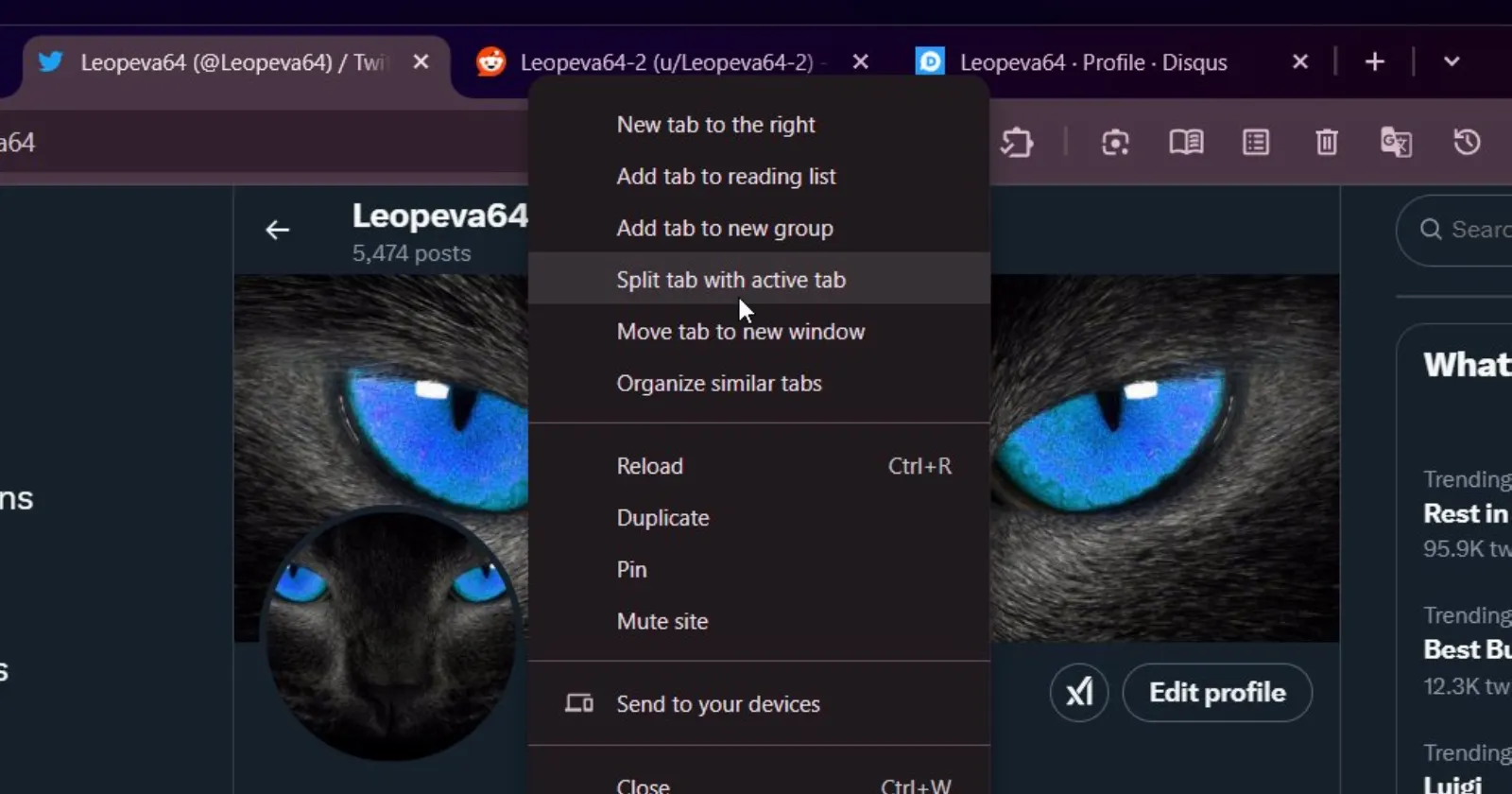Google is working on a "split screen" feature for Chrome, this feature will allow you to view two websites in one window, it is still in an early stage of development so it doesn't work yet:https://t.co/9Uc4TqtaPK
— Leopeva64 (@Leopeva64) January 17, 2025
.https://t.co/5gVxnxS1mC pic.twitter.com/0XhByppVqJ
Last month, a popular Chrome tipster revealed that the browser is finally getting the split screen feature that we’ve seen with browsers like Arc and even Edge for a while. For those unaware, toggling the split screen view essentially lets you view two tabs in the same window. Some productivity wizards swear by Arc Browser just because of this feature alone.
At the time, the tipster mentioned that they could see the “Split tab with active tab” option after likely tweaking some Chrome flag(s), however, the function was not working. Clicking on the option didn’t do anything since it was still in early testing. But it seems that’s now changed with a recent Chrome Canary update.
In a follow-up post on X, Leopeva64 mentioned that the split screen feature is now functional on Chrome Canary. They’ve even shared a GIF of the feature in action. Check it out below:
Chrome’s new “split screen” feature is now available in Canary, it’s a pretty basic implementation but it works, it will be polished in the future:https://t.co/g135vUg50p
.https://t.co/YqOwi2cxPj pic.twitter.com/Vin13YeUp8— Leopeva64 (@Leopeva64) February 4, 2025
The demo shows two tabs running side by side within the same window, letting the user interact with each pane independently. The tipster does mention that it seems quite basic at the time, which is understandable considering it’s not even available on the user front just yet. Unfortunately, since we do not know what flags were activated to enable the feature, we couldn’t test it on our end.
On Reddit, the reactions have been mixed. Some users are thrilled, calling it a “game-changer” for multitasking. One teacher explained how split screens could solve their daily struggle with Google Classroom resetting scroll positions when switching tabs. Others, though, aren’t sold. A common question is how this differs from simply snapping two Chrome windows to either side of the screen — a feature Windows and macOS have offered for years.
The answer seems to boil down to workflow. Split screen within the browser keeps both tabs actively loaded, preventing annoying refreshes or lost scroll positions when flipping between tasks. It’s also less fiddly than managing multiple windows, especially on smaller screens. Still, Chrome’s version isn’t perfect yet. There’s no vertical split option, and it still needs some polishing from what we can see.
That said, Google hasn’t officially announced it, which means it could still get scrapped or redesigned. For now, curious users can tinker with Chrome Canary — if they don’t mind occasional crashes and half-baked tools.