Google Chrome users in the US have a new addition to their browser – a “Create theme with AI” button that now lives in the bottom right corner of the homepage, right next to the “Customize Chrome” icon. This setting, which previously required opting into Google’s experimental AI features, now appears to be rolling out widely, sparking excitement and a few raised eyebrows.
First introduced in January this year, “Create theme with AI” lets users conjure up custom themes with a simple click. You choose the subject, mood, visual style, and color, and Google’s AI does the rest, transforming your browser into a personalized masterpiece. No need to master complex AI prompts; it’s theme creation made easy.
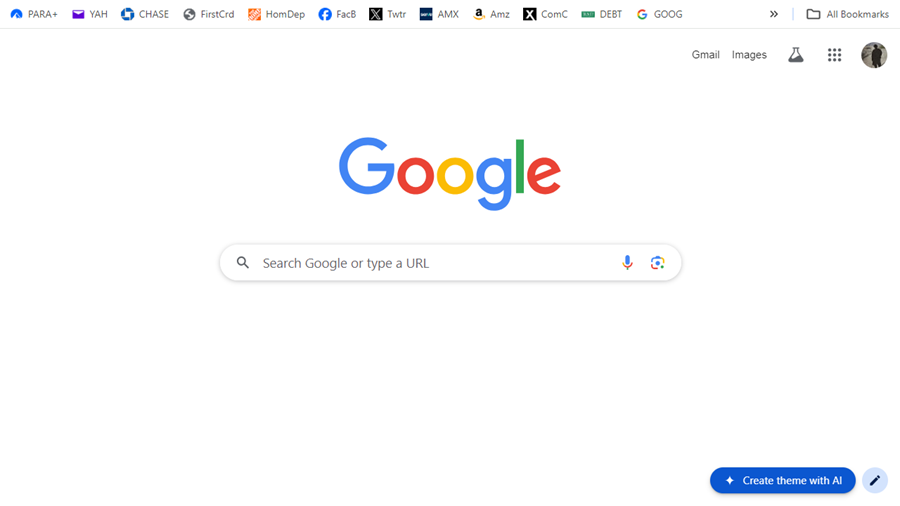
However, not everyone is thrilled. Some users have expressed a desire to remove the button, finding it an unwelcome addition to their minimalist browser aesthetic. While Google hasn’t provided an official way to disable it, tech-savvy users have discovered an unofficial workaround using registry editing, albeit at the cost of disabling other AI features within Chrome.
For those who prefer a cleaner look or simply want more control over their browser interface, this workaround may be your only hope for now. However, it’s worth noting that disabling all AI features might also remove some potentially useful tools.
The rollout of the “Create theme with AI” feature in Google Chrome is exciting for those who fancy browser customization. At the same time, the feedback from those looking to disable the feature highlights the need for flexible user options.
Whether Google will eventually provide an official way to remove the feature from Chrome home screen remains to be seen. In the meantime, users who want to reclaim their browser’s real estate have a few options to explore, though they might come with some trade-offs.
Microsoft is also rolling out AI-generated themes to its Edge browser perhaps to match what Google is offering. But unlike Chrome, Microsoft has a dedicated website where Edge users can access and create their personalized themes.
TechIssuesToday primarily focuses on publishing 'breaking' or 'exclusive' tech news. This means, we are usually the first news website on the whole Internet to highlight the topics we cover daily. So far, our stories have been picked up by many mainstream technology publications like The Verge, Macrumors, Forbes, etc. To know more, head here.
refused03-07-2024
Thanks for the link to disable all AI. I love it will be disabling all AI's immediately. Given that there is no single AI in existence that I want. What you call tradeoffs are all positives to me. Your warning if you take A you wont get B. I don't want B either so its a win-win. (now off to follow that link)
ReplyHimanshu Arora 03-07-2024
Hello @refused. Thanks for dropping by. I am glad our article was of your help.

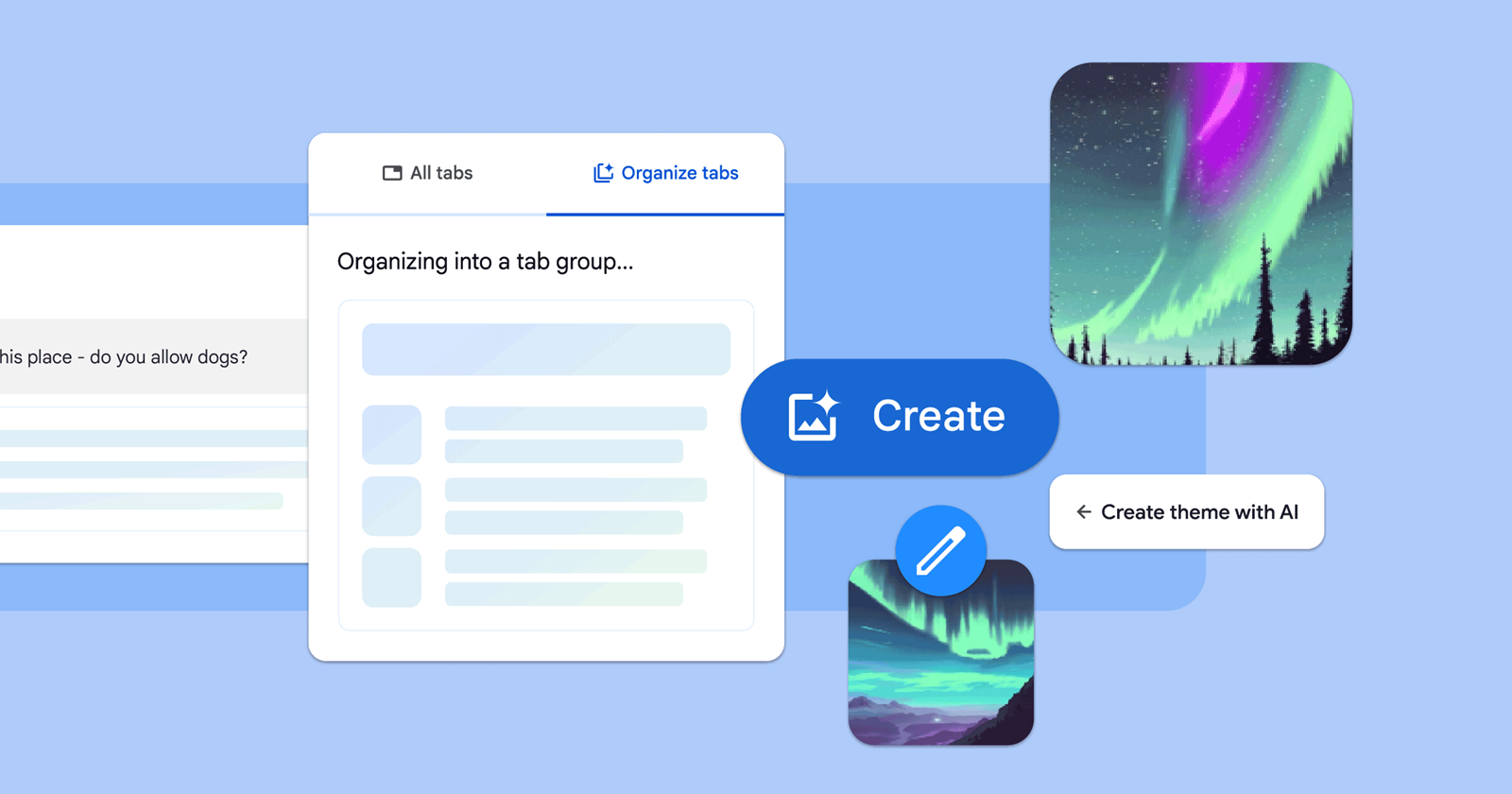

asdf18-07-2024
I want my all white Google 'new tab' search page, and can't have it. There is no 'clear' or 'undo' button.
Reply