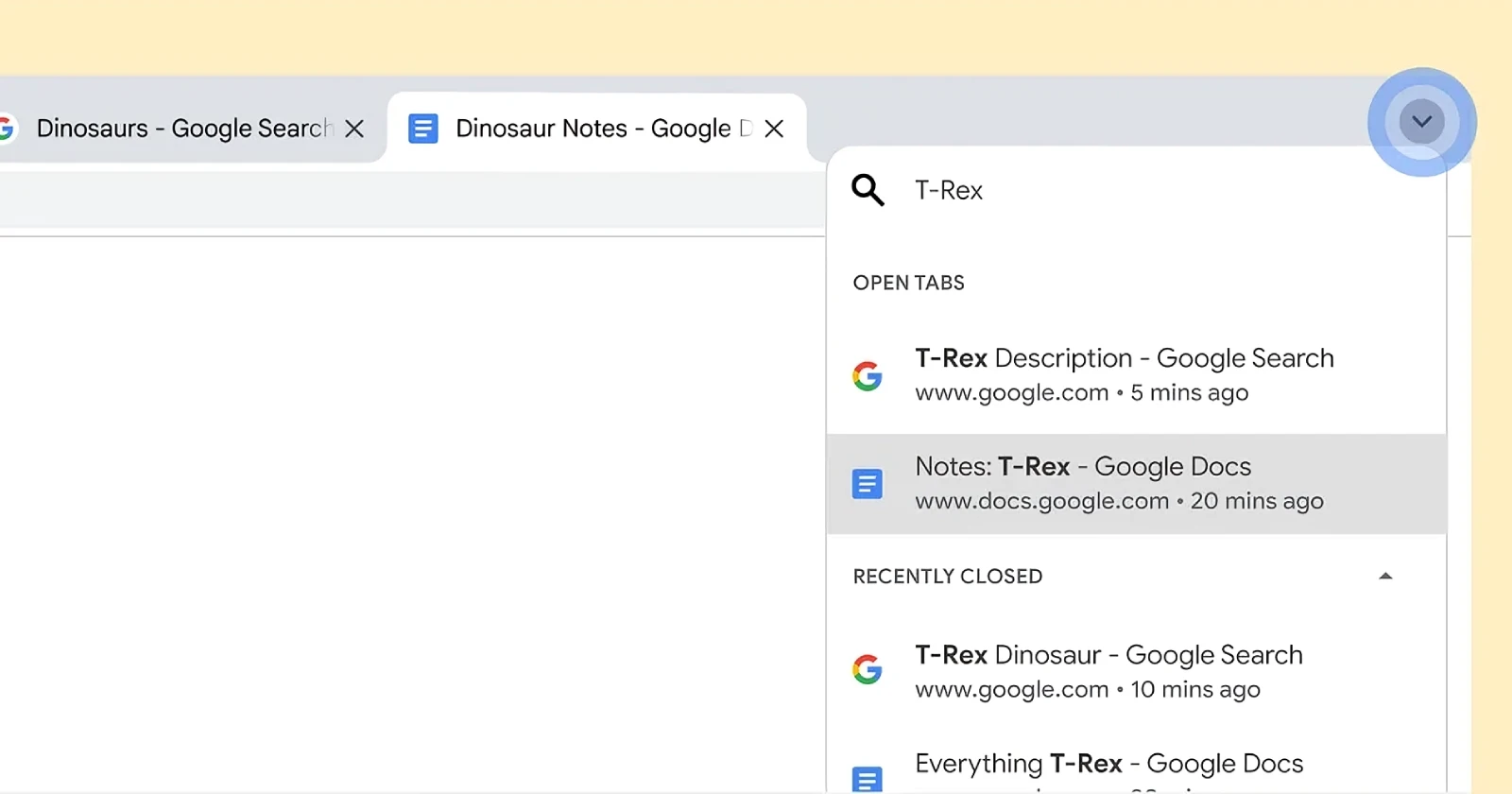Since the introduction of the Chrome Refresh 2023 update, many users have been vocal about their dissatisfaction with the new default placement of the Tab Search button on the left side of the browser window. However, there’s good news for those who prefer the old layout. Google is currently testing a feature that will allow users to move the Tab Search button back to the right side.
For those unfamiliar, Chrome’s Tab Search feature is a built-in tool that lets users search through all open and recently closed tabs. This feature is particularly useful for users who keep numerous tabs open, as it helps locate specific tabs quickly and efficiently. The Tab Search interface also highlights tabs playing audio or video, adding another layer of convenience.
Tab Search position changed with Chrome UI refresh
The Chrome Refresh 2023 update relocated the Tab Search button to the left side of the window, a change likely driven by design considerations. However, this move was not well received by all users. Recognizing the feedback, Google is now working on a solution to give users control over the button’s placement.
The forthcoming feature will allow users to move the Tab Search button to the right side of the browser window, akin to the current ability to adjust the Side Panel’s position in the Appearance settings. Both the Tab Search and Side Panel will have dedicated dropdown menus, offering users the flexibility to customize their browsing experience. Here’s a screenshot for reference:
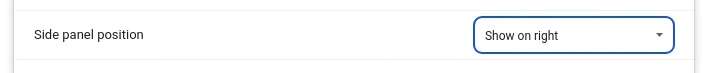
When will the new Tab Search placement option arrive?
Current information suggests that the option to set the position of the Tab Search feature will arrive with Chrome v127. While it isn’t official yet, users will likely be able to change the position of the Tab Search option by going to Chrome settings > Appearance > Tab Search Position dropdown > Show on right.
This change is a welcome one for users who rely on the Tab Search feature and prefer its original placement. But sadly, this is all that’s changing based on user feedback over the past few months. The refreshed Chrome UI is here to stay. In fact, previous workarounds to bring back the older UI have now been rendered obsolete. There’s no known way to get back the older UI, apart from probably installing an old Chrome version, which is not recommended at all.