What started as a privacy-boosting move by Google has quickly turned into a nightmare for many users. The tech giant’s decision to move Google Maps Timeline data from the web (cloud) to individual devices has unleashed a wave of complaints about lost data, corrupted timelines, and frustrating migration issues.
According to Google, this change is necessary for three reasons:
-
1. Privacy and security: By storing data on devices instead of online, location history is intended to be more secure and private, accessible only by the user unless backed up.
2. Control over your data: Users now have more control over their data, with the ability to decide if they want to back it up or delete it, managing everything directly on their phone.
3. Reduced liability: Keeping data on users’ devices reduces Google’s liability and the risk of complying with geofence warrants or subpoenas demanding users’ location information.
However, angry users are flooding online forums demanding answers and a return to the old system. The changes, initially announced in December, were meant to give users more control over their location data. But the reality has been far from ideal.
The removal of web access, a critical feature for many, has been met with particular disdain. Users lament the inability to view and edit their timelines on larger screens, a functionality they heavily relied on for reminiscing about trips and managing their location history.
Data loss is another major concern. Some users report entire chunks of their location history disappearing after the migration to devices, leading to accusations of Google “destroying” precious memories. The fear of losing even more data if a phone is lost or damaged has further fueled the outrage, especially since Google has set a deadline of December 1, 2024, for users to update their settings or risk losing their historical Timeline data.
The loss of cloud sync, which previously ensured data backup and accessibility across devices, has left users feeling vulnerable and betrayed. Although Google now offers a backup feature within the Google Maps app, it requires manual initiation and does not replicate the seamlessness of the previous cloud-based system. You can turn it on, but first ensure auto-delete is turned off. Then, open the Google Maps app, tap your profile picture, navigate to ‘Your Timeline,’ and tap the cloud icon. If auto-delete is on, turn it off. Finally, on the Backup screen, toggle on ‘Backup’ and confirm with ‘Yes.’ This will create an encrypted copy of your Timeline data in your Google account, allowing you to transfer it to a new device if needed.
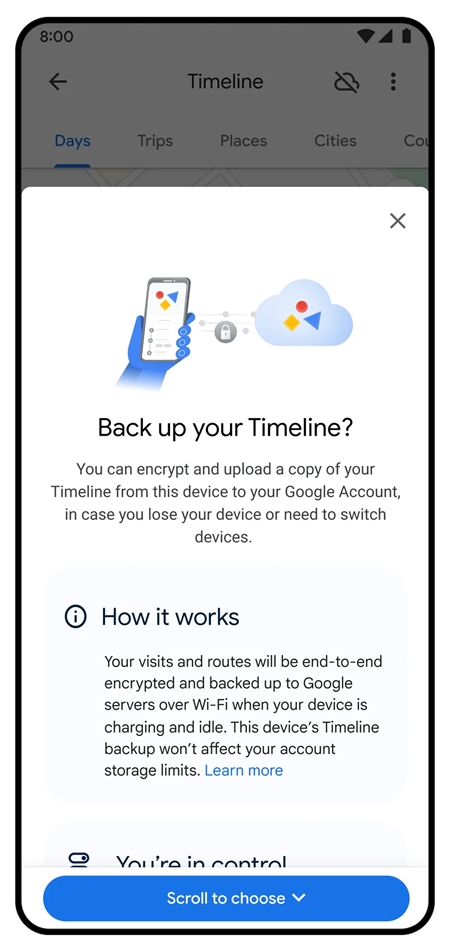
The removal of other key features, such as the ability to easily edit and correct location data on the big screen, has further exacerbated the situation. Users now find themselves with inaccurate timelines that are difficult to manage on mobile devices, leading many to abandon the feature altogether.
Speculation about Google’s motivations for the change has emerged among users. Some believe the shift might be driven by legal concerns, particularly regarding geofence warrants used by law enforcement. Others think Google aims to avoid liability associated with storing such data, though this comes at the cost of user convenience and trust.
Despite the chaos, there are calls for constructive feedback. A product expert in the forum urged users to directly communicate their concerns to the Google Maps developers, suggesting that detailed feedback could influence potential changes. Some users are advocating for an opt-in option for cloud-based storage and web access to meet the needs of those who rely on these features. Others are demanding more than just feedback channels. They want their lost features back, their data restored, and a return to the cloud sync option that provided peace of mind. Some users are even exploring third-party apps as alternatives, highlighting the severity of their dissatisfaction.
While Google justifies the change as a privacy-enhancing move, users argue that the company has prioritized privacy concerns over the needs of its loyal user base. The ability to access and manage one’s location history on the web was a key feature for many, and its removal has left a sour taste in users’ mouths.
With this Google Maps Timeline update, it’s evident that privacy and functionality are not always mutually exclusive. But it remains to be seen whether Google will heed the users’ pleas and restore the lost features, or if it will stick to its guns and risk alienating a significant portion of its user base.
TechIssuesToday primarily focuses on publishing 'breaking' or 'exclusive' tech news. This means, we are usually the first news website on the whole Internet to highlight the topics we cover daily. So far, our stories have been picked up by many mainstream technology publications like The Verge, Macrumors, Forbes, etc. To know more, head here.

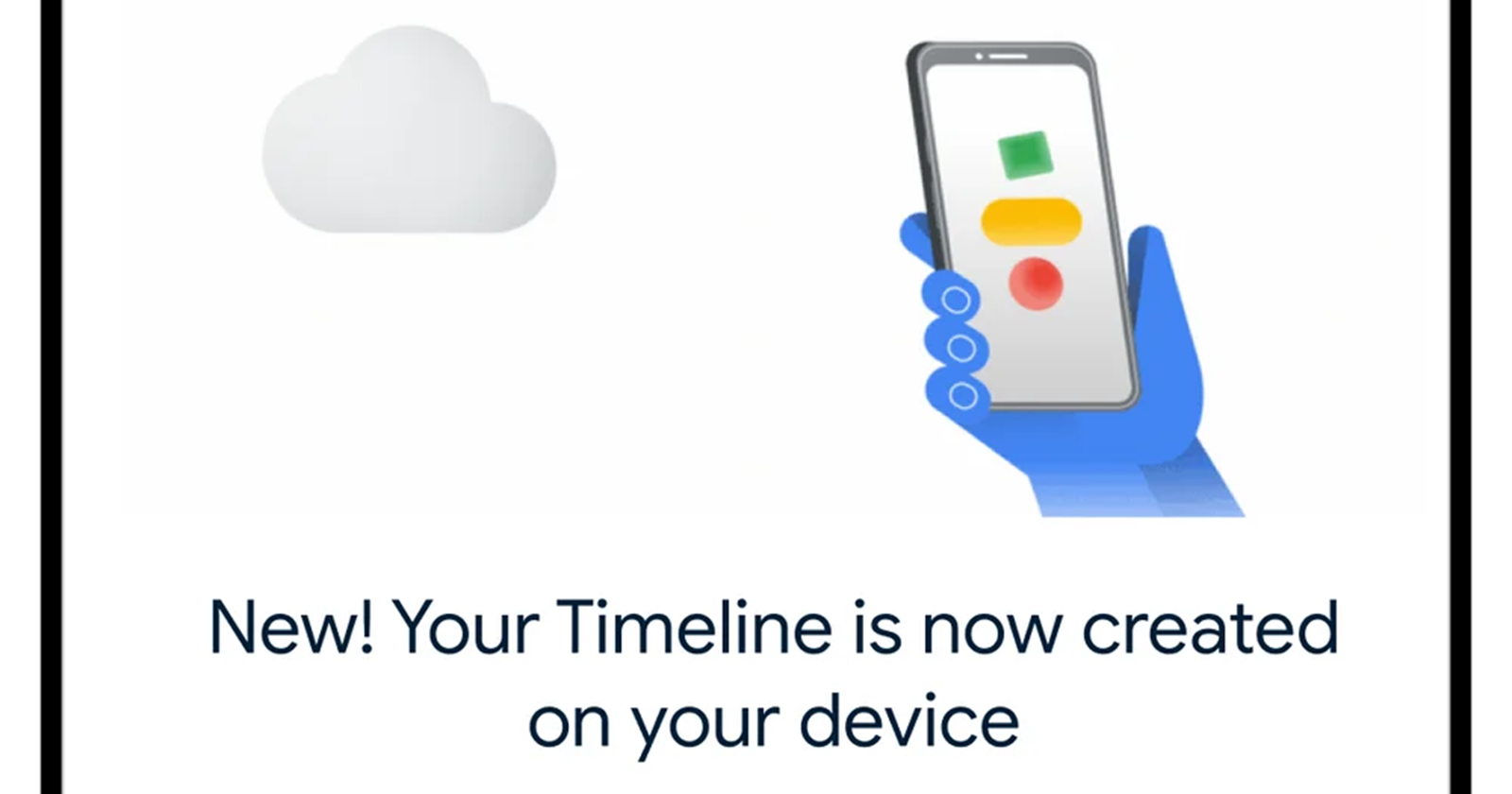

Michelle18-07-2024
They may have set a deadline of December 1, 2024 but as of today I can no longer use timeline on my desktop. I used it every day to as a work tool to see how long our service technician stayed at a job so I could invoice accordingly. I am vewry annoyed and that is a massive understatement.
Reply