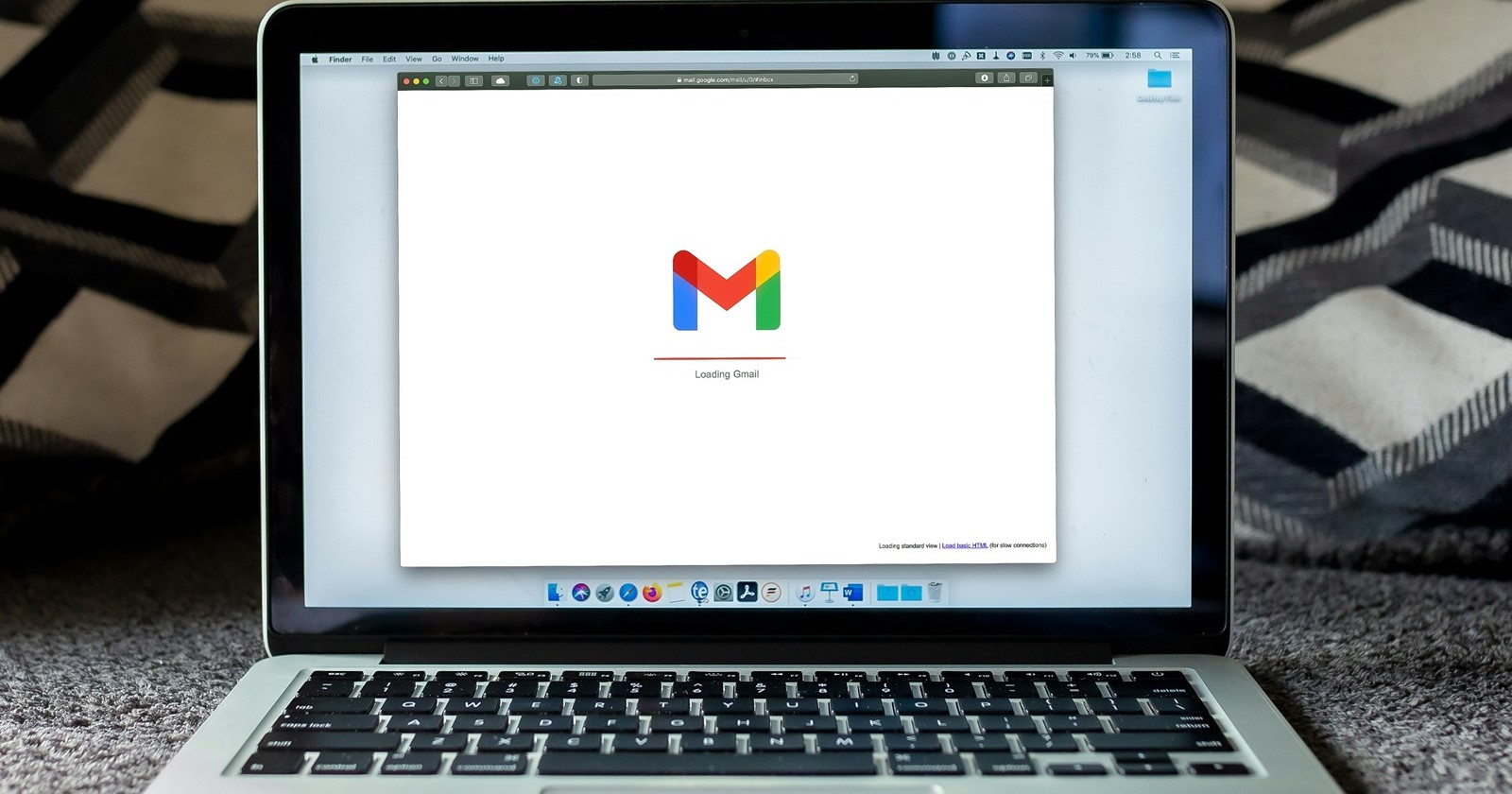For weeks, some Gmail users have been stuck in a frustrating loop of “Oops! Your selected image failed to load” errors when trying to customize their inbox with a background image. No matter how hard they tried — whether resizing images, changing formats, or even switching browsers — those custom Gmail backgrounds just wouldn’t stick. But, after a bit of a rocky road, it seems like we’re finally seeing some light at the end of the tunnel.
Starting about a month ago, users flooded Gmail forums with complaints about their background images mysteriously disappearing. Some users had kept the same background for years — a favorite photo of a car, a show, or a picturesque landscape — but suddenly found themselves greeted with the dreaded “Oops!” error.
On October 9, a Google product expert popped into the forums to share the underlying issue: there was a glitch in the integration between Google Photos and Gmail’s theme settings. They assured frustrated users that the issue had been escalated to the product team, urging users to submit feedback to boost its priority.
Fast forward to this week, and there’s finally some good news. The same product expert circled back on several threads, announcing that it should be working now.
The result? Some users have confirmed that the nightmare is over. “Whatever they changed did the trick. I now have the image I want,” wrote one relieved Gmail user. “It is working again for me. Fantastic! Thank you for looking into this :),” another chimed in.
So, if you’ve been wrestling with Gmail’s background theme for the past few weeks, now’s your chance to give it another shot. You might just find that your favorite image is ready to take its rightful place behind your emails once again. With the “Oops” error out of the way, you can personalize your inbox to your heart’s content.
If you’re still seeing the error, don’t fret. The fix is fresh, and things might take a little while to settle across all accounts. But if your background isn’t loading yet, make sure to submit feedback via the Gmail web UI or the mobile app. The more voices, the faster the Gmail team can iron out any remaining kinks.
Featured image: Solen Feyissa / Unsplash
TechIssuesToday primarily focuses on publishing 'breaking' or 'exclusive' tech news. This means, we are usually the first news website on the whole Internet to highlight the topics we cover daily. So far, our stories have been picked up by many mainstream technology publications like The Verge, Macrumors, Forbes, etc. To know more, head here.