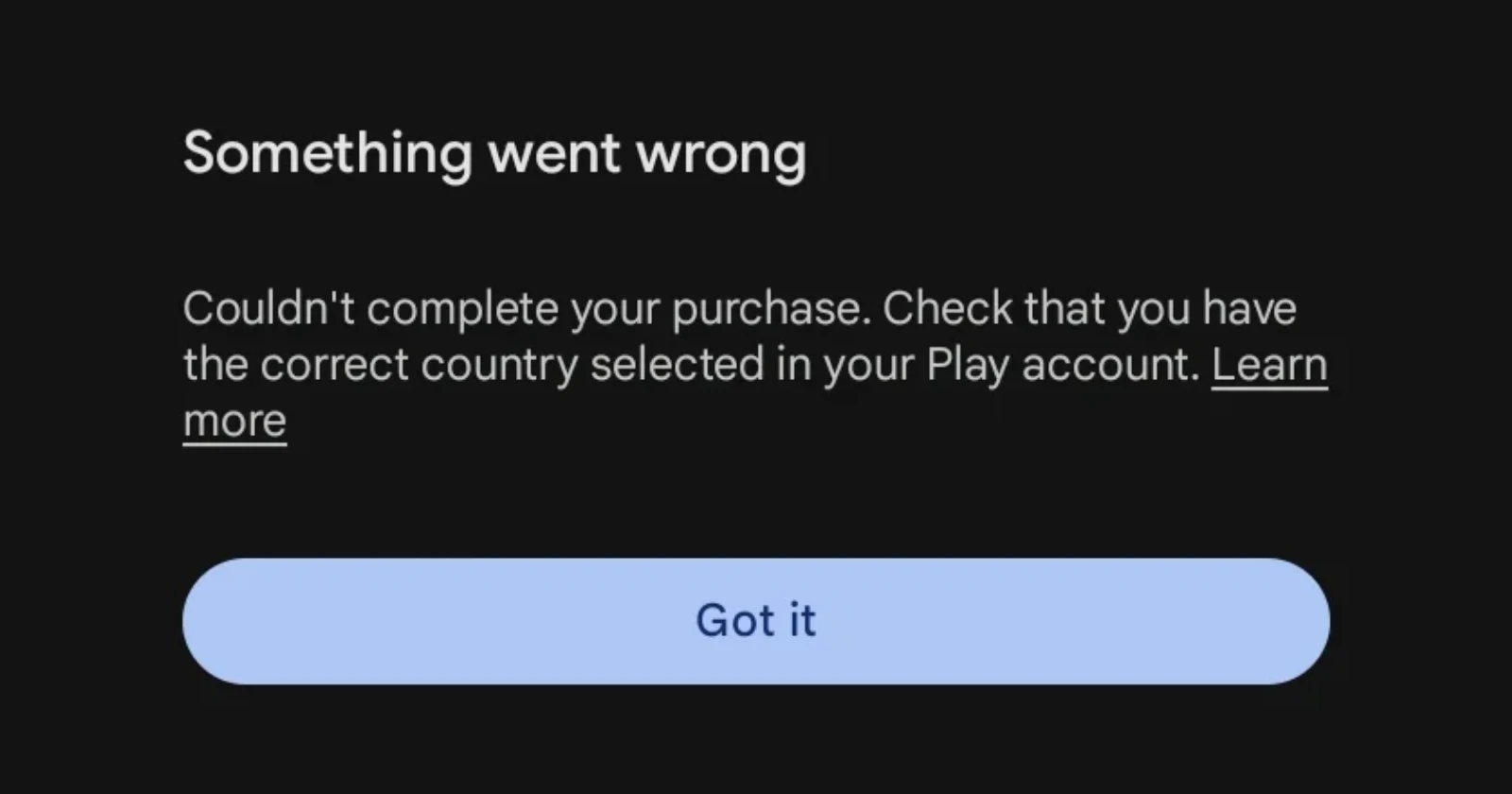If you’ve ever tried to make a purchase on the Play Store but were only met with the error, “Couldn’t complete your purchase. Check that you have the correct country selected in your Play account.” you’re not alone. Based on reports that I could find online, it seems the problem has been around for a long time, with suggested fixes from mods and other users not really proving to be useful in all situations. This is why I won’t make false promises of offering a fix for the problem in the article. However, I will still share some potential tricks that users say helped them get rid of the error.
The root of this issue with Google Play is all about how it connects your ability to buy apps or subscribe to services to the country you’re registered in. When you travel or relocate, it can throw everything off, giving you error after error when you try to spend money. What’s really confusing is that even if you’ve done everything right – set your country correctly, have a payment method that matches, and use a local SIM card – you might still be out of luck.
Take this example of a person from Turkey who’s hanging out in Uzbekistan. They got all their details in order: a home address in Turkey, a Turkish bank card, and their Google Play account says Turkey. But when they’re abroad, they can’t buy a thing. This isn’t some rare glitch; it’s a common headache. Google’s go-to advice? Change your country settings or your payment method. Easier said than done, though. You can only switch your Google Play country once a year, so if you change it and then hit snags, you’re in for a year-long wait.
Then there’s this whole other mess with having more than one profile. Like this one user in the UAE who also had an Indian profile on Google Play. When they went to renew their subscriptions, it got all mixed up because the system was picking the wrong profile by default. They claim to have tried everything – updated their payment info, did the whole song and dance Google suggests – but the issue just wouldn’t go away.
This isn’t just about buying single apps; it messes with subscriptions too, like Google One or YouTube Premium. People have been cut off from their services or couldn’t bump up their storage because their country info was off. One user even had to nuke their Google Family account and start fresh just to get their subscriptions back – which is more of a band-aid than a real solution.
Folks have tried every trick in the book – switching from mobile data to Wi-Fi, turning off VPNs, waiting out the 48-hour update period, even buying Google Play credit. But there’s no sure-fire fix. For some, the problem vanishes after weeks or months of waiting, while others are just left hanging. One person described how their Google Play account thought they were in another country just because of the SIM card they were using. Changing the SIM card helped, but only for a little while.
What really grinds people’s gears is the lack of help from Google. A lot of users say they get these canned responses or are told there’s nothing to be done. Getting support usually means filing a ticket, waiting days for a reply, and sometimes even sending in ID documents, which doesn’t always cut it. Some have gotten so fed up that they’ve threatened to lawyer up or just quit using Google Play.
But not all hope is lost. One user shared their detailed experience of resolving this issue. They mentioned that they ran into the same error after traveling abroad and tried several common fixes, including:
- Checking and confirming their Google Play profile was set to their home country.
- Clearing the Google Play app’s cache.
- Re-entering payment and subscription methods.
- Toggling data roaming, airplane mode, and switching between mobile data and Wi-Fi.
- Using and not using a VPN.
- Attempting a different device.
After exhausting these options, they contacted Google Play’s customer support. Following initial interactions with the AI-based system, they submitted a support inquiry to the Help Center. Google requested some verification and forwarded their case to a specialist team via an appeal form.
After a few days, they received confirmation from Google that the issue was resolved. They could make in-app purchases again and shared screenshots of the support emails they received on Imgur.
If you’re stuck with this headache, your best move is to go through Google’s official steps to update your country and how you pay. Be ready to wait, and if the first round of support doesn’t do the trick, don’t be shy about pushing harder. But with so many people complaining and the solutions being all over the place, it’s obvious Google’s got to get its act together on this. Until they do, we’re all just trying to find our way around a system that, let’s face it, isn’t playing by its own rules.
In case you’ve discovered a workaround that guarantees a fix, feel free to share it in the comments below. Thanks in advance!
TechIssuesToday primarily focuses on publishing 'breaking' or 'exclusive' tech news. This means, we are usually the first news website on the whole Internet to highlight the topics we cover daily. So far, our stories have been picked up by many mainstream technology publications like The Verge, Macrumors, Forbes, etc. To know more, head here.