The Google Play Store has been plagued by a mysterious error code, PRS-PGCSEFC-01, which prevents users from redeeming gift cards. This error has been reported by numerous users across various forums and platforms, causing frustration and financial losses. The error code has been pestering users for years, but there’s no clear solution from Google to this date.
After spending hours scouring user forums like Reddit and Google’s own support forums, I’ve compiled all the potential fixes and context around this maddening error. Here’s everything you need to know about PRS-PGCSEFC-01 and how to hopefully resolve it.
What does the error mean?
From what I could gather across various Reddit threads, discussions on Google’s support forums, and other sources, it seems this error is related to a problem with Google’s purchase verification systems failing to properly validate a redeemed code. Some speculate it could be caused by a cached credential issue on Google’s end. Here’s a screenshot of the error shared by a user for reference:
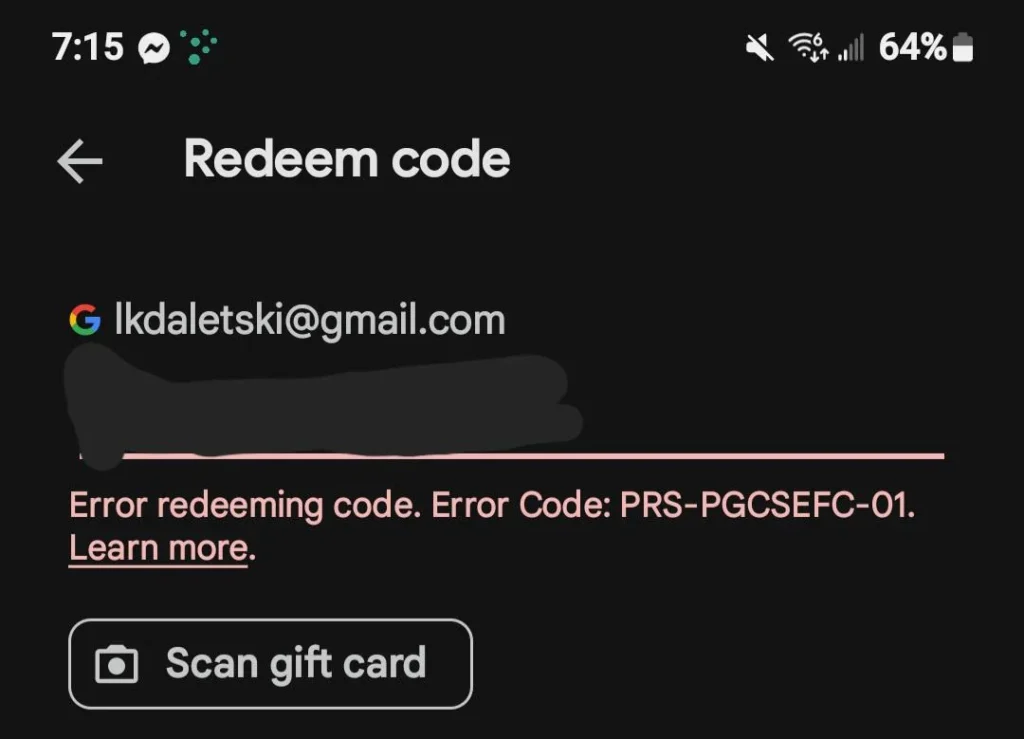
One of the most widely accepted explanations is that the error is due to a policy of Google that requires users to be in the same country where the gift card was purchased. This policy is believed to be in place to prevent currency differences from causing issues during redemption. For example, if a user purchases a gift card in the United States but attempts to redeem it from a different country, the error may occur.
Here’s exactly what Google’s documentation says:
You must be a resident of the country where the promotion is offered. Confirm the payment method matches your home country. In some cases, you must physically be in the country or region. If you recently moved to another country, you may need to change your Google Play country.
While this seems logical, the problem is that users are unable to redeem the gift card even when they are in the same country they purchased the code from. The official documentation doesn’t have any information surrounding the PRS-PGCSEFC-01 error specifically. So all we can do is speculate what might be going on.
Other probable causes for the error
Several factors can trigger the ‘PRS-PGCSEFC-01’ error:
- Incorrect code entry: A simple typo might lead to this error. So make sure to double or even triple check the code before you try to redeem it.
- Code expiry: The code you are trying to redeem may have expired.
- Account issues: Problems with your Google account, such as region settings, verification issues, or account restrictions, can also trigger this error.
- Code already used: The code might have been used already, either by you or someone else.
- Google Play server issues: Sometimes, the error might be on Google’s end, related to server issues or maintenance.
How to fix the ‘PRS-PGCSEFC-01’ error
Before diving into the potential solutions for the issue, I would first suggest checking out Google’s official documentation on how to use your gift card, gift code, or promo code. Once you are certain that you have followed the correct steps to redeem the code, but you still get the frustrating error, then try out the potential solutions below.
Using a VPN
I’ve seen several users recommend trying out a VPN to fix the problem. This is, by far, the most recommended troubleshooting step suggested by users. So let’s say you purchased a gift card from the US, but you are in a different country, in this case, trying a VPN might help. But there’s another catch here too. Not all VPNs are created equally! You might not find any luck using free or lesser known VPN services. So try using a trusted VPN provider and connect to the server located in the country where you purchased the gift card from.
That said, while this is the most recommended suggestion, I can’t ignore the fact that many users do claim that this didn’t help them. Whether it’s because they didn’t use a proper VPN service or the trick genuinely doesn’t work or has been patched is a separate story.
Contact Google support
After reading dozens of comments and articles, I have deduced that the best solution is to just get in touch with Google support. Chatting with or emailing Google support about the problem should help you sort out the issue in most cases. However, before getting in touch with support, you should ensure that you have the receipt for the gift card/code. If you do not have proof of purchase, then sadly, Google support is less likely to help you with the problem.
In the “Tell us what we can help with” box, simply add the error code ‘PRS-PGCSEFC-01’. Then proceed by selecting the ‘Other’ option in the ‘Choose the best description of this issue’ section. You will now see a ‘Which specific area do you need support for?’ option with a dropdown list. Select ‘Play Balance & Gift Card’, then hit the ‘Next Step’ button.
Tap, ‘Next Step’ again to skip the ‘resources’ section. You’ll now see a ‘Contact options’ section appear. Pick your preference – Chat or Email. I’d suggest chatting with support to get quicker responses. Explain the problem to the agent and also share the transaction ID from the receipt of the gift card. This should help Google support in potentially helping you redeem your gift card or code.
Other potential troubleshooting steps
There are a few other troubleshooting tips based on official documentation and user suggestions that you can try out.
Verify code validity
Check if the code has expired or has already been used. If you received the code as a gift, confirm with the sender about its status.
Update the Google Play Store
Make sure your Google Play Store app is up-to-date. Sometimes, updating to the latest version can resolve unexpected errors.
Clear cache and data
Clearing the cache and data of the Google Play Store app can help resolve this error. Here’s how to do it:
- Go to your device’s Settings.
- Tap on Apps & notifications.
- Find and select Google Play Store.
- Tap on Storage & cache.
- Select Clear Cache and Clear Data.
Check your Google Account
Ensure your Google account information is accurate and up to date:
- Open the Settings on your device.
- Tap on Accounts.
- Select your Google account.
- Verify your account information and update if necessary.
Try redeeming the code on a different device or browser
Sometimes, the error can be device-specific. Try redeeming the code on a different device or through the Google Play website on a browser.
Conclusion
Those are some of the most commonly suggested fixes, but this error is so maddeningly inconsistent that even trying all of them provides no guarantee of resolution. I spent hours going through various videos from tech YouTubers trying to find a silver bullet solution. No such luck.
At the end of the day, the PRS-PGCSEFC-01 error seems to be fundamentally rooted in some flaw within Google’s purchase validation systems for the Play Store. Many are holding out hope that it gets properly addressed in a future Play Store app update from Google. But for now, us Android users are stuck doing endless trial-and-error troubleshooting any time we encounter this maddening code redemption error.
If you’ve made it this far into my ramblings, I salute you. Hopefully armed with all this context, you can fight through the PRS-PGCSEFC-01 error if it rears its ugly head again. Or at the very least, succumb to it with a complete understanding of what fresh hell you’ve found yourself in. Good luck out there!
JackC29-10-2024
Same thing happened. Just bought a gift card and didn't work.
Paul Mathis 07-09-2024
I have been dealing with Google for almost 2 months now over these cards I bought like eight of them and only one got redeemed so far. I've been getting the code not code but a message saying we need more information to redeem your card what the hell do you need I bought it , I got the receipt, redeem it.... I got an email last night saying the issue had been resolved I can use my Play card redemption whatever again. I just tried it nothing same thing that's where I got this error code. I've tried to use these cards three or four times to redeem them but you never got redeemed so I'm thinking that might be a problem I'm just going to go file a lawsuit. Luckily I live in San Jose California where the court Google follows the rules is in. I'm just going to go for a small claims suit and see what happens... I probably got $100 tied up in this.
Haider Ali khan22-08-2024
Redime code not working
Md Alamgir 17-08-2024
Error redeeming code. Error Code: PRS-GCRPM-01.
Sanirana13-08-2024
Error code PRS-PGCSEFC-01problem Please solve my gift code problem gift card number FOR9E4Z5FDK8Z14D
Neelam13-08-2024
Error code PRS -PGCSEFC-01 problem please help
Andrii09-08-2024
Error code PRS -PGCSEFC-01 problem please help
Stephen05-08-2024
There's potential for a class-action lawsuit against Google for denying the cards from being redeemed. Potential fraud on Google's part if a large percentage of gift cards are unable to be redeemed. Selling gift cards that can't be redeemed...Yikes.
Raj04-08-2024
redeem code si not working PRS-PGCSEFC-01
Kausar13-07-2024
Error code PRS -PGCSEFC-01 problem please help
kajal12-07-2024
free redeem not
shivam dhiman09-07-2024
Error code PRS -PGCSEFC-01 problem please help
Biki08-07-2024
3TFZZBVZ68EBRNH8
Yash07-07-2024
redeeming code. Error Code: PRS-PGCSEFC-01. Learn
Ajaj alam 06-06-2024
Reddem code not working
Ajaj alam 06-06-2024
अरे भाई ये रिडीम कोड इयर क्यूं हो रहा है
Vipul 05-06-2024
Error redeeming code. Error Code: PRS-PGCSEFC-01. Learn more.
Dhaval 03-06-2024
error redeem code. error code.prs-pgcsefc-01


