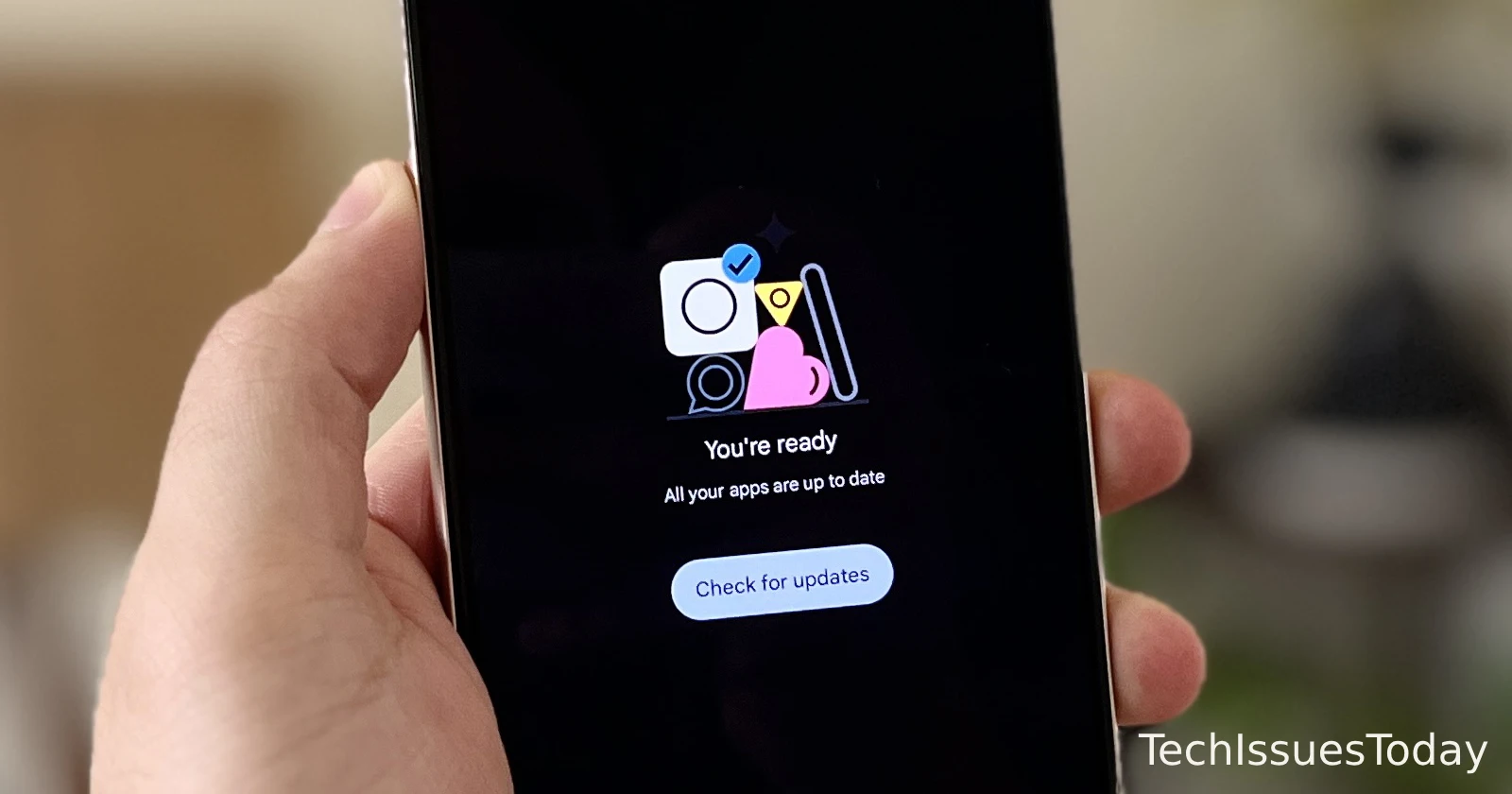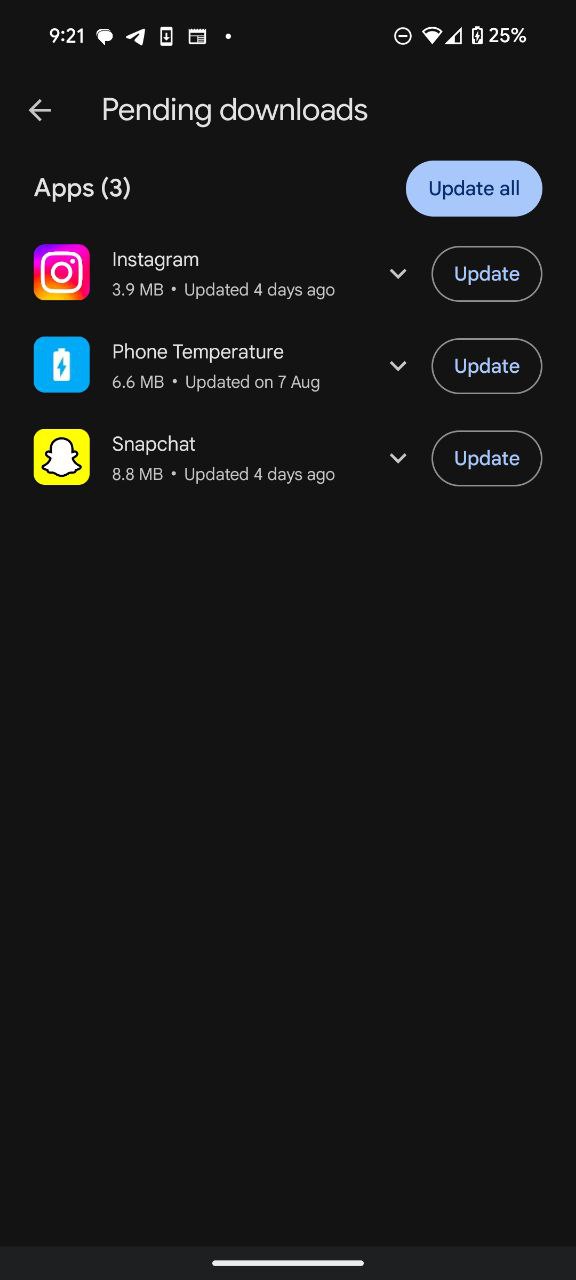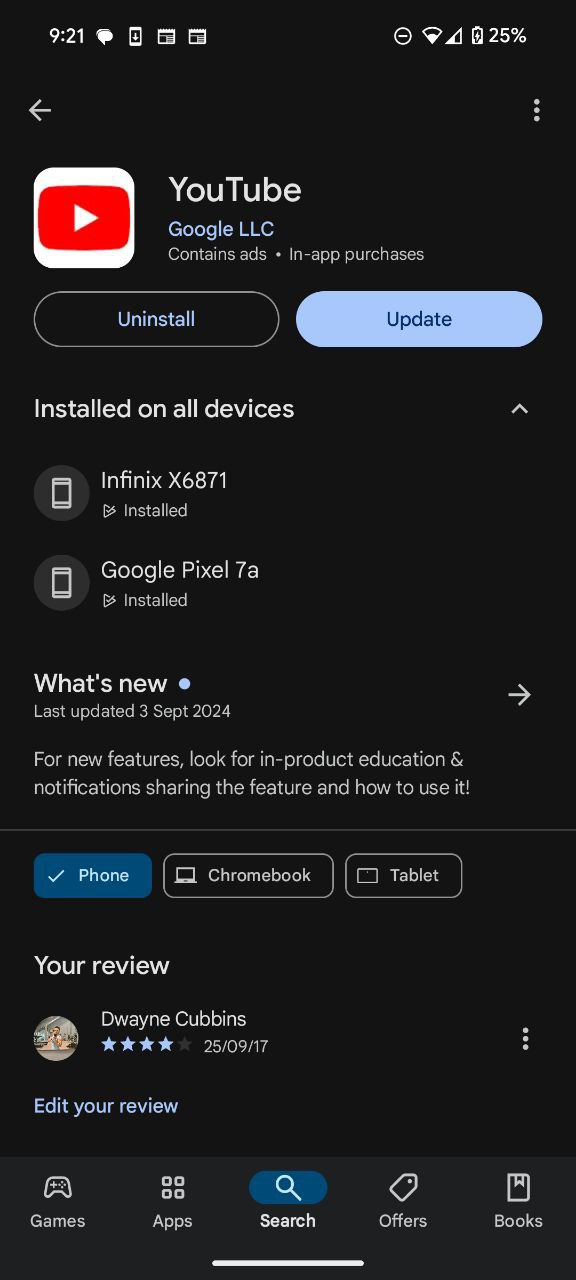Update 15/10/24 09:09 am (IST): The folks over at 9to5Google have confirmed that the bug still persists. The following apps are affected:
- Android System Intelligence
- Data Restore Tool
- Google Partner Setup
- Google Wi-Fi Provisioner
- Settings Services
- YouTube
Original article published on September 5, 2024, follows:
For several months now, Android users have been scratching their heads over a peculiar issue with the Google Play Store. It seems that updates for pre-installed system apps are playing hide-and-seek, refusing to show up in the “Pending downloads” page. This quirk, first spotted earlier this year, has been persisting and even expanding to affect more apps.
As reported by 9to5Google, the issue initially surfaced with apps like Settings Services and Google Wi-Fi Provisioner. But it didn’t stop there. By September, even YouTube – a staple pre-installed app on most Android devices – joined the party of invisible updates. I noticed the same on my Pixel 8. Here are a couple of screenshot for reference:
As you can see from the screenshot, the YouTube update doesn’t appear in the ‘Pending downloads’ page. However, when I go to the YouTube listing manually, you can see that an update is available. Here’s the weird part: users are still getting notifications about these phantom updates. The Play Store dutifully informs them that a new version is available, but when they rush to the Pending downloads screen, it’s crickets. Nothing to see here, folks!
So, what’s a confused Android user to do? Well, if you’re tech-savvy enough to know which app needs updating, you can navigate directly to its Play Store listing and update from there. But let’s be real – who’s got time for that?
This behavior is reminiscent of how Google Play Services updates work. They happen automatically in the background, never gracing the Pending downloads screen with their presence. It’s possible that Google is expanding this stealth update approach to other system-level apps.
If you’re one of those cautious types who’ve disabled auto-updates (we see you, limited data plan users), these system apps are left high and dry. They won’t update unless you manually hunt them down in the Play Store.
The issue isn’t limited to a few obscure apps either. It’s affecting some pretty important ones like Google Partner Setup, Data Restore Tool, and Google Play Services.
Some users have found workarounds. One savvy user shared their experience in the comments section of 9to5Google’s report stating: “I noticed this at least a few weeks ago when I opted out of Google Play services beta and uninstalled updates. Went back to check for updates and nothing showing, had to manually go to Google Play services in Play Store and then it showed the available update.”
Is this a bug that Google needs to squash, or is it a new feature rolling out in typical Google fashion – silently and somewhat confusingly? For now, it remains a mystery. But one thing’s for sure: if you’re the type who likes to keep on top of your app updates, you might want to start doing some manual checks now and then. After all, those system apps need love too!