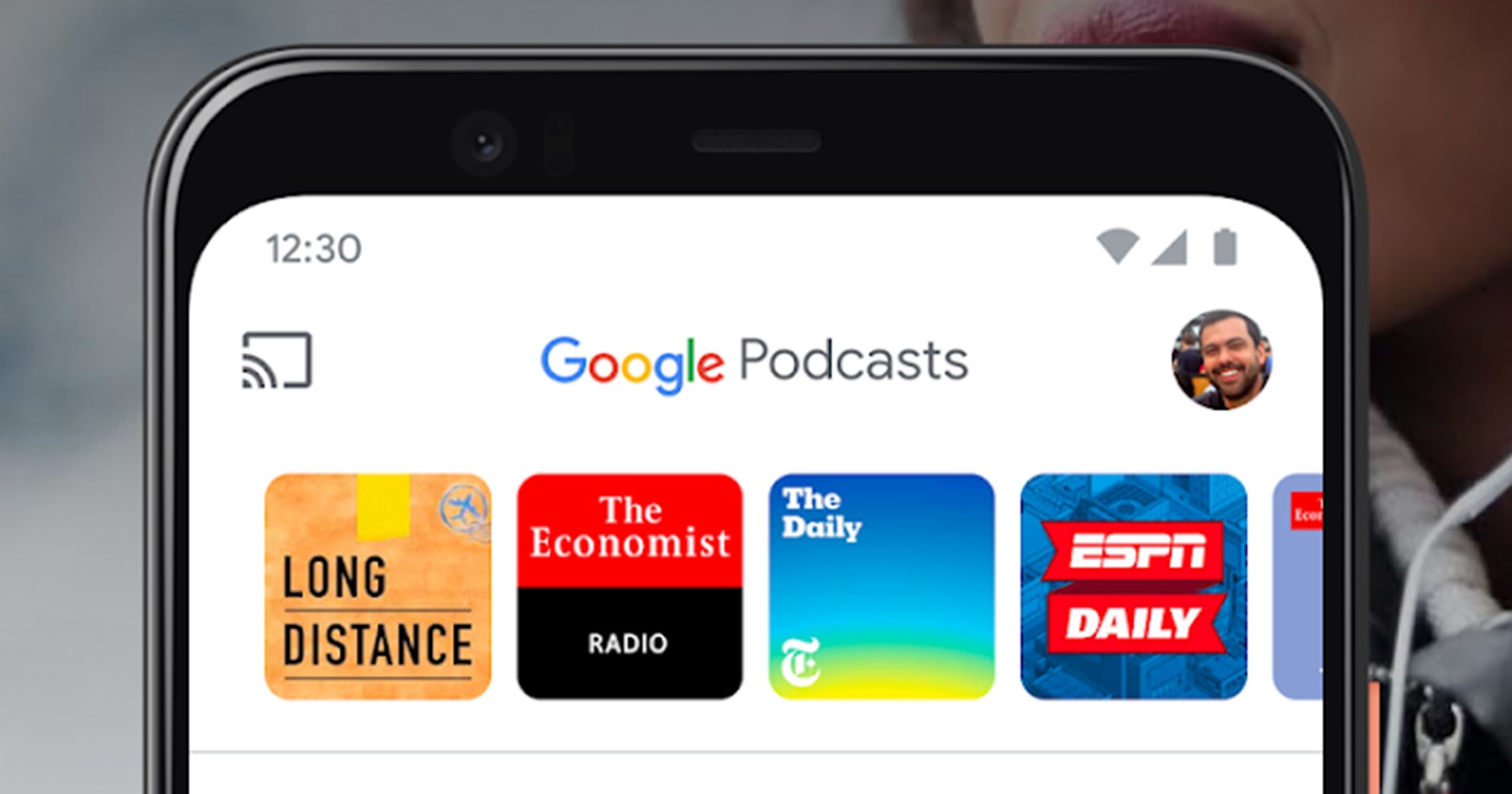As Google Podcasts prepares to exit the global stage this month following its discontinuation in the US in April, users are grappling with how to preserve their podcast data. While Google offers an option to transfer subscriptions to YouTube Music or other podcast apps, this solution falls short by excluding critical data such as listening history and queued episodes. The OPML file provided by Google Takeout only includes show subscriptions. This has left some users frustrated and actively seeking solutions, and I think I may have found exactly that thanks to a Chrome extension.
The lack of listening history data is a challenge to users who want to track previously listened episodes. After all, you need to download your listening history and queued episodes to maintain continuity with new podcast platforms. Interestingly, Google Takeout initially promised to include listening history and queued episodes ion the exported file, but the wording reportedly changed this year. To those affected, the OPML file is inadequate for marking listened episodes and transferring queues.
So sorry to be coming back so late on this. I did ask my team regarding all of this last year however we noticed that the Google Takeout itself started wording this differently in 2024 so tested it out for ourselves and can confirm that the OPML file only contains subscriptions but nothing else.
Google Podcasts Export Chrome extension to the rescue
In response to these concerns, a new solution has emerged. A Chrome extension, “Google Podcasts Export,” has been developed to help users export their listening history and queued episodes. This extension offers features that Google’s official export option does not, addressing the critical data gaps users have identified. Besides listening history and queued episodes, the tool also exports original podcast URLs, completion status, time remaining, and more. The exported data can be conveniently saved in either JSON or XLSX format.
The extension’s GitHub description highlights its key features and provides instructions on how to load it in developer mode. However, it’s important to note that the extension only retrieves data for podcasts you’re currently subscribed to. Episodes from unsubscribed or unfollowed podcasts won’t be included. While there may be some limitations in how far back the extension can retrieve listening history, it still offers a valuable lifeline for those seeking to salvage their Google Podcasts data.
How to use the extension
-
1. Download the extension (1.0.0.zip) and unpack it. Alternatively, you can download it from the Chrome web store.
2. In Google Chrome, navigate to the extensions page by typing
chrome://extensions in the address bar and pressing Enter. If using Microsoft Edge, replace “chrome” with “edge” in the address bar.3. Toggle the switch in the top-right corner of the Extensions page to enable Developer mode.
4. Click the “Load unpacked” button and select the
dist directory of the unpacked ZIP file.The extension will then load and appear on the Extensions page, and then you’ll be redirected to an Options page with further instructions.
As Google Podcasts bids farewell, this Chrome extension provides a temporary but effective solution for users to preserve their listening history and queued episodes. While it may not be a perfect solution for everyone, it offers a much-needed reprieve for users who value their podcast data. However, keep in mind that the Google Podcasts Export Chrome extension is an unofficial tool, so exercise caution when installing and using it, just like any other third-party software.
TechIssuesToday primarily focuses on publishing 'breaking' or 'exclusive' tech news. This means, we are usually the first news website on the whole Internet to highlight the topics we cover daily. So far, our stories have been picked up by many mainstream technology publications like The Verge, Macrumors, Forbes, etc. To know more, head here.