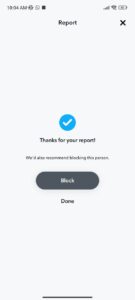Update 15/06/24 10:56 am (IST): Snapchat has removed the option to ‘Report’ the Team Snapchat account on the iOS app. However, the option is still available on the Android app with version 12.92.0.32. Unfortunately, it seems iOS users will simply have to mute the account going forward. Android users on the other hand can still block the account, although, it’s possible that an update will take away the option on Android too.
Original article published on May 13, 2024 follows:
Snapchat lets you silence annoying accounts by blocking them, and this has been true for the ever-present Team Snapchat account. Those daily notifications pushing the latest filters or promoting new features were, for some, a constant annoyance. Blocking the account seemed like the perfect solution, offering a shield against unwanted interactions. But recent developments suggest users are suddenly unable to block Team Snapchat as the account might be playing a game of cat-and-mouse.
Reports have surfaced that the “block” option for Team Snapchat has mysteriously vanished. Users who previously enjoyed blissful peace from Team Snapchat’s promotional messages are now bombarded once more. This sudden change has left many scratching their heads and wondering — why can’t we block Team Snapchat anymore?
Unfortunately, Snapchat hasn’t provided any official explanation for the removal of the block option. Speculations range from a technical glitch to a deliberate move by Snapchat to ensure users stay informed about platform updates and features. Whatever the reason, the lack of an easy block button is certainly frustrating.
But fret not, because there’s still a way to banish Team Snapchat from your notification bar (and sanity). Here’s a simple workaround that will help you regain control over your Snapchat experience:
How to block Team Snapchat account
Open the Snapchat app and navigate to your chats. Locate the Team Snapchat chat, usually found at the top of your chat list. Tap on the “Team Snapchat” username displayed at the top of the chat window. This will take you to a dedicated page for the account. Look for the option to “Report this Account” somewhere near the bottom of the page. Tapping on “Report this Account” will bring up a menu with reporting options.
Here’s the key — choose the option to report the account as a spammer. This will be accompanied by an additional option to block the account alongside reporting it.
By following these steps, you should be able to block Team Snapchat notifications and reclaim your chat window. This should give you back some control over your Snapchat experience.
Featured image: Snapchat
CL08-06-2024
The option to report the account is gone now, too.