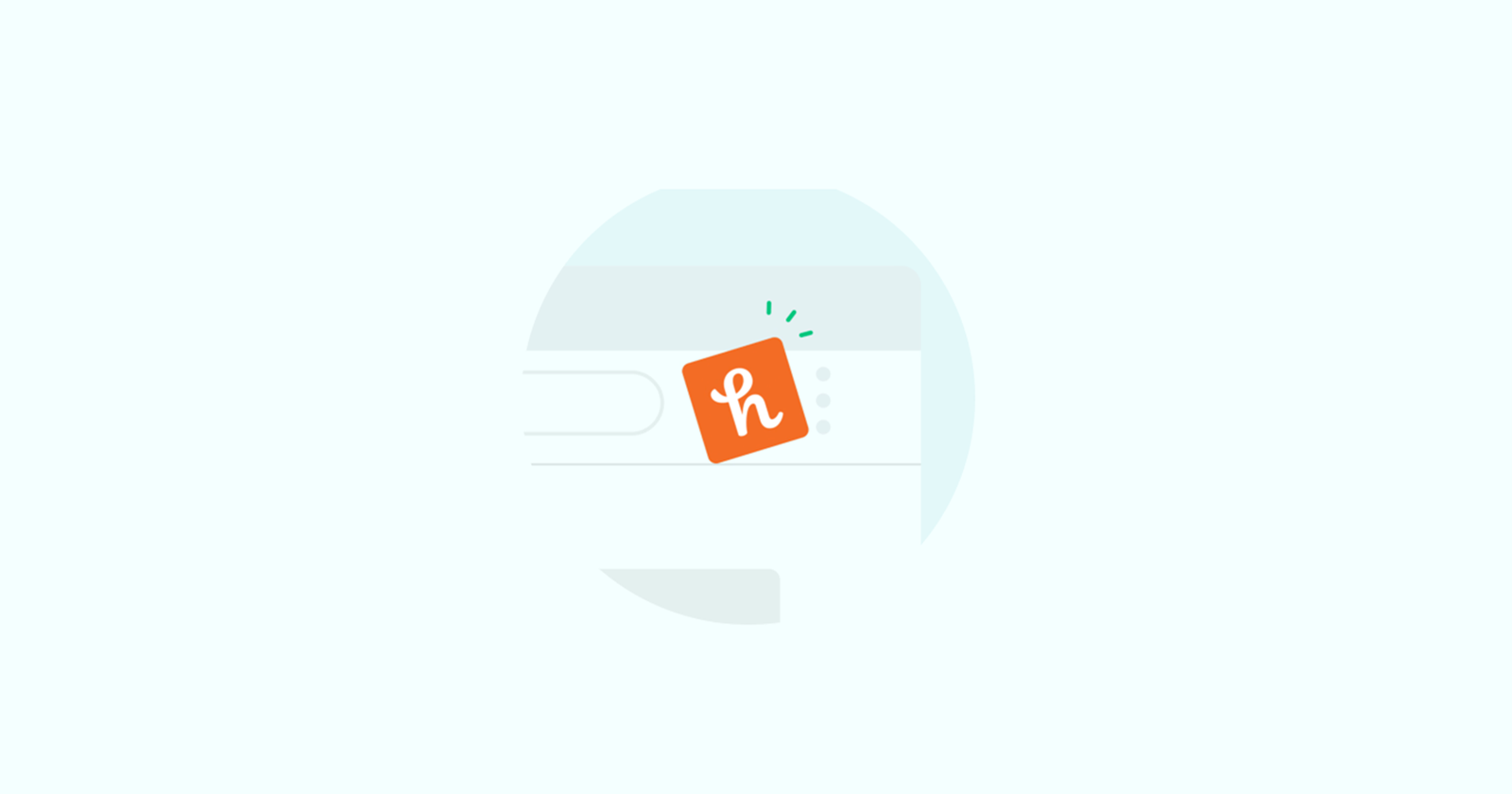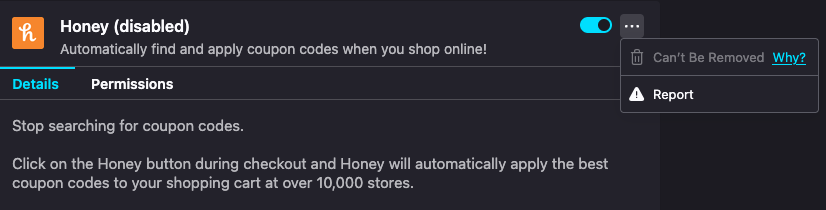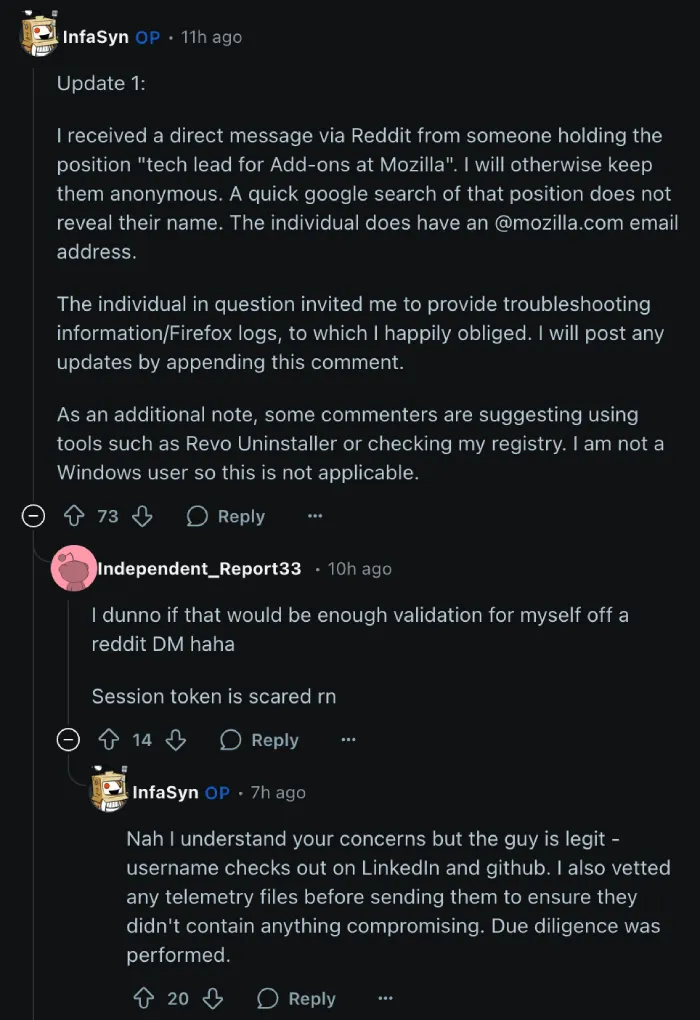A few Firefox users are reporting something strange. The Honey extension that they removed weeks ago over controversy, is mysteriously reappearing in their browsers. Those who noticed it also claim it can’t be uninstalled. One user in particular shed light on the problem, calling the behavior “malware-like” and sharing a screenshot of grayed-out removal buttons.
The backlash against Honey started after claims surfaced that the coupon tool steals affiliate revenue from creators and doesn’t always show the best discounts. Many uninstalled it, but now a handful are seeing it back on their browsers. The OP said Honey popped up during a Dell checkout, despite being deleted on both their Mac and synced devices. A few people in the thread claim they also noticed the same, but didn’t think much of it so they never reported it online.
So why is this happening? Users have been sharing their theories. Some blame Firefox Sync. If Honey was installed on another device linked to your account, Sync might accidentally re-add it during updates. Others point to hidden system policies. On Windows, malware or admin settings can force-install extensions. Mac users should check System Settings > General > Device Management for unexpected profiles.
A Mozilla employee reportedly reached out to the OP who first posted about it, suggesting the team is investigating.
But if you’re stuck with Honey, here’s what to try. First, check all synced devices. Remove Honey everywhere, then restart Firefox. If that fails, type about:policies in your address bar. If policies are active, something (like adware) might be controlling your browser. Next, manually delete the extension. Go to about:support, find Honey’s ID under “Extensions,” then navigate to your Firefox profile folder and remove its folder.
Still no luck? Reinstalling Firefox might reset hidden settings. Some users also recommend using Firefox’s “Refresh” feature under about:support to reset the browser without losing bookmarks.
While the situation feels shady, some think it’s a bug, not malice. Extensions can’t normally reinstall themselves without permission. But until Mozilla clarifies, cautious users may want to keep an eye on their extension list. We’ll update the article if and when there are any further developments.