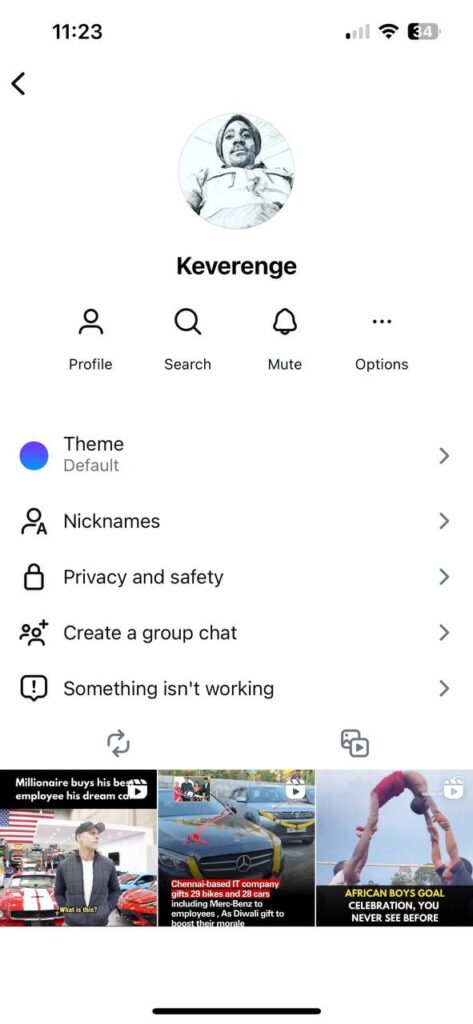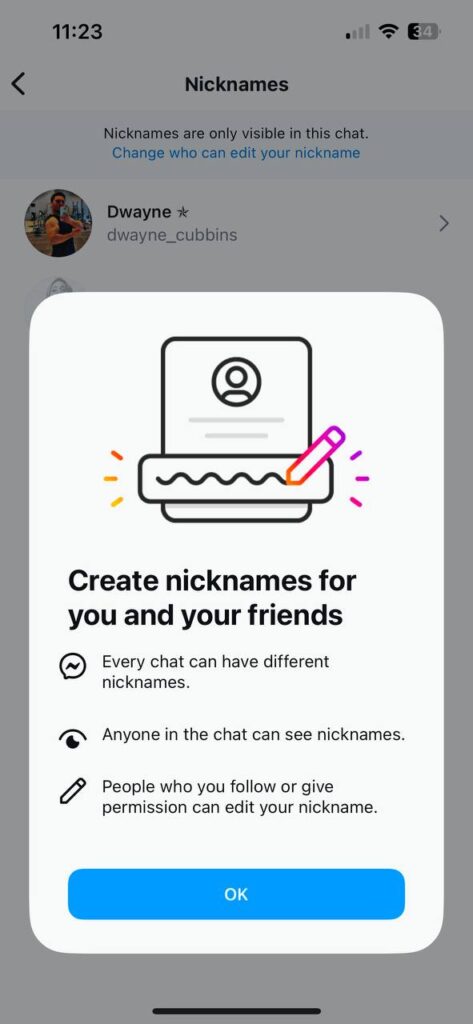Instagram’s latest update is giving your DMs a personal touch with the introduction of nicknames. You can now give yourself and your friends nicknames in your direct messages, including group chats. Whether it’s to immortalize an inside joke, simplify your friend’s long username, or just add some flair to your chats, nicknames are here to make things a little more fun. And the best part? You can decide who gets to play nickname boss in each chat.
However, if you’re wondering why you’re not seeing this feature yet, don’t panic-scroll through Instagram settings just yet. This playful upgrade isn’t available for professional accounts or on desktop. Plus, as with most Instagram rollouts, it’s coming in stages — so you might have to wait a bit to get in on the fun.
But for those who do have the feature, here’s how to customize nicknames on Android and iOS like a pro.
How to add or edit a nickname on Instagram
Follow these steps to create a nickname for yourself or your chat buddies:
- Open Instagram and tap the paper plane (send) or Messenger icon at the top right of your feed.
- Open the conversation where you want to set the nickname.
- Tap the chat name at the top of the screen.
- Select Nicknames, then choose the person in the chat you want to nickname.
- Enter the nickname and tap Done in the top right corner.
Your new nickname will now appear in the chat, and everyone in the conversation will get a notification of the change. The best part? These nicknames are unique to each chat — they won’t follow you or your friends across other DMs.
How to manage who can edit nicknames
Not feeling the “Banana King” nickname your friend gave you? Instagram lets you take back control by limiting who can tweak nicknames in a chat. To do this:
- Go to the chat where you want to manage nickname permissions.
- Tap the chat name at the top, then select Nicknames.
- Tap Change who can edit your nickname.
- Choose your preferred option: By default, it’s set to “People You Follow,” but you can lock it down to only yourself if needed.
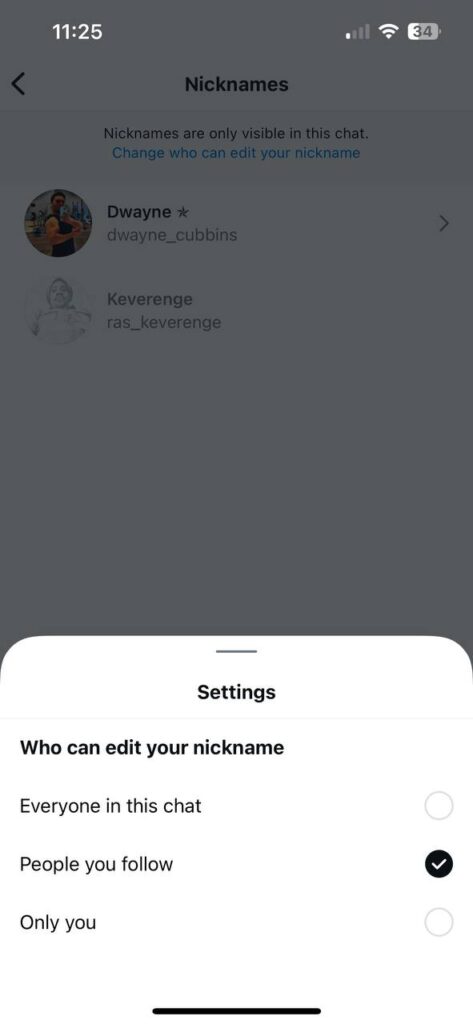
Why can’t I see nicknames on my Instagram account?
If you’re wondering why you can’t find the nickname feature, there are a couple of reasons. First, the feature isn’t available for professional accounts, so if you’re using Instagram for business, this fun addition won’t be making its way to you (yet, anyway). Second, nicknames are strictly a mobile affair — you won’t see them on desktop versions of Instagram. And finally, Instagram loves to roll out features in stages, so it’s entirely possible the update just hasn’t hit your app yet.
Instagram hasn’t stopped at nicknames; it’s been on a spree of rolling out fresh features. One of the biggest updates is the live location sharing that has previously been limited to select users. You can now share your location with your close friends in real-time, making it easier to keep track of each other on the go.
On the video front, some users have noticed a drop in quality for Instagram videos, a sneaky move by Meta to conserve bandwidth. Meanwhile, if your Explore page feels outdated or irrelevant, you can reset Instagram’s algorithm to better reflect your current interests and tastes.
Another small but notable change is the removal of the option to follow hashtags. This decision seems aimed at simplifying feeds and decluttering the app experience.