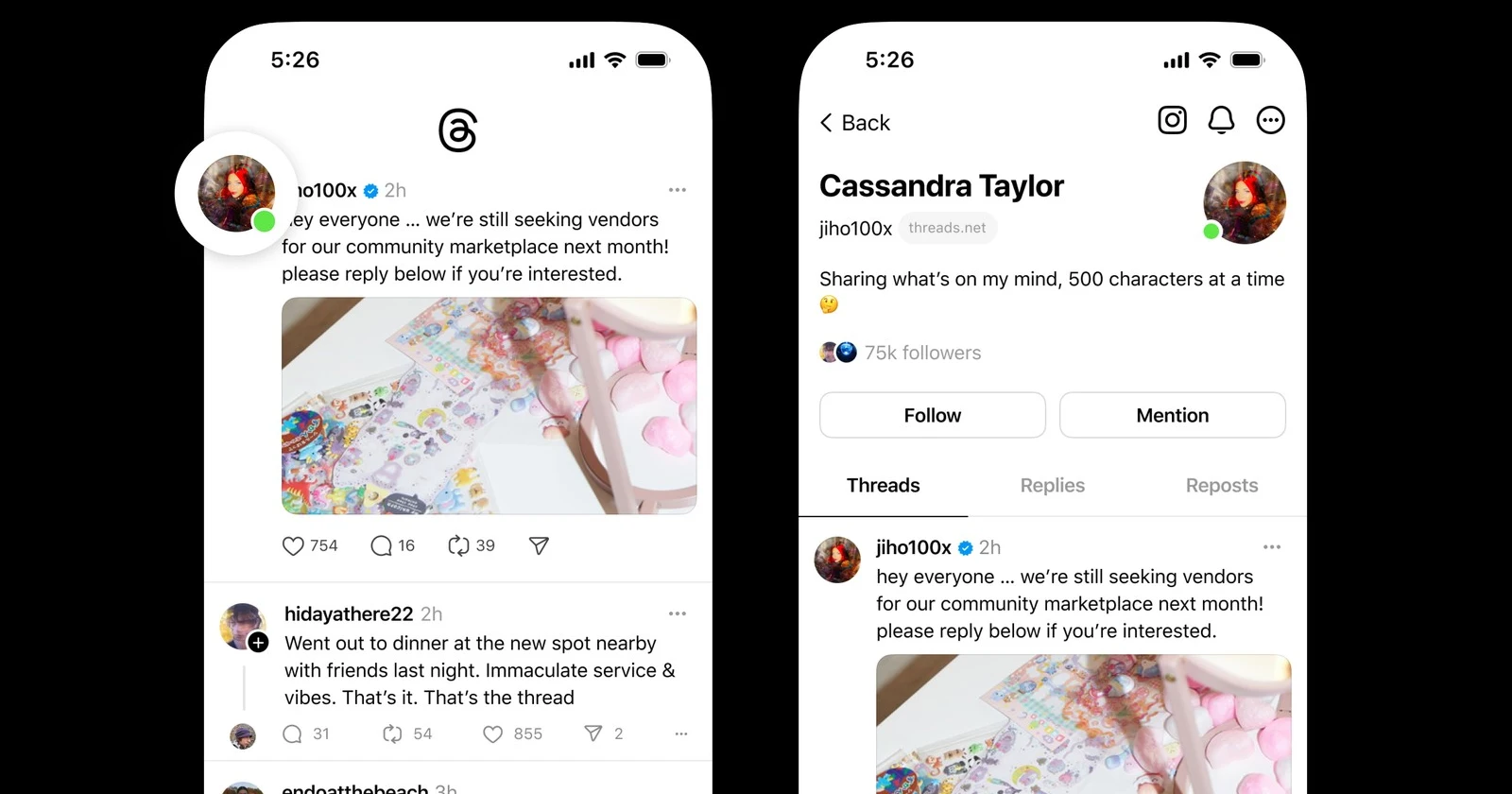Threads has picked up the ‘Activity Status’ feature that has been around on Instagram for a few years. As the name suggests, it lets people know when you’re actively using Threads by showing a green dot alongside your profile picture.
If you have a public profile, everyone who also has ‘Activity Status’ enabled will be able to see when you’re active on the platform. For those with Private accounts, only people whom you’ve accepted as followers will see the status, if they have it enabled too.
Post by @threadsView on Threads
But if you’re one of the many who don’t want anyone to know when they’re online, you can simply toggle off the feature. The Threads team did share steps to disable the feature. You simply need to head to Settings > Privacy > Online status and select ‘No one’. However, many users claim that those steps aren’t present in the Threads app settings at all. But don’t fret! There’s still a way to toggle off the feature.
All you need to do is head to Instagram and turn it off. Yes, Instagram! Since both platforms share some settings, you can even manage the ‘Activity Status’ on Threads and Instagram in the same place. Follow these steps to do so:
- Tap on the 3 bars (menu icon) on the top right of your profile.
- Scroll to the “How others can interact with you” section and tap on “Messages and story replies.”
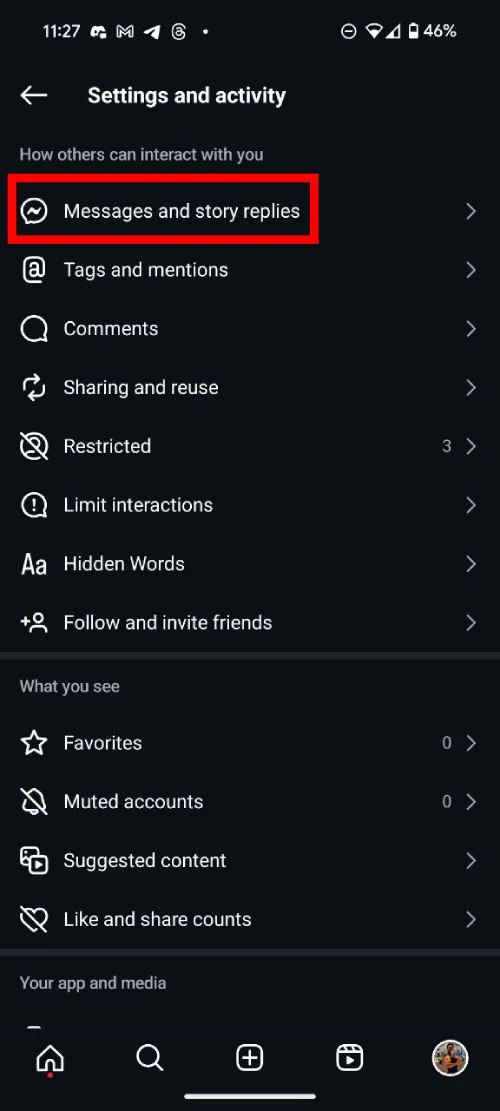
- Tap “Show activity status.”
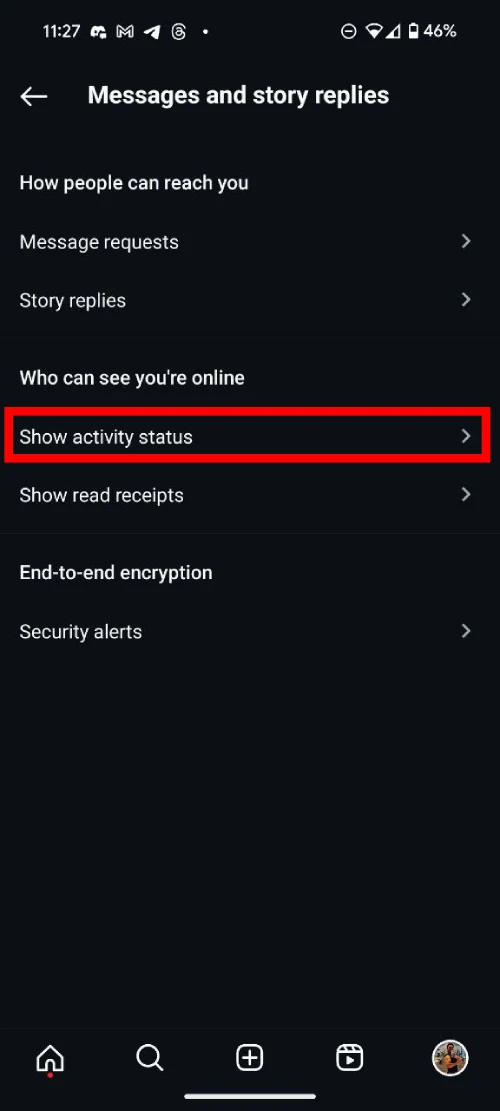
- Toggle off the switch.
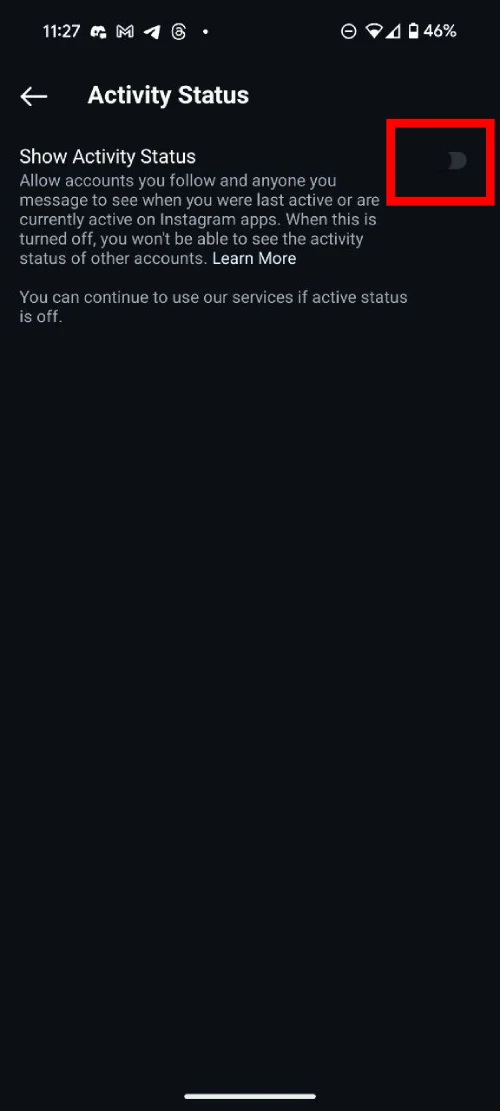
Multiple users have noted that these steps helped them turn off ‘Activity Status’ for Threads (and of course Instagram). In fact, if you’ve disabled the setting on Instagram, it should be off on Threads by default. So you don’t have to worry about repeating the process for Threads again.
However, it’s possible that in the future Meta might separate the settings for each platform, in which case, we’ll post an update letting you know the steps to follow if that happens. In other news, your Threads feed might soon start showing ads. The platform is also aware of its algorithm being gamed.