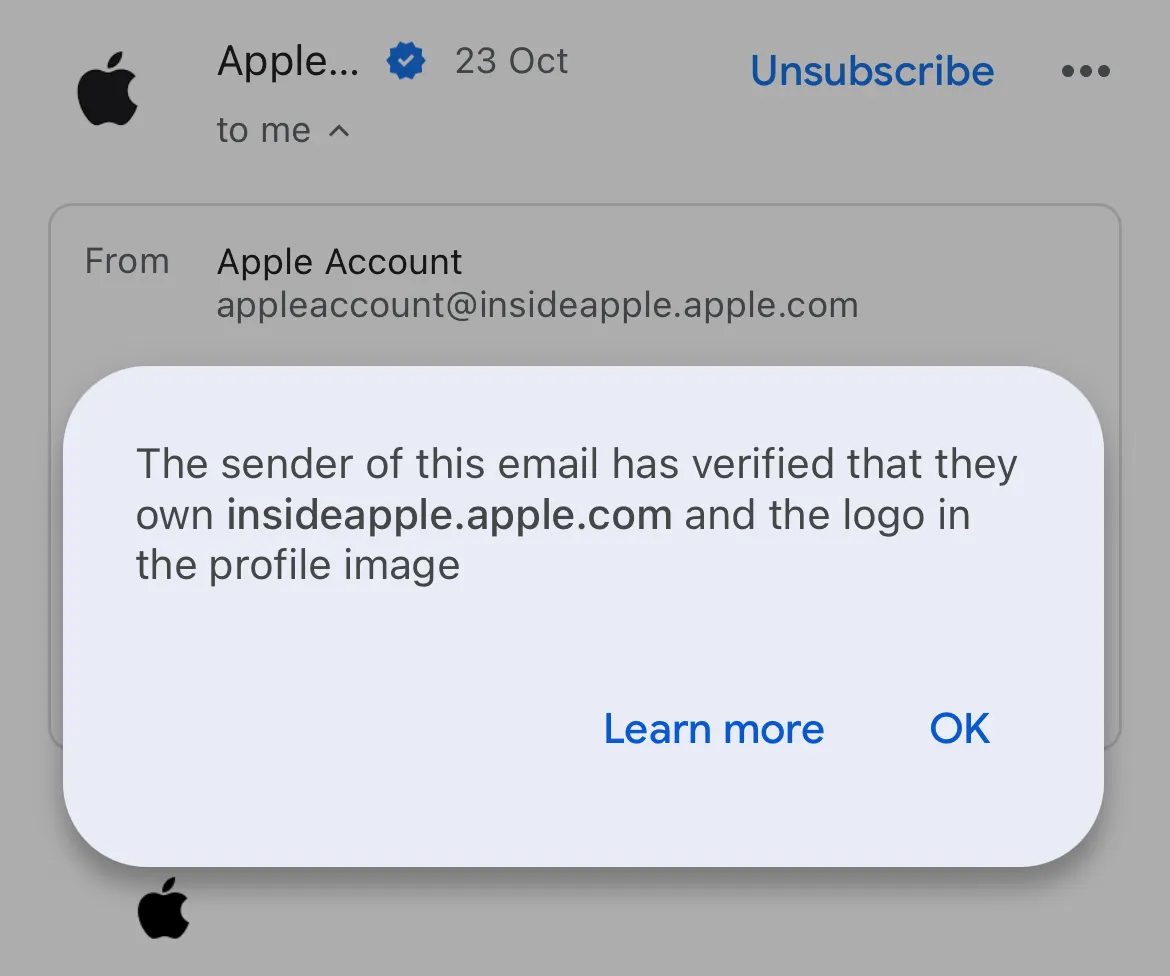If you’ve recently received an email from an address ending in @insideapple.apple.com, you’re not alone. These emails are making the rounds, and plenty of people are questioning their legitimacy. Let’s break it down.
What is @insideapple.apple.com?
This email domain belongs to Apple. It’s part of their verified subdomains, often used for specific communications like account updates, app notifications, or developer-related messages. For instance, emails like [email protected] or [email protected] are commonly used.
If you’re using Gmail or Apple Mail, you can usually spot a verified sender logo next to the email address. This is a good first sign that the email is legit.
Why users seem to think these emails are phishing attempts?
Despite being legitimate, these emails often look a bit off to some users. Here’s why:
- Unfamiliar Domain: Many users expect emails from something simpler, like
@apple.com, and aren’t familiar with theinsideapple.apple.comsubdomain. - Clickable Links: Apple’s emails sometimes contain links, like those directing you to manage your account or reset your password. Scammers often use similar tactics, so users are understandably cautious.
- Regional Details: Some emails include regional copyright notices, like “Apple Pty Ltd” in Australia. This confuses users who expect everything to say “Apple Inc.”
Can these emails Be spoofed?
Yes, and that’s where things get tricky. Scammers can spoof legitimate email addresses, making it seem like the message is coming from Apple. However, a closer look usually reveals signs of a fake, like misspelled URLs or links leading to non-Apple websites.
How to stay safe
- Check the Links: Hover over links (don’t click!) and see where they lead. Official Apple links will always point to
.apple.compages, not random domains. - Look for Verification: In Gmail or Apple Mail, check if the email is marked as verified with a logo.
- Go Direct: If you’re unsure, don’t click on anything. Instead, visit Apple’s website directly by typing the URL into your browser.
- Trust Your Gut: If something feels off, it’s better to err on the side of caution.
What are people saying?
While looking into the problem, I noticed dozens of threads on platforms like Reddit, Apple’s support forums, and even sites like Quora. People have been asking the same question over and over again for years, however, there has been no clear answer. Most comments under such posts simply mention that the email account is not official. But as I’ve highlighted above, this is far from the truth. These email accounts are indeed from Apple and you should be able to find multiple emails from ‘insideapple’ in your email that you’ve used to create an Apple account. Still, it’s always good to proceed with caution. For example, one user wrote:
The email links to
https://account.apple.com/sign-inand notsupport.apple.com. Apple doesn’t usually ask you to click on links in emails, so I was skeptical.
They pointed out that regional differences, like the mention of “Apple Pty Ltd,” also raised red flags.
Apple’s forums and tech communities are full of similar questions. But the general consensus? If the email checks out and the links point to official Apple domains, it’s probably legit.
Bottom line
The @insideapple.apple.com domain is real, and emails from it are usually safe. But with email scams becoming more sophisticated, it’s always smart to double-check. When in doubt, go directly to Apple’s website or contact their support team to verify. Don’t take chances when it comes to your personal information!