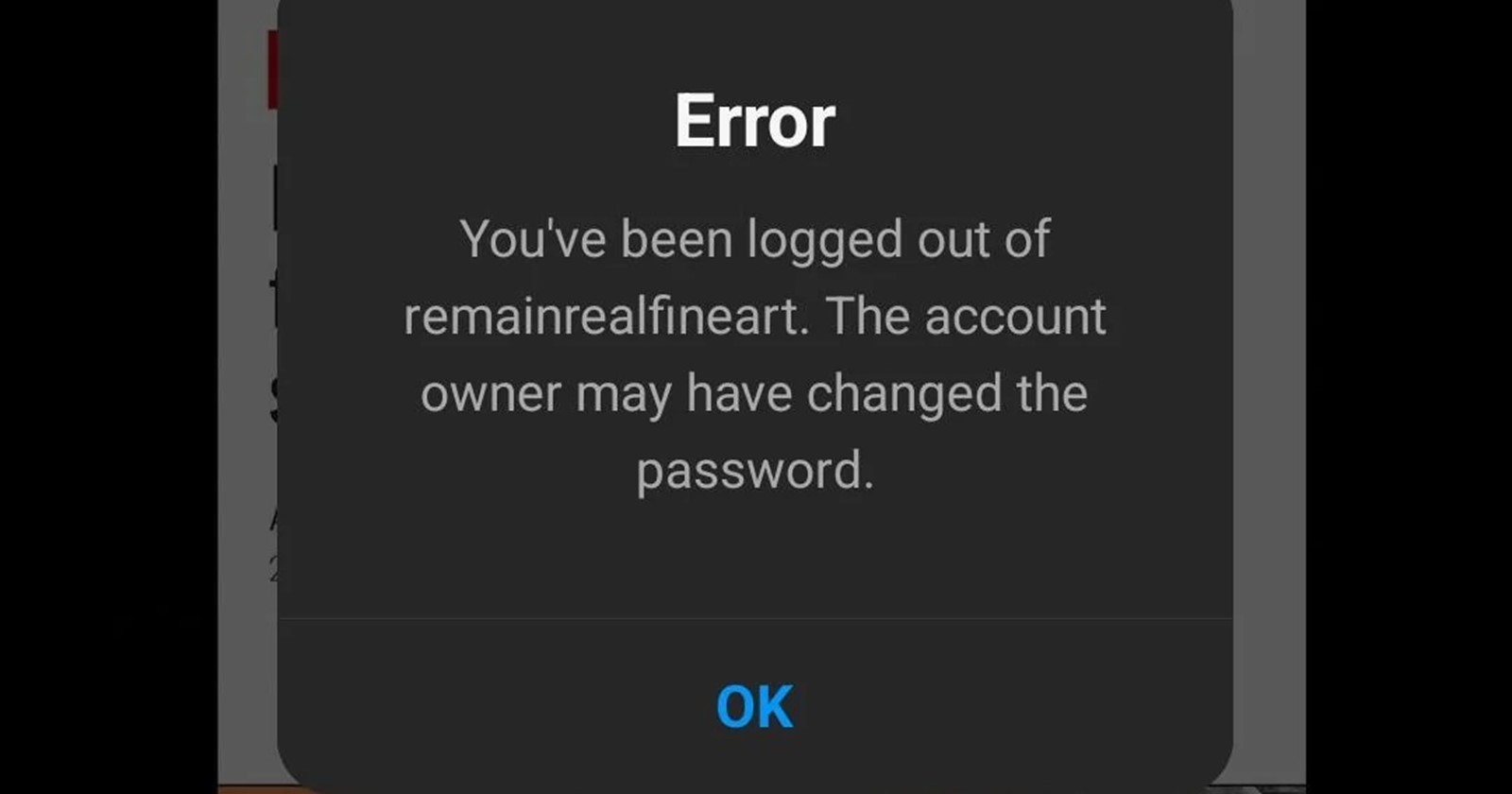Lately Instagram has had some bizarre issues to deal with. For instance, the app now tells people who shared a link to a Reel and others have found a bug that automatically sets random images for accounts with no profile picture. Now, if you’ve been facing an endless log-out loop on Instagram, you’re not alone. A growing number of users are experiencing a glitch that repeatedly logs them out, displaying a message saying they’ve been logged out because the account owner may have changed the password.
Users have reported that after opening Instagram, they’re immediately greeted by an error message about being logged out. Clicking “OK” only reloads the page, causing the message to appear again. This cycle seems unbreakable, leading to a lot of annoyed Instagrammers. The issue seems to have started recently, affecting people who updated their apps in the last few days.
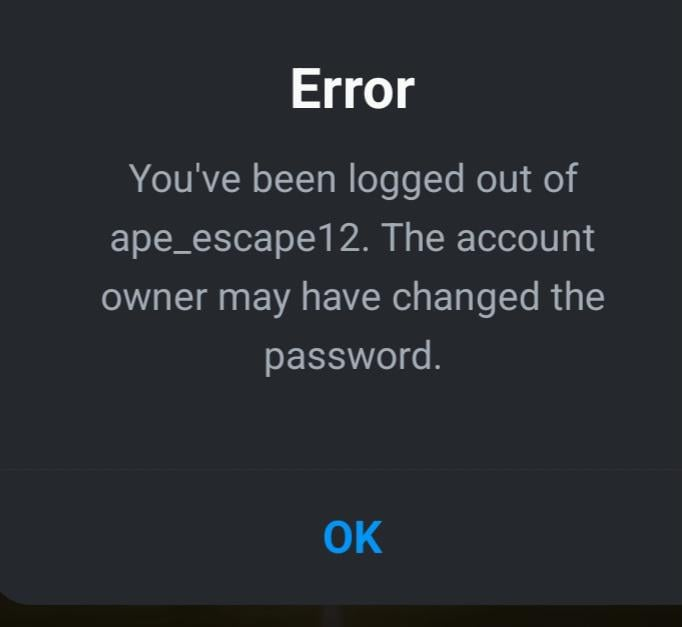
The glitch appears to be linked to a recent app update, primarily affecting Android users but iOS users have reported similar issues as well. Despite this error, many users can still access their accounts from other devices or via the web version of Instagram, indicating that the problem is with the mobile app itself, not with individual accounts.
Luckily, there’s a workaround that has been effective for many users. It involves uninstalling and then reinstalling the Instagram app. Some users have also found success by force quitting the app from the device settings and then reopening it. This might not work for everyone, but it’s worth a try if you’re not keen on reinstalling the app.
The exact cause of the glitch is still unclear, but it seems to involve a synchronization problem between the app and Instagram’s servers. The recent app update may have introduced a bug, causing the app to miscommunicate with the server, resulting in repeated logouts.
While there hasn’t been an official response from Instagram or Meta, the fact that the re-installed version is error-free suggests they may have addressed the issue behind the scenes. For now, though, sticking with the web version or trying the workaround might be your best bet.
TechIssuesToday primarily focuses on publishing 'breaking' or 'exclusive' tech news. This means, we are usually the first news website on the whole Internet to highlight the topics we cover daily. So far, our stories have been picked up by many mainstream technology publications like The Verge, Macrumors, Forbes, etc. To know more, head here.