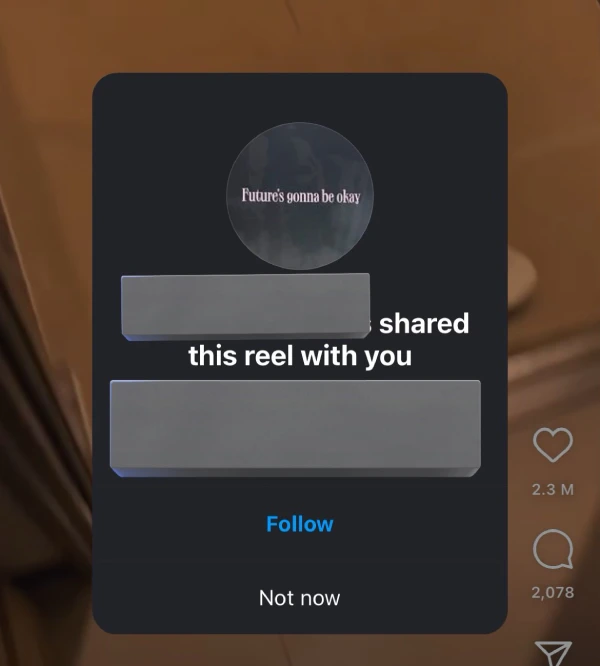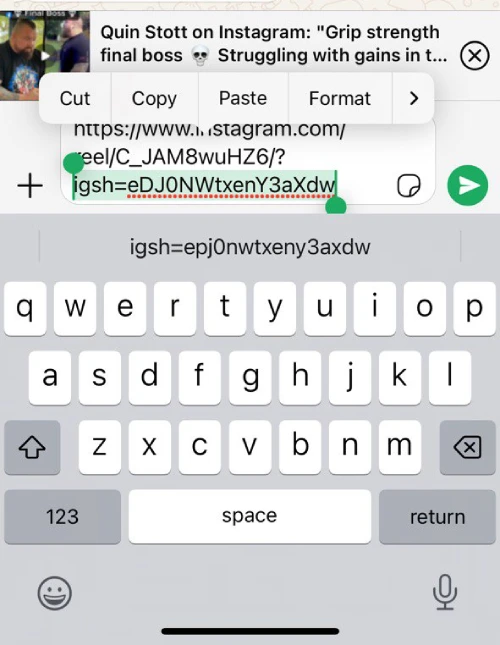Do you often find yourself sharing links to Reels on other platforms? If so, you might have noticed a change in how the links open up when others click on them. Instead of just taking users to the Reel, Instagram has now started displaying a pop-up informing the person about who shared the Reel (link) with them.
This new feature has sparked concern among users who value their privacy, especially those with private accounts or those who share content in public forums without wanting to reveal their identity. The pop-up message, which reads “[username] shared a reel with you,” appears when someone clicks on a Reel link shared outside of the Instagram app. Here’s a screenshot shared by a user on X:
Several users have expressed frustration with this change, citing potential privacy issues and the lack of user control over the feature. Some have even described it as “insane” and “really annoying,” particularly because Instagram did not explicitly inform users about this new functionality.
The update affects links shared across various platforms, including messaging apps like Discord and public social media sites. This has led to situations where users unknowingly exposed their Instagram usernames to individuals or groups they hadn’t intended to.
However, there is a workaround for those who wish to maintain their anonymity when sharing Reels. Users have discovered that by removing the “igsh” parameter at the end of the URL, which contains a unique identifier, the pop-up message can be avoided. This simple edit to the link allows people to share Reels without revealing their identity to the recipient. Here’s a screenshot of the part of the link that you need to remove before sharing it:
While this workaround provides a temporary solution, some users are calling for Instagram to implement an option to disable this feature or provide more control over link sharing. Instagram has not yet commented on whether they plan to address these concerns or provide an official way to disable the feature. So we’ll just have to wait and see how the platform responds.