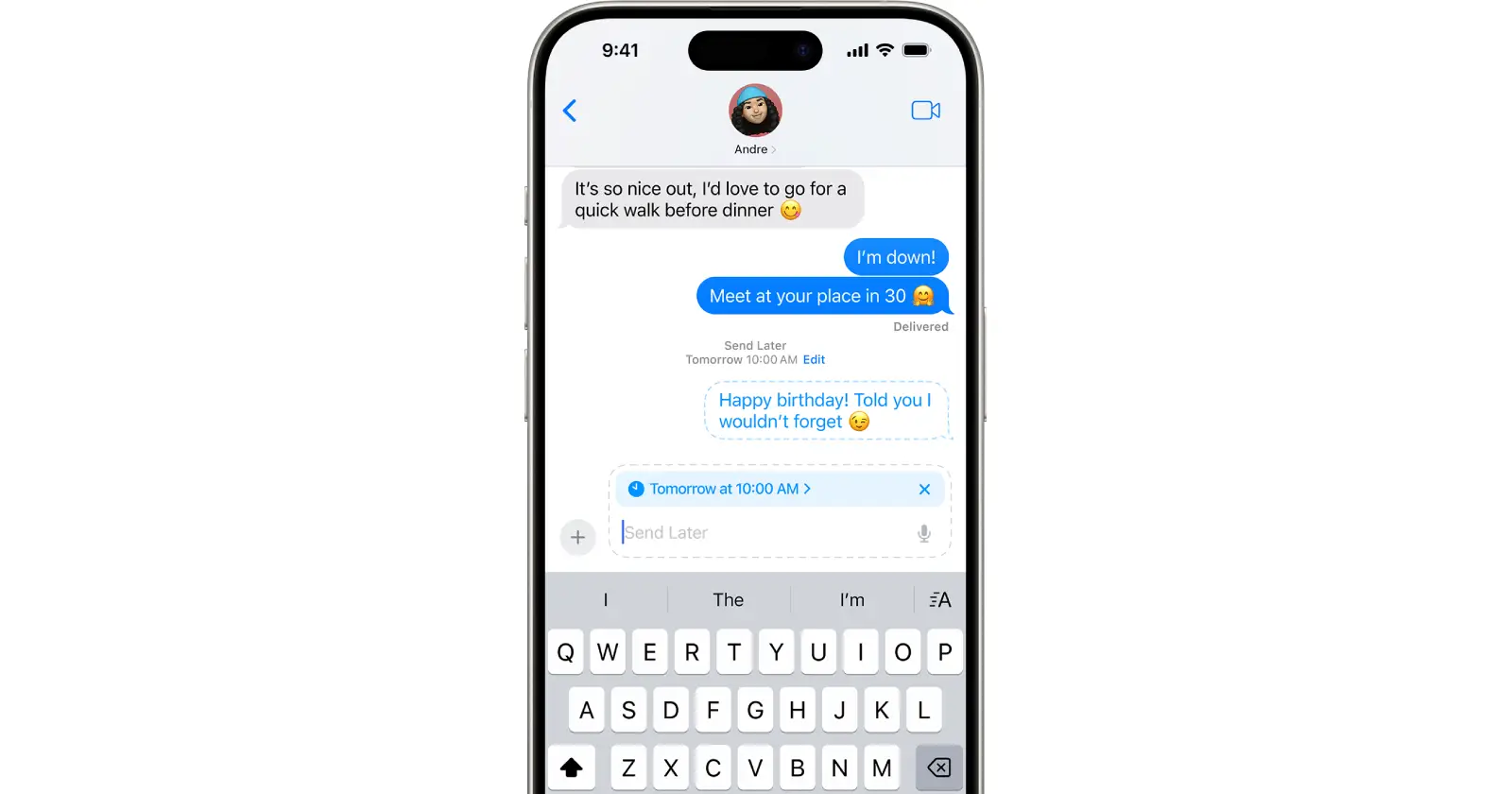iOS 18 brings a bunch of new features along with the promised AI magic that’s expected to come next month. However, one nifty new feature that’ll surely be appreciated by many is the ‘Send Later’ function added to the Messages app. As the name suggests, it lets you schedule messages to send out at a later time and date automatically.
That said, if you’re wondering why you can’t see the ‘Send Later’ feature show up when trying to text someone, you’re not alone. Many users have taken to Apple’s support forums and Reddit to discuss why they can’t get ‘Send Later’ to work on their iPhones running iOS 18.
One user said “I followed instruction but when tapping plus sign and then more, send later does not appear.” Another added, “I am experiencing the same thing! Is there a setting or some other step I need to take to allow the “send later” in iMessages app functionality?”
Interestingly, most users who’re unable to use the ‘Send Later’ feature claim that they’re trying to text users on Android devices. This has resulted in many users questioning whether the feature is limited to iPhone-to-iPhone messages. Well, if you read Apple’s official documentation, you might think that message scheduling should work even when texting Android users. This is what Apple says:
You must be using iMessage with iOS 18, iPadOS 18, macOS Sequoia, watchOS 11, visionOS 2, or later. Your recipient can use any device, and they won’t know that the message was scheduled. You need to be online to reschedule, edit, or delete a scheduled message.
If you pay attention to the part where Apple says “your recipient can use any device,” you’ll probably be tricked into believing that the feature should work when you text people who don’t have iPhones. Multiple users have fallen for this weirdly phrased note as well. But, if you read carefully, the main hint here is at the starting of the note which says, “you must be using iMessage…” Yes, iMessage!
So by saying “your recipient can use any device,” Apple really means that your recipient can be using any iPhone on any iOS version. After all, it’s an iMessage feature, not a feature for the Messages app in general. Nevertheless, it’s unclear why Apple chose to keep the feature exclusive to iMessage. Android users have enjoyed the option to schedule messages for a long time.
Some users point out that this limitation is because Apple stores scheduled messages in its iMessage servers, rather than on the device. Whatever the case, I’m sure if Apple wanted, it could easily find a way to make the feature available for standard texts and RCS messages too.
That said, while not common, if for some reason you can’t see the feature even when trying to text other iMessage users, then one individual has apparently found a potential solution. Here’s what they say:
I had the same problem where I could see the “send later” on my MacBook but not on iPhone 16 ProMax. I then went to the iMessage’s settings on my iPhone and noticed that “Focus” was turned off. I turned “Focus” on and the functionality returned to my iPhone. I hope this helps.
It’s not clear how “Focus” settings interfere with the option to schedule messages, but it might be worth giving this a shot if you’re facing issues with ‘Send Later’ when texting another iMessage user.
Let’s just hope Apple reconsiders how the ‘Send Later’ option works and make it widely available for all types of messages with upcoming iOS 18 updates or even with next year’s iOS 19 update.