Apple’s privacy reputation is under scrutiny again after a developer uncovered a setting in iOS 18 and macOS 15 that may share photo data with the company. Developer Jeff Johnson flagged the issue in a blog post, and The Verge confirmed the findings, raising questions about Apple’s commitment to user privacy.
The setting in question, called Enhanced Visual Search, is designed to identify landmarks in your photos. For example, if you take a picture of a famous building, the feature can identify it and let you search for it using the landmark’s name. While useful, this feature relies on data sharing with Apple, which happens automatically unless you turn it off.
Johnson noted that this setting is enabled by default on iPhones and Macs. You can find it on iOS by navigating to Settings > Apps > Photos. On macOS, it’s located in the Photos app under Settings > General.
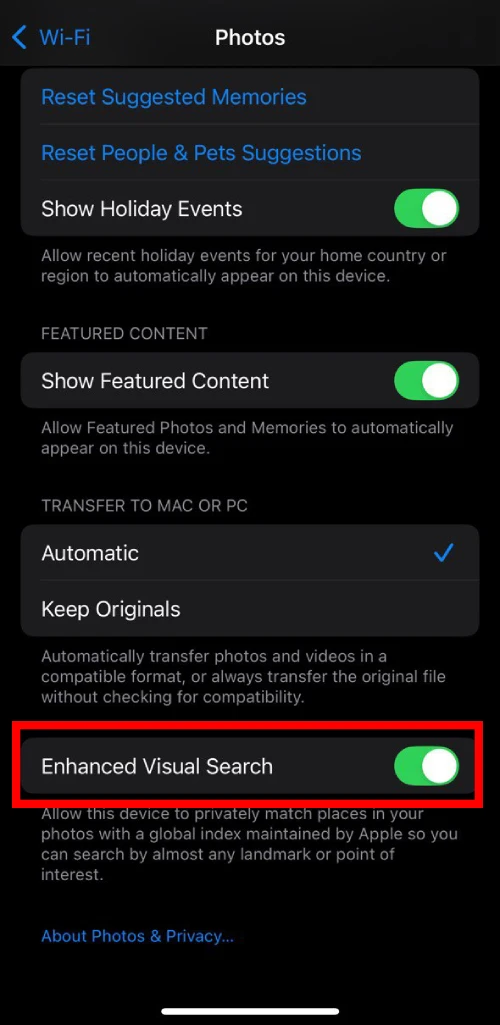
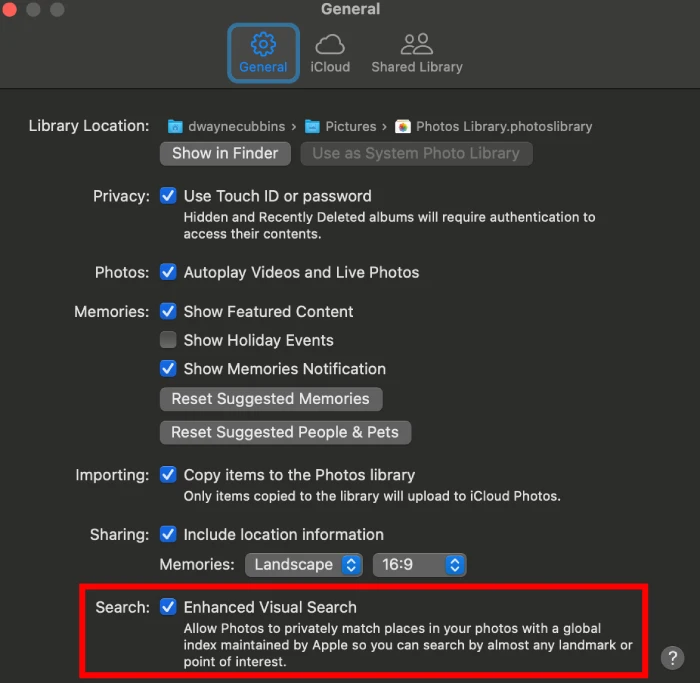
According to Apple, the process starts with an on-device analysis of your photos to detect potential landmarks. A “vector embedding,” or a condensed data format, is then encrypted and sent to Apple’s servers to match against a global database. Apple claims this ensures user data is handled privately, but some experts, including Johnson, are skeptical.
“The idea that this is entirely private doesn’t sit right with me,” Johnson wrote. “Apple’s track record of bugs and vulnerabilities makes it hard to trust these claims.”
Ideally, Apple should have made the feature opt-in. This would have given users the choice to share their data upfront. By turning it on automatically, Apple bypasses that consent. Johnson also criticized Apple’s marketing, pointing to its slogan: “What happens on your iPhone, stays on your iPhone.”
For users who value privacy over convenience, this default setting feels like a step backward. The Verge’s Wes Davis echoed these concerns, suggesting Apple missed an opportunity to align the feature with its privacy-forward image.
If you’re not comfortable sharing data, you can disable Enhanced Visual Search. On iOS, go to Settings > Apps > Photos, then toggle off the feature. On a Mac, open the Photos app, go to Settings > General, and uncheck the option.
Earlier this year Apple was also blasted for its part in helping train AI with user data. So it seems the company’s stance on “privacy” isn’t what it initially used to be. Nevertheless, what are your thoughts on this? Let us know in the comments below.
TechIssuesToday primarily focuses on publishing 'breaking' or 'exclusive' tech news. This means, we are usually the first news website on the whole Internet to highlight the topics we cover daily. So far, our stories have been picked up by many mainstream technology publications like The Verge, Macrumors, Forbes, etc. To know more, head here.


