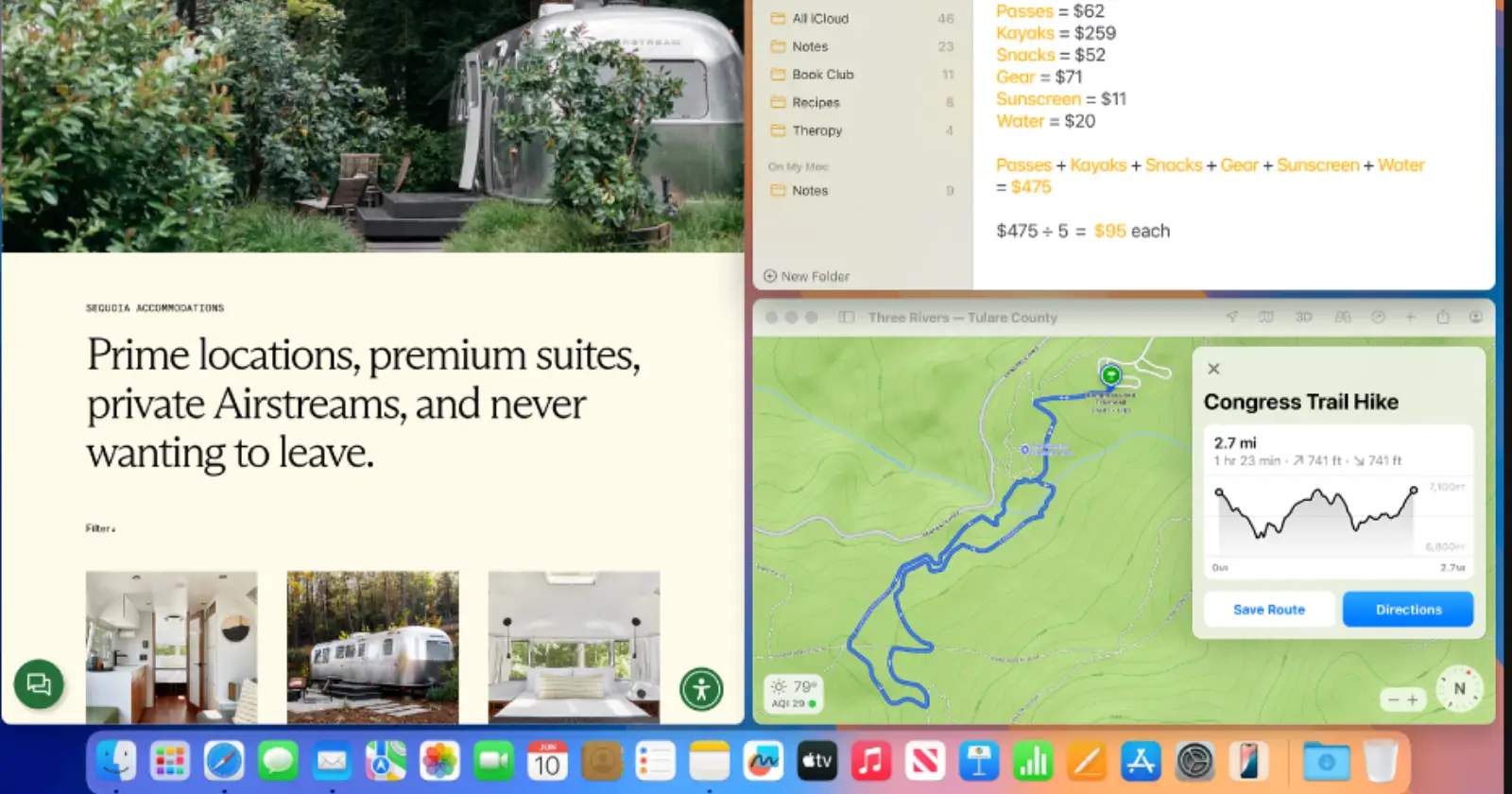If you’ve recently upgraded to macOS Sequoia and found yourself battling with unexpected window behaviors, you’re not alone. Many users have reported issues with the new window tiling feature, ranging from unresponsive controls to windows suddenly jumping to full screen. But don’t worry – we’ve got some solutions to help you regain control of your desktop.
Frustration with unwanted auto-resizing
Users have reported that as they try to move windows around their screen, the windows unexpectedly snap and resize, often making them full-screen. This disrupts workflows, especially for users who don’t need or want the tiling feature when they are simply repositioning windows.
One user, explained it best in a discussion forum:
Since Sequoia, my Mac behaves badly. I move a window around and suddenly it becomes full size. Then I resize it again, move it to the center and the size is changed again. It is EXTREMELY annoying and not predictable. Apparently, it’s some auto snapping brought in from iPads (where it somehow could make sense) but for a normal mouse/keyboard user it’s breaking the Apple Human Interface Guidelines.
Turning off the tiling feature
To turn off this automatic snapping feature, many users have found that you need to disable window tiling in the system settings. Here’s how you can do it:
- Open System Settings from the Apple menu or Dock.
- Go to Desktop & Dock from the sidebar.
- Under the Windows subsection, look for an option called “Tile by dragging windows to screen edges.”
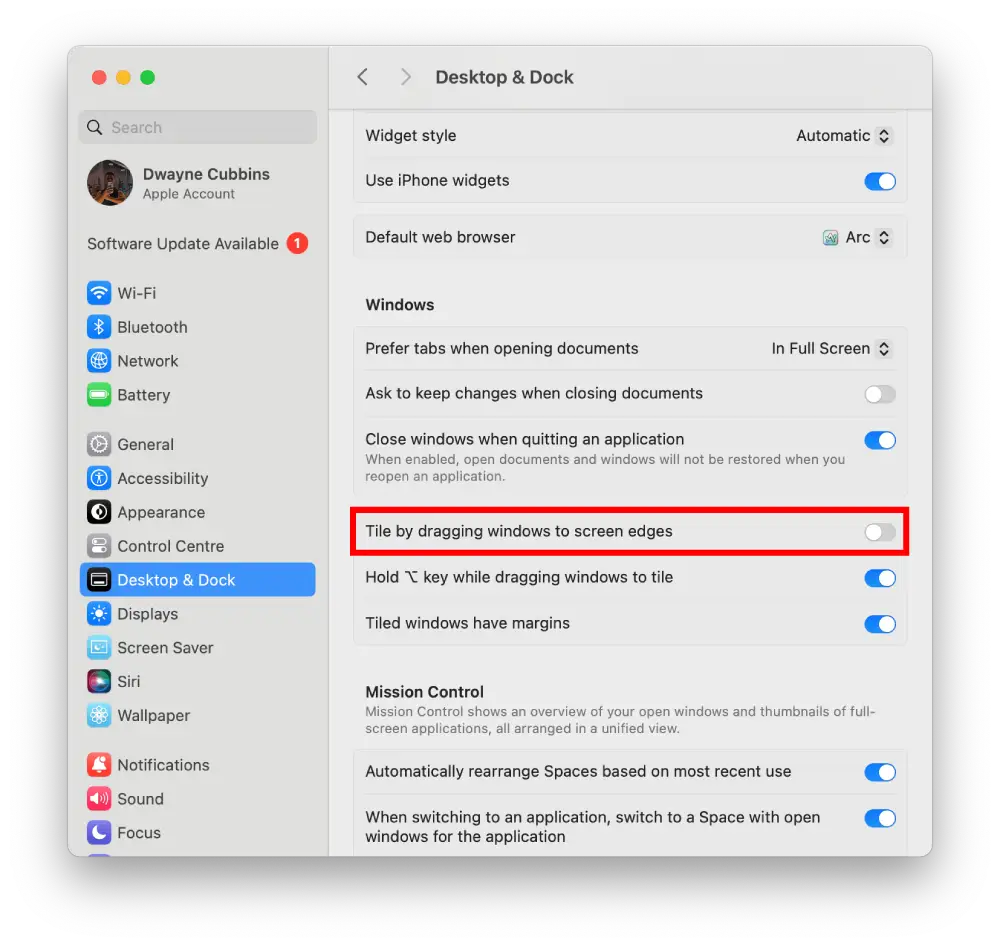
- Turn this feature off by toggling the switch.
According to another user in the forums, this fix worked for them and many others. However, for some, disabling the tiling feature does not fully resolve the issue, and windows may still resize unpredictably when dragged near the screen edges.
Sequoia window tiling grayed out for multi-display setups
A number of users have also reported that macOS Sequoia’s window tiling options are grayed out in the Desktop & Dock settings, preventing them from using the feature. The issue seems especially prevalent when multiple displays are in use.
The root cause of this problem has been identified as a setting under Mission Control called “Displays have separate Spaces.” When this option is turned off, Sequoia disables the window tiling functionality, making the settings inaccessible. Users have found that enabling “Displays have separate Spaces” reactivates the tiling options. However, this solution comes with a trade-off: enabling separate spaces prevents windows from being dragged between screens seamlessly, which can be inconvenient for users who prefer unified workspaces across multiple monitors.
To resolve the issue:
- Open System Settings.
- Navigate to Desktop & Dock.
- Scroll down to Mission Control and enable “Displays have separate Spaces.”
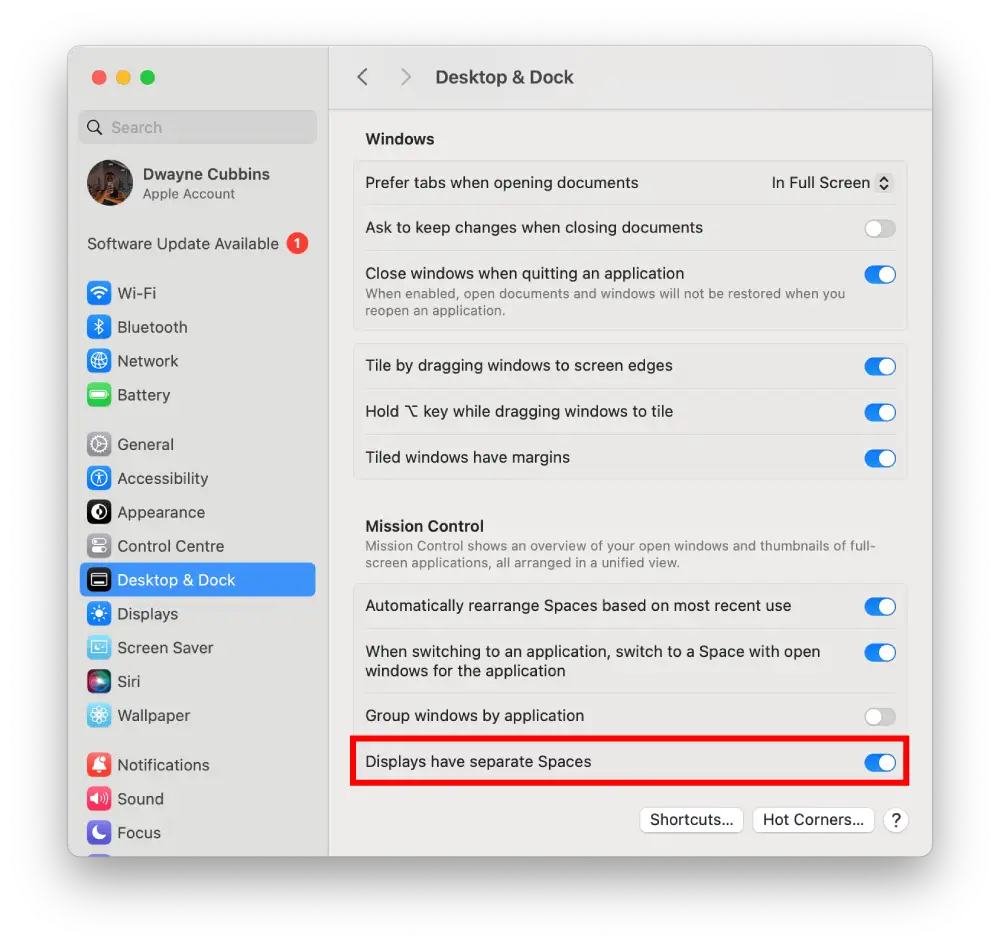
- Log out and log back in for the changes to take effect.
While this workaround has proven effective, some users find the need to toggle this unrelated setting frustrating, as it forces them to sacrifice the ability to move windows easily between displays.
Other helpful windows management tips
While looking into multiple threads on tiling issues with macOS 15, I stumbled upon one Reddit thread that has a few other useful tips and suggestions. I’ve summarized some of the most useful suggestions I could find.
- New keyboard shortcuts: Utilize
Control + FN + [direction Arrow]for quicker window tiling. However, be mindful that this may not work with all applications. - Disable window gaps: You can turn off the gap around tiled windows by navigating to
System Settings > Desktop & Dockand unchecking the option for “Tile by dragging to window screen edges.” - Managing the delay: The delay when dragging may seem inherent to the OS, but using a hard click and release can snap the window instantly, reducing frustration.
- Alternative solutions: If macOS’s built-in options don’t meet your needs, consider third-party apps like Rectangle or BetterTouchTool, which offer enhanced window management features, including resizing multiple tiled windows together.
In conclusion, while the new window tiling feature in macOS 15.0 Sequoia offers some improvements, it still lacks the functionality and fluidity that many users expect, especially when compared to established alternatives. If you have any additional tips or fixes, feel free to share them in the comments!