macOS Sequoia is proving to be a permission nightmare, but that’s not the only issue users are dealing with. If you’ve recently updated Safari to version 18.1 on your Mac and are wondering why Microsoft OneDrive is acting up, you’re not alone. Microsoft has acknowledged a problem that’s causing file names and icons to disappear when users access OneDrive for Business using Safari. It’s like your files are there, but the important bits — the names and icons — have suddenly decided to take the day off.
This issue seems to have started after users updated to macOS Sequoia 15.0, which coincides with the latest Safari update. Microsoft is already on the case, working with their partner organizations to get things back in shape. While they’re busy developing a fix, they’re offering some advice on what to do in the meantime.
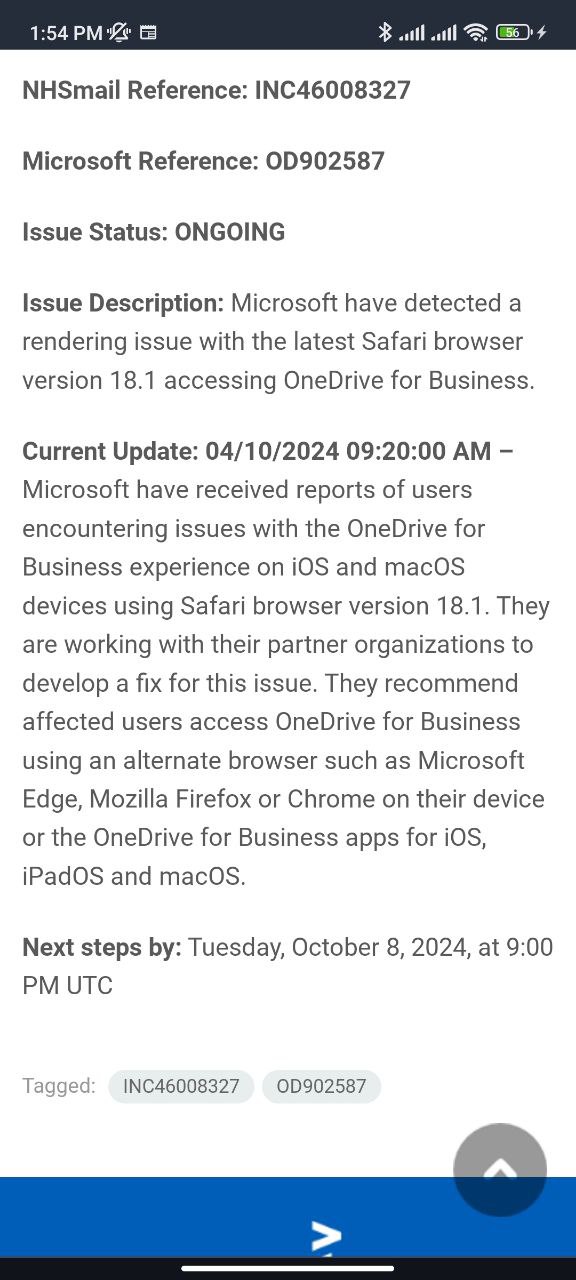
For now, they recommend switching to a different browser. If you’re in a rush to access your files and Safari isn’t playing nice, you can try Microsoft Edge, Firefox, or Chrome. All of these browsers are currently handling OneDrive just fine. Alternatively, you can use the OneDrive apps for iOS, iPadOS, and macOS, which aren’t affected by this issue and will allow you to see your files and icons without any hiccups.
Some users have also discovered a little trick that might help. By switching the OneDrive folder view from the usual “List” mode to “Tile” mode, the files and their icons reappear. It’s not the perfect solution, but it gets the job done, especially if you’re in the middle of something important.
The issue is being reported across a range of Mac devices, from MacBook Airs to Mac Minis, so it’s not just one specific model that’s affected. In fact, many users noticed the problem only after a day or two of using Safari post-macOS Sequoia update, which makes it all the more frustrating. The good news is that this issue seems to be limited to Safari — using OneDrive on other browsers works fine, and the OneDrive sync app on your Mac is still performing as expected.
Microsoft has promised to keep users updated on the situation, with their next big update expected by October 8. In the meantime, there’s no need to panic. Switching browsers or using the OneDrive apps should get you by until the official fix rolls out. If you’re one of those affected, sit tight and keep an eye out for Microsoft’s next update. Help is on the way, and with any luck, your files will stop playing hide and seek soon.


