Microsoft Edge users are finding themselves at the mercy of bugs and hiccups following recent updates, sparking frustration across the community. Two notable glitches are causing quite a stir: the inability to close the “Delete browsing data” dialog and a puzzling change to how favorites are managed in Workspaces.
The never-ending ‘Delete browsing data’ dialog
Imagine this: you decide to give your browser a spring cleaning, clearing out your cache, cookies, and history for a fresh start. But when you click “Clear Now,” the dialog box refuses to budge. Buttons like “Cancel” or the classic “X” in the corner? Useless. Your only escape? Closing the entire browser tab or window.
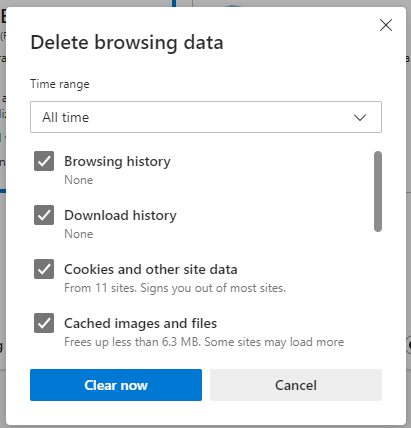
This pesky problem, reported by users across Windows 10, Windows 11, macOS, and even Windows Server 2025, appears to stem from Edge version 131.0.2903.48 and beyond. It doesn’t discriminate between operating systems or configurations, affecting both personal and beta channel builds.
The issue isn’t just a minor inconvenience — it’s disrupting workflows. Affected users note that even clearing individual cookies doesn’t resolve the problem entirely. For some, reinstalling Edge, rebooting devices, or installing updates hasn’t made a dent. The question remains: what caused this behavior, and why wasn’t it caught earlier?
General favorite bookmarks showing up in other Workspaces
If the cache-clearing issue is a nuisance, the changes to Workspaces are downright baffling. Designed to help users separate their browsing into focused environments — like “Personal” and “Work” — Workspaces are supposed to act like independent sandboxes.
However, a recent change is causing favorites from the general toolbar to bleed into Workspaces. That means your meticulously organized Work Workspace is now cluttered with personal bookmarks like YouTube or online shopping links, making it less of a professional haven and more of a chaotic catch-all. This defeats the purpose of the feature entirely.
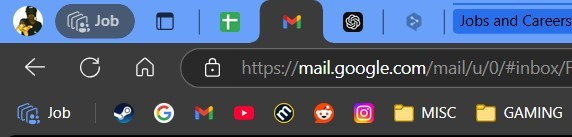
It’s possible this change may be tied to a history-related tweak or a feedback-driven decision by Microsoft. Regardless of the cause, the reaction has been overwhelmingly negative, with users calling for Microsoft to reverse the change or provide an option to toggle how favorites are displayed.
The timing of these issues coincides with the release of Edge version 131, which brought features like improved sidebar tools and enhancements to the browser’s AI-powered Copilot. Previous reports indicated that some features, such as the “open in menu” function for Copilot, are still riddled with bugs.
The community isn’t staying silent. From forum posts to feedback submissions, Edge users are clamoring for quick fixes and clear communication. While independent advisors recommend submitting feedback through Edge or the Feedback Hub app, users are openly frustrated by the lack of immediate solutions.
For now, users can only wait and hope Microsoft addresses these glitches soon. After all, no one wants to wrestle with a browser that won’t let them close a dialog box or one that turns Workspaces into a cluttered mess.
In other news, Microsoft has introduced a prompt encouraging users to reopen Chrome tabs in Edge, a move that’s been met with mixed reactions from users. And in what appears to be an homage to Chrome’s functionality, Edge may soon allow users to exit full-screen mode with the Escape key — a small but potentially significant improvement.
TechIssuesToday primarily focuses on publishing 'breaking' or 'exclusive' tech news. This means, we are usually the first news website on the whole Internet to highlight the topics we cover daily. So far, our stories have been picked up by many mainstream technology publications like The Verge, Macrumors, Forbes, etc. To know more, head here.


