Update 22/07/24 03:39 pm (IST): It appears that Microsoft has once again botched MS Word with its latest update for Mac. Many users are reporting that the application has an abnormally high CPU usage and keeps freezing. The update in question here is v16.87. Downgrading to version v16.85.526.2 seems to fix the problem. This is the same version that fixed the performance issues that popped up earlier.
Update 31/05/24 03:39 pm (IST): A MS community mod shared an important update from Microsoft on the bug. The company is rolling out a new build as version v16.85.526.2 (16.85.24052614) for Word that brings a fix for the problem. Users experiencing the bug are urged to install the update to see if the problem persists.
Build 16.85.526.2 (16.85.24052614) is now available. It contains a fix for Word sometimes becoming unresponsive. We ask that users reporting the issue please update to that latest build. (Source)
Original article published on May 23, 2024, follows:
Mac users worldwide are finding their productivity grinding to a halt, as the usually trusty Microsoft Word is suddenly suffering from severe performance issues on macOS Sonoma 14.4 and the latest 14.5 after updating MS Word to v16.85. Reports of lagging, freezing, and even crashes are flooding online forums, with users expressing frustration and desperation for a solution. Luckily, Microsoft is already aware and is investigating the root cause of the issues. While I can’t tell you when the fix will be available, I do have some good news in the form of workarounds.
Workarounds and hope for a fix
While waiting for an official solution, frustrated Microsoft Word users on Mac can resort to a couple of workarounds suggested by fellow users in the forum. Some are downgrading to older versions of Word like v16.84 or upgrading to newer beta versions like v16.86, while others are experimenting with alternative word processors like Pages or Google Docs. However, for many, these are not ideal solutions, as they disrupt their established workflows and may not offer the same features and compatibility as Word.
The best news out of these workarounds is that the issue can be pinned down to the latest stable v16.85 of MS Word for Mac. And even better is that the issue is non-existent in the newer version 16.86 that is currently in beta, which hints at an imminent fix once this beta version goes into the stable channel.
A wave of complaints
The complaints are consistent and widespread. MacBook Pro and MacBook Air owners alike are reporting the same issues, regardless of their device’s age or specifications. Affected users say it’s like watching a snail race, and it’s become impossible to scroll through a document without it stuttering and freezing.
While the exact cause of the problem remains unclear, I suspect that a recent update to Microsoft Word and not macOS Sonoma itself may be the culprit. One user reported that the issue started after installing a Word update, while another noticed the slowdown after updating to Sonoma 14.4.1. But the fact that the issue persists even after installing macOS 14.5 Sonoma points to a Microsoft as the potential culprit.
Infact, since several users have found temporary relief by downgrading to an older version of Word (16.84) or installing the beta version (16.86), the problem may indeed lie within the latest official MS Word release.
Microsoft’s response
Thankfully, Microsoft has acknowledged the issue and is actively investigating it. A moderator on the Microsoft community forum assured users that they are aware of the problem and are working on a fix.
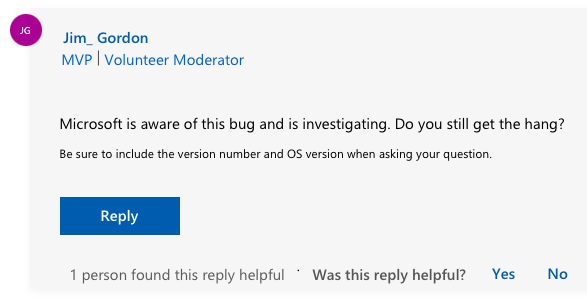
Despite the inconvenience and lost productivity, Mac users will be holding out hope for a swift resolution from Microsoft. After all, Word has long been a staple for students, professionals, and casual users alike. Its sudden decline in performance is not just a minor annoyance; it’s a major disruption to countless workflows.
The widespread nature of the issue suggests that it’s not an isolated problem, but rather a bug or incompatibility that needs to be addressed at the software level.
Featured image: Microsoft
TechIssuesToday primarily focuses on publishing 'breaking' or 'exclusive' tech news. This means, we are usually the first news website on the whole Internet to highlight the topics we cover daily. So far, our stories have been picked up by many mainstream technology publications like The Verge, Macrumors, Forbes, etc. To know more, head here.

![[Fix released] Microsoft looking into MS Word lag issue on macOS 14.5 Sonoma, but there's a workaround [Fix released] Microsoft looking into MS Word lag issue on macOS 14.5 Sonoma, but there's a workaround](https://techissuestoday.com/wp-content/uploads/2024/05/Microsoft-Office-on-Mac.jpg)
