In a recent development, Microsoft has acknowledged a widespread issue affecting OneDrive users on both Windows and Mac platforms. Many customers have reported that their shared folders within OneDrive are no longer accessible as regular file folders in File Explorer or Finder. Instead, these folders are appearing as internet shortcuts, redirecting users to the OneDrive website when opened.
The problem, which seems to have emerged in June 2024, has caused significant disruption to workflows and file access for users worldwide. According to Microsoft’s official statement on their support forum, the issue is impacting the visibility of shared folders, synchronization processes, and offline access to files.
What’s going on?
Users across various online communities have expressed frustration with the sudden change. One user on Microsoft’s forum stated, “It really bothers me, because in that shared folder there is almost 1GB of data, much of it including scripts that need to be run from the computer directly.” I’ve added a screenshot of the full explanation below for reference (click/tap to view in full size):
The problem appears to affect both personal and business OneDrive accounts, with users reporting similar experiences on Windows and Mac operating systems. On Macs, shared folders are reportedly not appearing in Finder, with some users noting that attempting to add a shortcut to their files results in the creation of a .url file instead of a proper folder. Even those with Windows 11 PCs claim that they can’t access shared folders without internet access (due to the folder opening up in the browser.)
Here’s a screenshot shared by user Denny Rosyadi on the MSFT forums:
Microsoft’s explanation
A Microsoft agent has confirmed that the issue stems from an internal error affecting data synchronization and handling within the OneDrive service. They state that, “This issue may be due to an internal error affecting data synchronization and handling within the OneDrive service. Microsoft has acknowledged the problem and is actively working on a resolution.”
The tech giant is currently conducting a comprehensive analysis to determine the root cause, with preliminary findings suggesting a possible misconfiguration or recent update affecting shared folder handling and synchronization processes.
Potential workarounds
While Microsoft works on a permanent solution, you can try the following recommended workarounds:
- Access shared folders directly through the OneDrive web interface at onedrive.live.com.
- For Windows users, try right-clicking the .url file and selecting “Open file location” to access the actual folder contents.
- Mac users can attempt to use the “Add shortcut to OneDrive” option from the web interface, though success rates vary.
- Some users have reported success by unlinking and relinking their OneDrive account, though this should be done cautiously and with proper backups.
Microsoft has assured users that their engineering team is closely monitoring the service and implementing fixes to ensure stability and proper synchronization of shared folders. The company stated, “In upcoming updates, Internet shortcuts will gradually be restored to their original state.”
For those experiencing this issue, patience is advised as Microsoft works towards a resolution. In the meantime, utilizing the web interface or exploring the mentioned workarounds may help mitigate some of the inconvenience caused by this unexpected change in OneDrive’s functionality.
TechIssuesToday primarily focuses on publishing 'breaking' or 'exclusive' tech news. This means, we are usually the first news website on the whole Internet to highlight the topics we cover daily. So far, our stories have been picked up by many mainstream technology publications like The Verge, Macrumors, Forbes, etc. To know more, head here.
Jeff Griffin30-09-2024
This needs a new story to be written. IMO, Microsoft has no intention of fixing this "bug". They are simply removing a feature from onedrive and letting tens of thousands of users linger in the mess until everyone using the hobbled feature has found another wordaround. It's disinegnuous and disgusting. They won't even respond to support requests from family subscribers. Someone needs to report on this issue for what it is and call Microsoft out for their lies and deceptive posturing.
ReplyFrustrated30-09-2024
3 months later this bug persists.
Reply

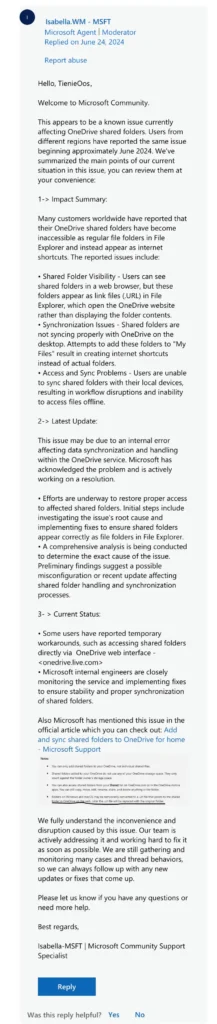
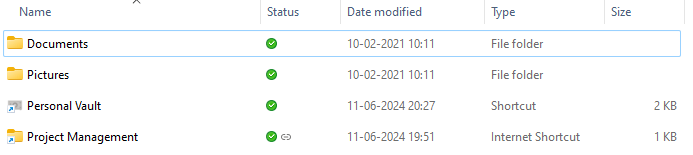

Himanshu01-10-2024
Thanks @Jeff for sharing your thoughts.
Reply