Motorola users have taken to forums like Reddit to voice their frustration over a controversial addition to their devices: lock screen ads. Following recent security updates, some users noticed a new feature called Live Lock Screen, which reportedly displays content curated by the ad platform Taboola. The app not only shows ads but also resists easy removal, sparking a backlash.
Motorola, long praised for its relatively bloatware-free approach, seems to have changed course. After the update, users report that Live Lock Screen automatically installs as a system app. This means it can’t be uninstalled through standard methods, and even disabling it doesn’t always work. Many claim the app re-enables itself after some time. More tech-savvy users have resorted to using ADB commands to remove the app, but this method risks bricking the phone and voiding warranties.
“I’ve been using Motorola for almost a decade, and this is the first time they’ve pulled such a blatant cash grab,” one user wrote on Reddit.
Motorola isn’t the only brand making headlines for monetizing lock screens. The Glance lockscreen platform — a popular feature in many budget smartphones — has also been gaining traction, particularly in regions like India. It delivers ads, news, and interactive content directly to users’ lock screens.
While Glance markets itself as a feature that enhances user engagement, many see it as intrusive. The platform recently announced plans to expand to the U.S. market, sparking concerns among privacy advocates and users.
Lock screen ads appear to be the next battleground for phone makers trying to offset hardware costs. By partnering with ad networks like Taboola and Glance, companies like Motorola might be looking for new revenue streams. Of course, this isn’t something new. Xiaomi users probably know all too well about being blasted with ads on the lock screen for years. It’s just a shame to see even companies like Motorola follow the trend.
If your Motorola device is affected, here are your options:
- Tweak the settings: Head over to the Live lock screen settings. Toggle off the option that says “Show content on lockscreen”.
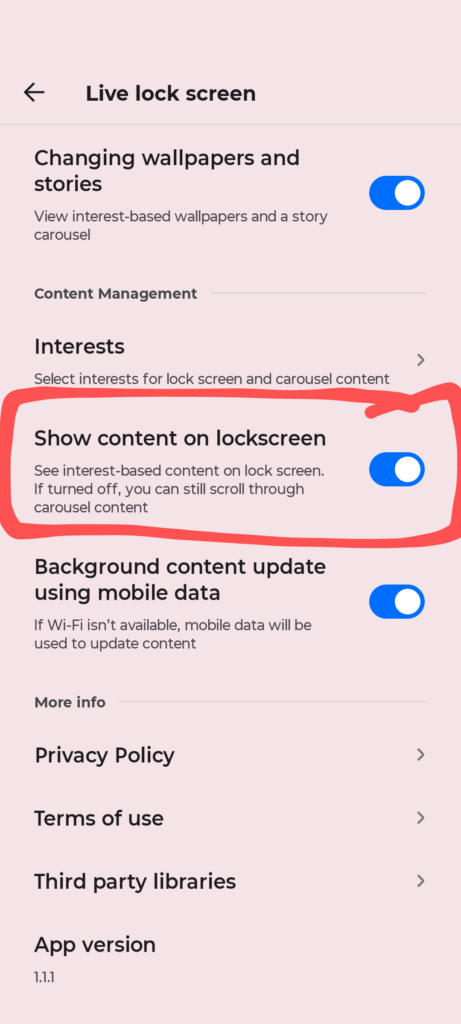
(Source) - Disable Live Lock Screen: Go to Settings > Apps > Show System Apps > Live Lock Screen. Force stop and disable the app.
- Turn Off Auto-Updates: In the Play Store, find Live Lock Screen and disable auto-updates.
- Use ADB Commands: Advanced users can use ADB to uninstall the app. However, this method carries risks. You’ll have to enter the following command:
pm list package | grep ‘taboola’pm uninstall -k –user 0 com.taboola.mip - Switch to a Custom Launcher: Some third-party launchers allow you to bypass the lock screen altogether.
As more brands experiment with ad-driven features, it’s clear that lock screen monetization is on the rise. While companies may see it as a way to subsidize phone costs, users aren’t thrilled about the trade-off. For Motorola, a brand once known for simplicity and user-first designs, this move feels like a step in the wrong direction.
The real question is: how far will phone makers go before users start voting with their wallets?
Dwayne Cubbins28-11-2024
@Moto User "More tech-savvy users have resorted to using ADB commands to remove the app, but this method risks bricking the phone and voiding warranties." This doesn't mean that using ADB commands will void the warranty, it just means there's a potential risk for those who don't know what they're doing and end up messing up something and bricking their phones.
Moto User27-11-2024
Using ADB commands to uninstall it does NOT void the warranty. Pretty much the only thing you can do to void the warranty using software is to unlock the bootloader so you can root it. Using ADB to uninstall a program does not require root.


