Update 31/07/24: It seems the YouTube playback issues are back in the latest Firefox v128, as per reports from some users.
Update 22/06/24: Mozilla has rolled out a new update as v127.0.2 that supposedly fixes the dreaded playback bug on YouTube.
Update 22/06/24: An engineer on Mozilla’s official bug tracker confirmed that a fix for the bug is out in the latest Nightly build. However, they later noted that “the infinite buffering issue has gone for them on normal videos, but they still encounter same issue on live VP9 stream on YouTube.”
Original article published on June 17, 2024 follows:
Firefox users have been experiencing persistent buffering issues on YouTube for months, with videos frequently freezing, buffering, skipping, or becoming unwatchable. The problem has become so widespread that it has sparked numerous complaints on Reddit and other online forums, with users expressing their frustration with the lack of a solution.
The Firefox team recently acknowledged the issue in a Reddit AMA, stating that they are “chasing a bug that affects playback on some hardware” and are “hoping for a fix soon.” They also mentioned that they are in contact with the YouTube team to seek assistance.
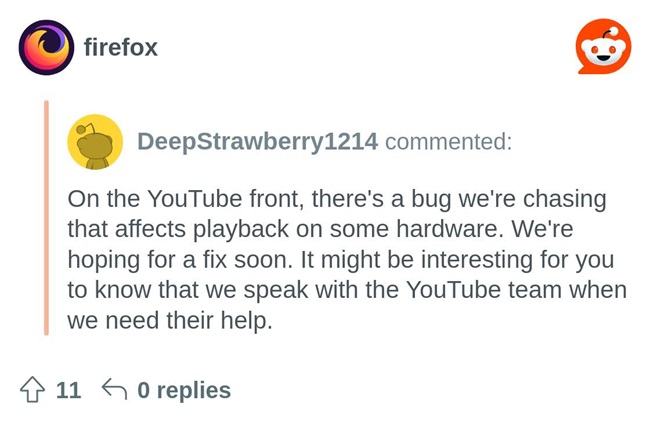
However, users are growing increasingly impatient as the problem persists, with some reporting that videos are becoming “completely unusable.” The issue seems to affect both high-resolution videos (1440p and 4K) and standard definition videos, and it occurs inconsistently, making it difficult to pinpoint the exact cause.
Several theories have been proposed, including the possibility that Google is intentionally hindering YouTube performance on Firefox. While this has not been confirmed, it is a plausible explanation given the long-standing rivalry between the two companies.
In the meantime, users have discovered a few workarounds that seem to alleviate the problem for some. One popular solution is to install the “h264ify” extension, which forces YouTube to use the H.264 video codec instead of the newer VP9 codec, which is often cited as the culprit.
Another workaround involves disabling VP9 support in Firefox’s settings (about:config). While this may not be ideal for everyone, as VP9 offers better compression and quality, it seems to resolve the buffering issues for many users.
After extensive testing, some users have reported that disabling HTTP/3 in Firefox’s settings (network.http.http3.enable) can resolve the issue. This may be due to a bug in Firefox’s implementation of HTTP/3, which is a newer and faster protocol for transferring data over the internet. Additionally, some users have found that using YouTube’s embedded player instead of the default player significantly improves playback performance. This can be achieved by clicking the “Share” button below a video, then selecting “Embed” and playing the video that loads.
While these workarounds offer temporary relief, they are not permanent solutions. Users are urging Mozilla to prioritize fixing the issue, as it is driving many away from Firefox and towards competing browsers like Chrome and Edge.
It remains to be seen how long it will take for Mozilla to address the problem, but the company’s acknowledgment of the issue and ongoing communication with YouTube offer a glimmer of hope for frustrated Firefox users.


