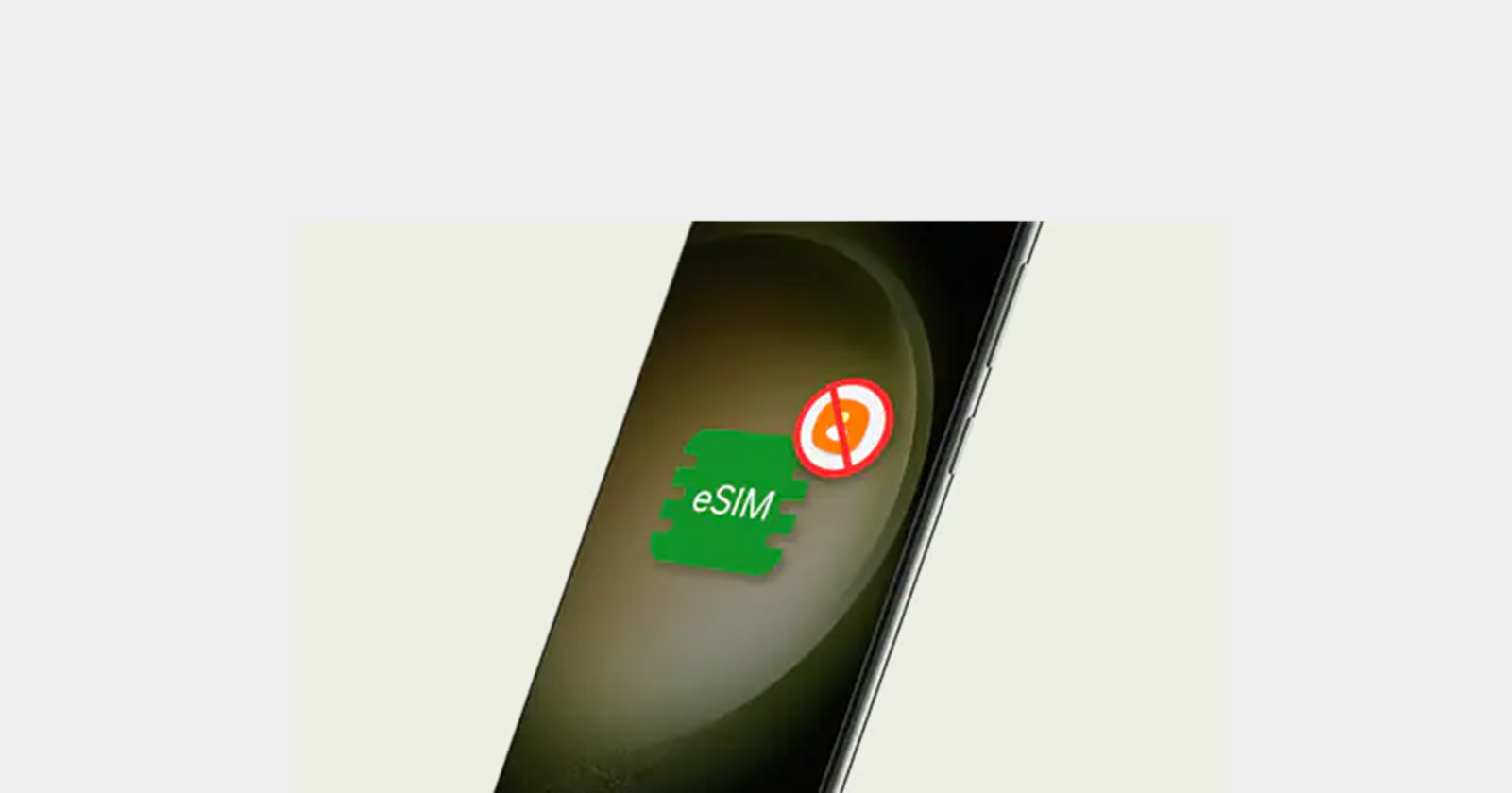It’s hard to find a modern smartphone without eSIM technology. But as the One UI 6.1 update rolls out widely, there’s a tiny detail users of Samsung Galaxy devices with eSIM cards should be aware of regarding saving contacts.
Most people don’t really store contacts on physical SIM cards anymore (thanks, cloud!), but some users might have been utilizing eSIM storage for this purpose on their Samsung phones. If that’s you, be warned that with One UI 6.1, saving contacts directly to the eSIM is no longer an option.
Now, before you panic, let’s be honest. How many of us actually used eSIM storage for contacts in the first place? With fantastic options like your Samsung account or Google contacts readily available, it’s a feature most likely haven’t even noticed. So it’s understandable that Samsung is taking it away.
Samsung themselves confirmed this change back in February, but it seems to have gone under the radar. They also reassure us that you can easily move any existing eSIM contacts to your phone storage, Samsung account, Google contacts, or any other account you use. In fact, Samsung has shared a guide on how you can move contacts from the eSIM card to your Google or Samsung account.
So, if you’re updating to One UI 6.1 and ever relied on saving contacts on your eSIM (a rare breed, we salute you!), take a moment to move those contacts to a more permanent location before the update arrives. Fear not, the process is simple, and your precious contact list will be safe and sound.
How to move contacts from eSIM
Step 1. Open the Contacts app > Menu (the three horizontal lines) > Tap Manage contacts.
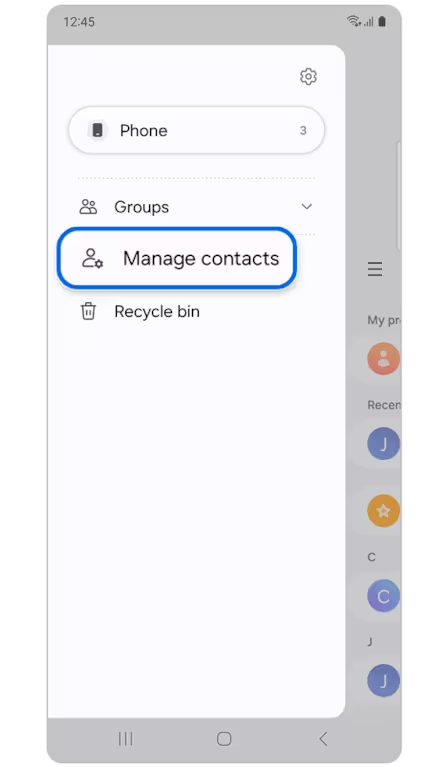
Step 2. Select Move contacts.
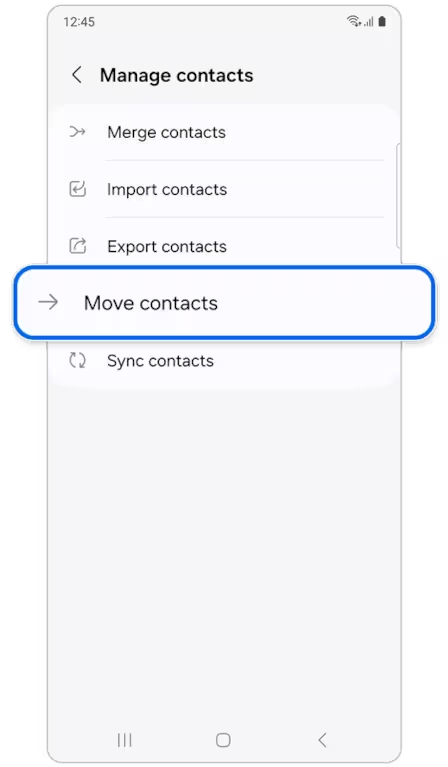
Step 3. Select eSIM.
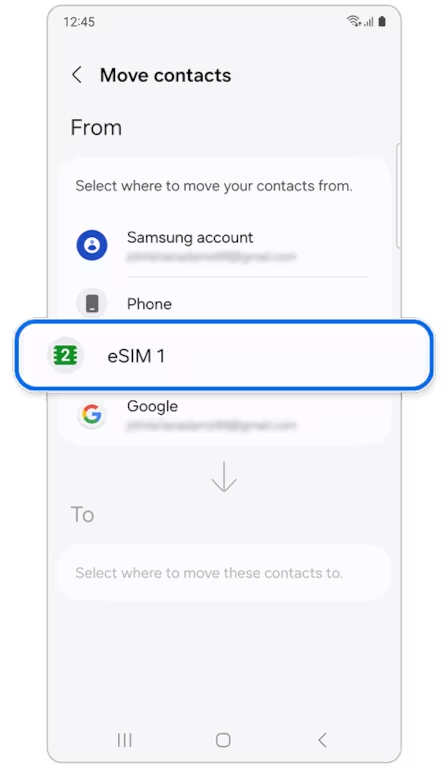
Step 4. Select the contacts you’d like to move > Tap Done.
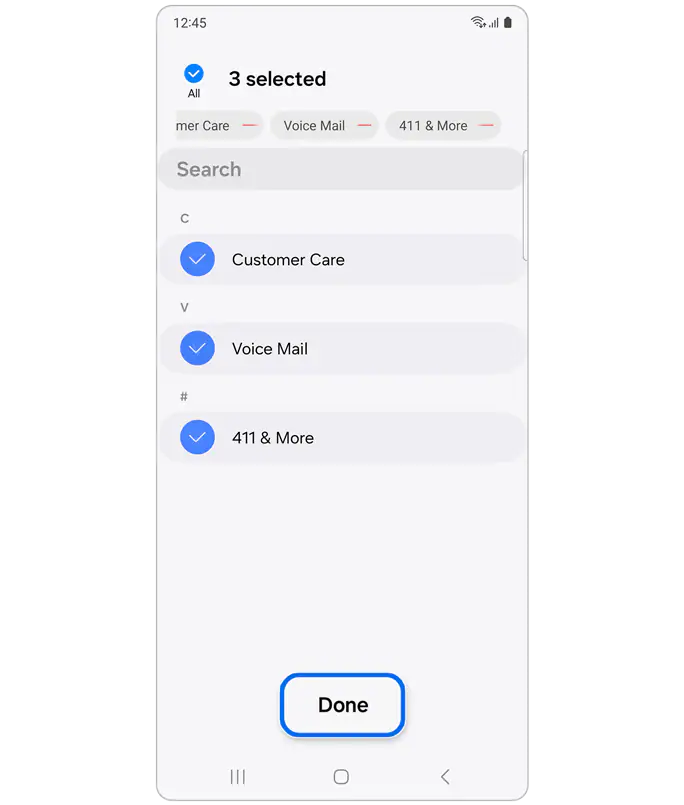
Step 5. Select Phone, Samsung account, or Google account > Tap Move.
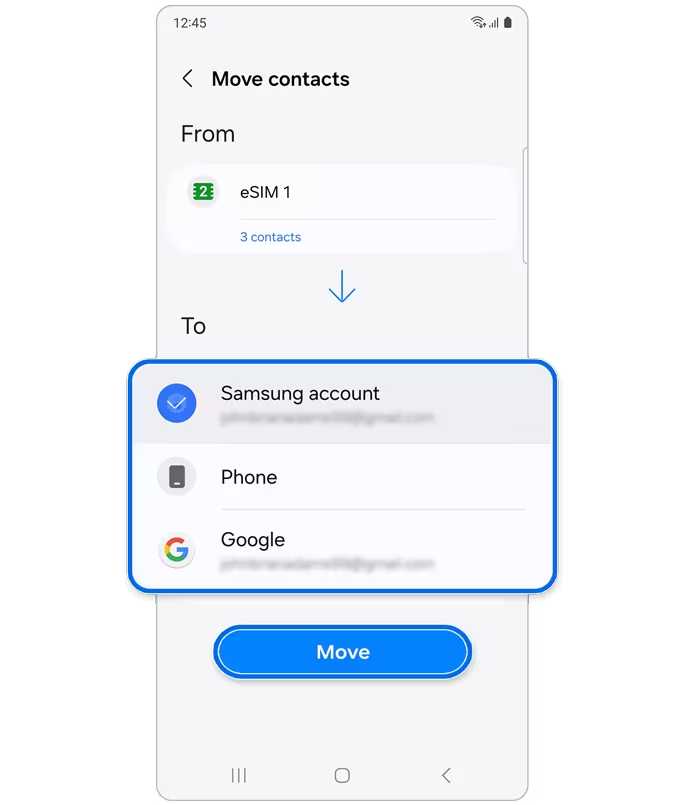
The One UI 6.1 update also saw Samsung’s eSIM transfer tool, previously exclusive to Galaxy devices, become available to other Android smartphones. The feature first appeared on the Galaxy S24 series, but it’s now available for others. This means switching phones and keeping your mobile number is a whole lot easier, regardless of the Android brand you choose.
Samsung has also started expanding eSIM support to devices outside the flagships with the recent launch of the Galaxy A55, so it’s possible we’ll start seeing the feature on more midrange phones.