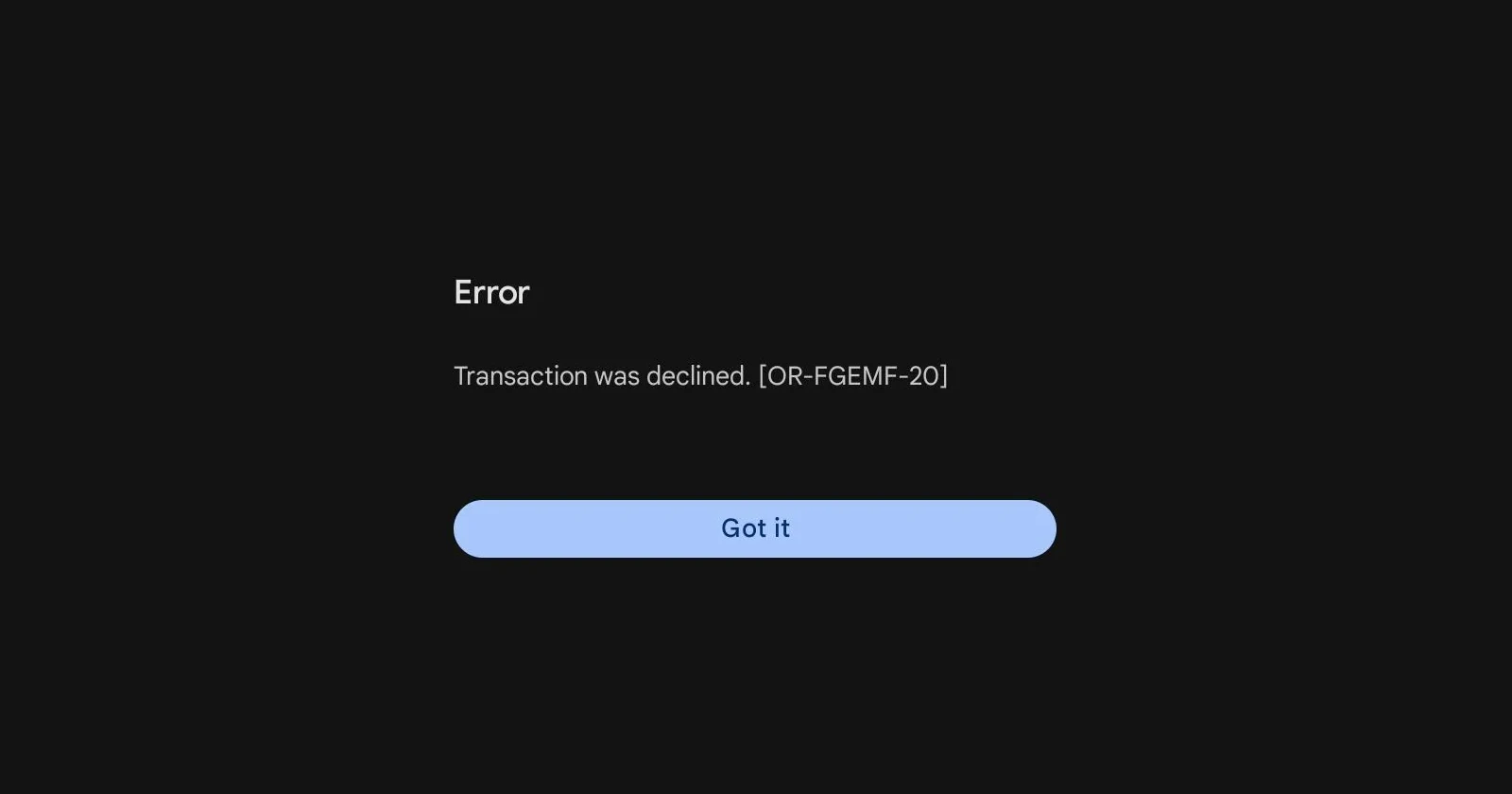The Google Play Store has long been a convenient platform for Android users to purchase apps, games, and digital content, but every now and then, users run into frustrating error codes that prevent smooth transactions. One such error, the ‘OR-FGEMF-20’, has been a source of frustration for many, stopping payments in their tracks. In fact, a post on Google’s support forum indicates that over a thousand users have experienced this error in little over a period of 1 month. This error is typically linked to issues with payment verification, but finding a definitive fix can be tricky.
I’ve spent time combing through user forums, Reddit discussions, and Google’s own support documentation to bring together what I’ve learned about this persistent issue. Here’s what might be going on and what you can do to resolve it.
Why do you see the error?
The ‘OR-FGEMF-20’ error seems to be related to Google Play’s payment systems encountering a problem with your payment method. Several users have reported that this error tends to pop up when there’s a mismatch or issue with the payment details stored in Google Pay. For instance, it could occur if your card details have expired or if the payment method itself is flagged for some reason. It’s also possible that the error stems from a temporary glitch in Google’s backend systems when trying to process the transaction.
According to user reports and forum discussions, this issue can also be related to the Play Store app itself. Some users have speculated that old cached data or a faulty app version could trigger this error, causing the app to miscommunicate with Google’s servers during the payment process.
One of the most likely causes is incorrect or outdated payment information. Double-checking your credit card details, expiry date, and making sure your Google Pay account is in good standing is an important first step. Ensuring that you have enough funds on your card is another possible fix. A simple mistake, such as entering the wrong CVV or expiration date, can trigger this error, and correcting it may allow your transaction to go through.
Another common cause is related to app cache and data. Like any other app, the Google Play Store relies on stored data to speed up processes. However, when that data becomes corrupted or outdated, it can lead to errors like this one. Clearing the Play Store’s cache and data can often reset the app and fix the issue. You can do this by going into your phone’s settings, finding the Play Store app under ‘Apps’, and then clearing both cache and data.
Fixes for the ‘OR-FGEMF-20’ error
After reviewing dozens of user discussions, the most common suggested troubleshooting steps for this issue center around correcting payment details and clearing cached data. However, I’ve not found any concrete evidence of these basic troubleshooting tips helping multiple users who’re stuck with the error. Unfortunately, since Google doesn’t have any explicit details on how to fix the issue, you might just want to give these potential troubleshooting tips a shot.
First, head over to Google Pay and verify that your payment information is accurate and up to date. If there’s an issue with your card or payment method, you’ll likely find a notification or alert that needs your attention. Updating or adding a new payment method might be the quickest way to resolve the error.
Second, if your payment details are correct, the next step is to address potential app-related issues. Clearing the Play Store’s cache and data can help eliminate any corrupted information that may be interfering with your transaction. Go into your device’s settings, locate the Google Play Store under ‘Apps’, and clear both the cache and data. This will essentially reset the Play Store app to its default state, and you can try making the purchase again.
It’s also worth checking your internet connection. A weak or unstable connection can interfere with the Play Store’s ability to process transactions, resulting in errors like ‘OR-FGEMF-20’. Make sure you have a strong, stable Wi-Fi or mobile data connection when trying to complete your purchase. For more details, you can check out Google’s documentation on how to fix payments issues on your account and troubleshooting steps for fixing issues related to in-app purchases.
When to contact Google support?
If none of these steps work, your next option is to contact Google support. Google’s support team can help you investigate any deeper issues with your account or the Play Store itself. Make sure you have details like your transaction history, error code, and payment method ready, as this will help streamline the troubleshooting process. Reaching out to support is especially useful if your payment method appears fine, but the error persists.
Conclusion
This error can be frustrating, especially since there’s no known fix that resolved the problem immediately. But in case you notice multiple reports about the issue being shared on platforms like Reddit and Google’s support forum around the same time, it’s possible that the issue is on Google’s end, not yours. In such a situation, you might just have to wait for Google to sort out the issue on their end to be able to make payments again. That said, another common error that you might run into is the PRS-PGCSEFC-01 error code. You can know more about that by checking out our detailed article on the same. Feel free to let us know if you’ve figured out a way around the problem that isn’t mentioned here. Thanks in advance!
Yano30-09-2024
not fixed
Nega29-09-2024
It all doesnt work for me, please help 😭😭😭