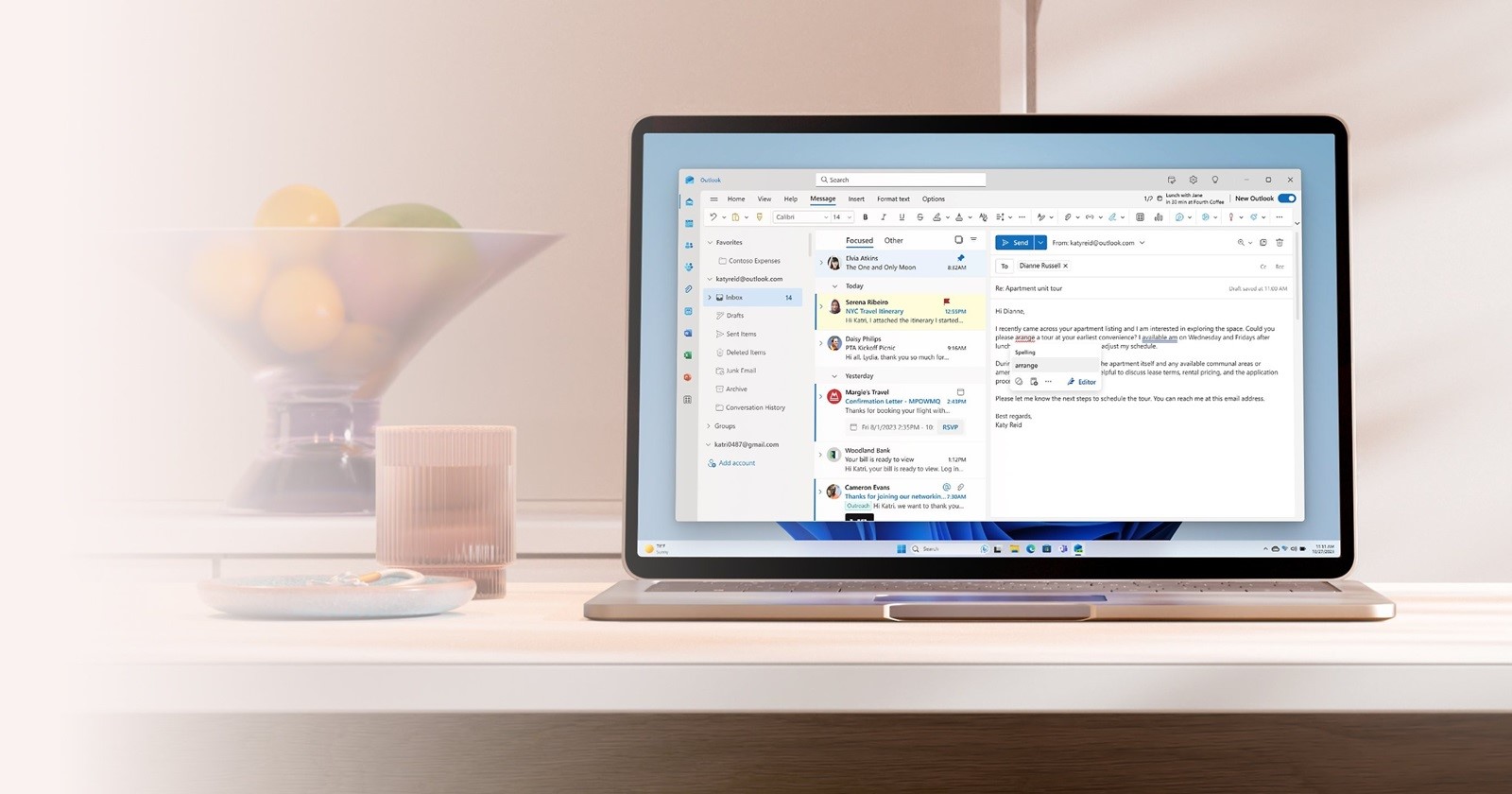It’s a rough December for Outlook users as a stubborn bug is throwing up an “access denied” barricade and error code 0x80049dd3. Reports are pouring in across forums, feedback hubs, and social media, with frustrated users facing interruptions, login prompts, and even blank screens. If your Outlook experience feels like an uninvited game of hide-and-seek with your emails, you’re not alone.
For many, the error reared its head in early December. Users on both Windows 10 and 11, running the New Outlook client, have been encountering constant hiccups. The bug strikes when users open the app and try to click on emails. Instead of smoothly diving into their inbox, they’re greeted with “access denied” or the infamous 0x80049dd3 error. After 10-30 seconds of staring at the digital abyss, the error vanishes — but only temporarily.
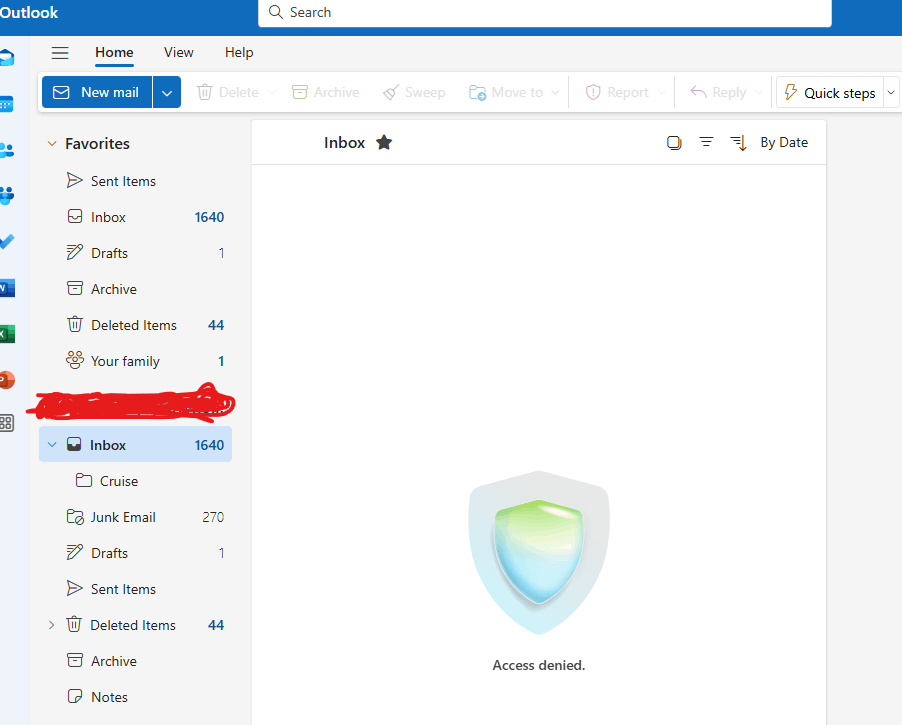
One user described the situation as a “never-ending cycle”: access denied, a brief wait, inbox reappears — and then it happens all over again. Others are seeing folders vanish or login prompts pop up, even when they’re already signed in. The issue has been particularly irritating for those juggling multiple accounts — like Gmail, Outlook.com, and business emails — as the error seems to primarily affect Outlook addresses.
What’s even more confounding is its inconsistency. Some users noticed the bug after installing the KB5048652 Windows update, while others swear their issues kicked in after unrelated tweaks. Regardless of the trigger, frustration is the unifying theme.
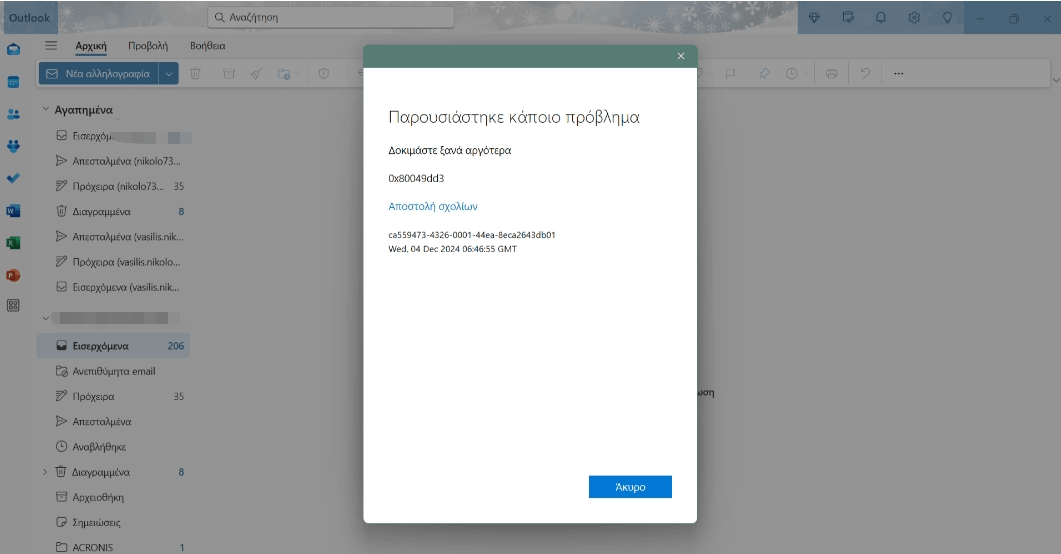
From the UK to the US and beyond, the Outlook error has not discriminated. Some users are feeling the heat as critical deadlines loom, such as submitting self-assessment tax returns. One user lamented that the bug made accessing accountancy files nearly impossible, hinting at the ripple effects this could have for those reliant on Outlook for professional or personal deadlines.
Microsoft looking into the bug
Thankfully, the Outlook team is on the case — sort of. A Microsoft Community Specialist, going by Forry.F, acknowledged that the issue is being actively investigated. In the interim, users have been encouraged to report the problem through Outlook’s “Help-Feedback” feature. This is a standard Microsoft move — because nothing motivates a fix faster than a mountain of bug reports, right?
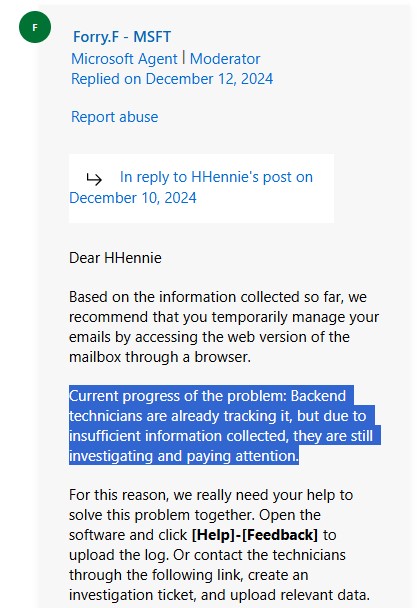
While Microsoft hasn’t offered a concrete solution yet, accessing mailboxes through alternative methods such as the Outlook web version to avoid the buggy app is a potential option. Users are also encouraged to provide details like their Outlook version, Windows version, and account types to help speed up the investigation.
Naturally, users are wary of whether this error poses a security risk. Repeated login prompts and interruptions can make even the calmest among us a little paranoid. So far, Microsoft hasn’t flagged any security vulnerabilities, focusing instead on identifying and fixing the underlying cause.
If you’re affected, you’re not alone — there are tons of users reporting this issue. However, the challenge lies in rallying enough upvotes on Microsoft’s Feedback Hub for the bug to get top-priority attention. Until then, patience (and perhaps Outlook on the web) is your best bet.
Outlook users are also dealing with other issues such as push notifications not working in the app and calendar event glitch, so hopefully all fixes are on the way.
TechIssuesToday primarily focuses on publishing 'breaking' or 'exclusive' tech news. This means, we are usually the first news website on the whole Internet to highlight the topics we cover daily. So far, our stories have been picked up by many mainstream technology publications like The Verge, Macrumors, Forbes, etc. To know more, head here.