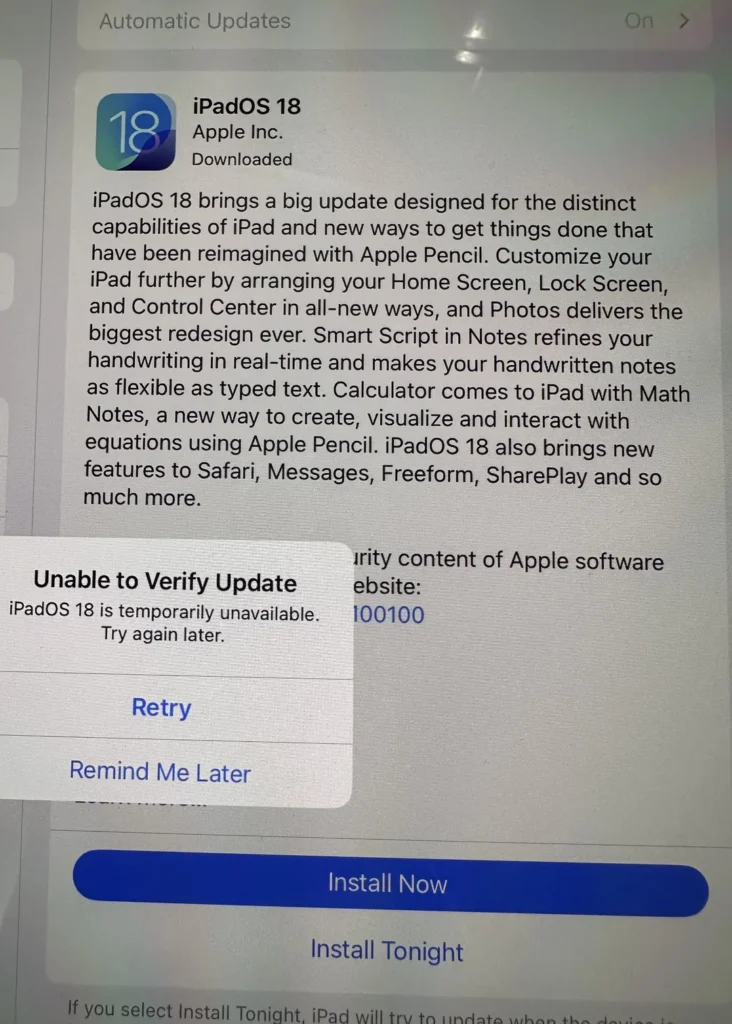Update 04/10/24: Apple has re-released iPadOS 18 update addressing the bug that was bricking some M4 iPads. The update is rolling out as v18.0.1.
Update 18/08/24: In a statement to MacRumors, Apple confirmed that they’ve pulled the iPadOS 18 update. Here’s what the spokesperson said: “We have temporarily removed the iPadOS 18 update for M4 iPad Pro models as we work to resolve an issue that is impacting a small number of devices.”
In case you managed to download the update but didn’t install it right away, you’ll run into the following error when you try installing it: “Unable to Verify Update.” Multiple users have taken to Reddit to report the same. Here’s a screenshot for reference:
Original article published on September 17, 2024, follows:
After months of beta testing, Apple has finally started rolling out iOS 18, iPadOS 18, macOS Sequoia, and OS updates for their TVs and watches too. Naturally, many users have rushed to install the update to check out everything that’s new. However, it seems the excitement for some iPad users has quickly turned into frustration.
Many iPad users have taken to Apple’s discussion forums, Reddit, X and other community forums to report that their devices got bricked while it was in the process of updating to iPadOS 18. I’ve attached some user reports below for reference:
I have the M4 13 Pro. I had two updates for my iPad today, first I installed iOS 17 something with no issues then I immediately tried to install iOS 18. At some point during the update my iPad turned off, and would no longer turn on. I walked away during the update so I’m not sure when it broke. I tried all of the reset options but nothing worked. I just took it to the Apple Store who confirmed it’s completely bricked, but they said they had to send it out to their engineers before they can give me a replacement even though I have Apple care. (Source)
I updated my iPad Pro M4 to iOS 18. It did not go well, the iPad won’t turn on, hard reset doesn’t work and it doesn’t show up on my Mac. I’ve booked it in for a repair. (Source)
Just tried updating mine as well iPad Pro M4, went to check on it 20 mins later and nothing. I had it sitting in the keyboard case. Doesn’t even make a sound when trying to charge. (Source)
Most reports online indicate that the issue is affecting the latest iPad Pro models with the M4 chipsets. According to users, the device simply goes blank during the update process. It doesn’t even make a sound when it’s plugged into to a charger.
Interestingly, most users who’re now stuck with bricked devices claim they have the 256GB variants with the M4 chipsets.
It’s unclear how this major bug slipped through the cracks, especially given the fact that some iPad users experienced the same issue with the RC update just a week ago. Apple should’ve halted the update immediately before shipping the faulty update out to thousands of iPad users around the world.
One user claims that they were able to fix the problem by downgrading their iPad. However, other users state that they haven’t been able to force their iPads into recovery mode.
Luckily, not all hope is lost. Some affected iPad owners have mentioned that Apple is willing to replace their units due to the faulty update that bricked their devices. That said, Apple is yet to publicly acknowledge this major problem with iPadOS 18. It remains to be seen if Apple will pause the rollout of iPadOS 18 before the faulty update bricks more expensive iPads out there.
We’ll keep a close eye on the issue and will post updates as and when there’s any notable development. I’d suggest bookmarking this page to stay updated! In the meantime, let us know if you ran into any hiccups installing iPadOS 18 on your iPad in the comments section below.
Thomas U.18-09-2024
I smell a class action lawsuit. :) Mine was another one bricked. When I called Apple support she said she had not heard this happening yet. It was early this morning. I just wonder when Apple finally realized this was an issue.
SPW1318-09-2024
My rather expensive almost new iPad Pro m4, 512 is now an expensive (thin) mat, thanks Apple for killing it with an official update.
Eric Conn18-09-2024
My M4 iPad Pro 13" was affected. No response whatsoever after installing the 18.0 update. Apple has set it up for service. Thanks for reporting it!