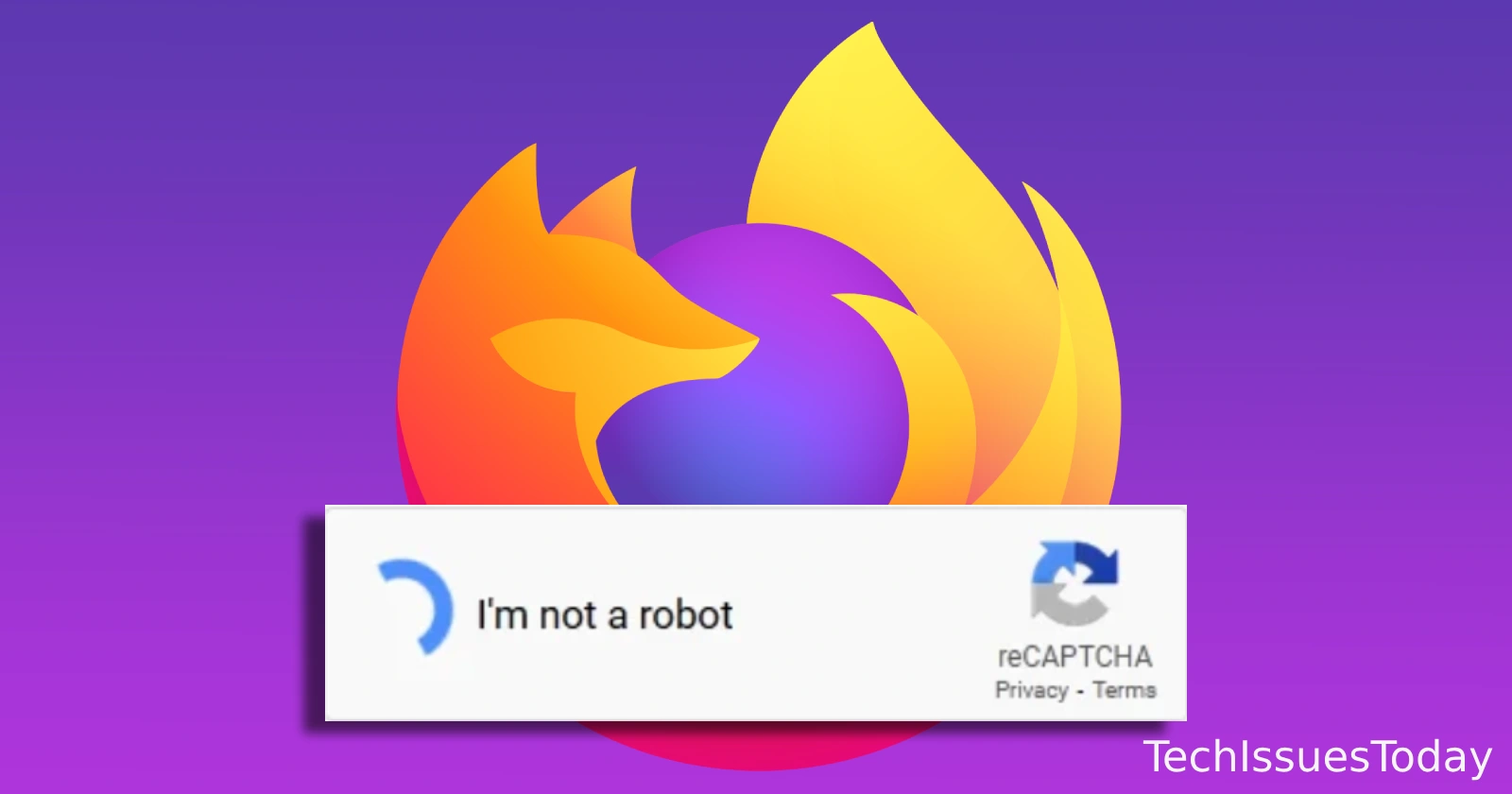Are you constantly stuck on reCAPTCHA challenges in Firefox? It seems you’re not alone. Many users recently experienced the reCAPTCHA getting stuck in a loading loop, preventing them from accessing websites. I’m seeing reports about the problem emerge on Reddit, X, Mozilla’s issues tracker, and other forums. Luckily, there’s a handy workaround that involves changing your Firefox user agent. This might sound technical, but follow the steps below and you’ll be breezing past those challenges in no time!
Fixing the reCAPTCHA bug on Firefox
There are two ways to tackle this issue. One involves some manual steps while the other involves downloading a dedicated extension.
Method 1: Manual user agent change:
- Open Firefox and type about:config in the address bar. Press Enter.
- A warning screen might appear. Click “Accept the Risk and Continue” to proceed.
- In the search bar at the top, type general.useragent.override.
- Click the “New” button (+) and select “String”.
- Paste the following text into the new entry:
- Mozilla/5.0 (Windows NT 10.0; Win64; x64; rv:125.0) AppleWebKit Gecko/20100101 Firefox/125.0
(Note: Update the “rv” number if your Firefox version differs) - Click the blue checkmark to save the change.
Method 2: User agent switcher extension:
If the manual method seems daunting, you can use an extension. Here’s a popular option that was suggested by users:
- Head to the ‘User-Agent Switcher’ by Erin Schlarb add-on page.
- Click “Add to Firefox”.
- Follow the on-screen prompts to install the extension.
- Once installed, the extension will add an icon to your toolbar. You can use it to switch your user agent as needed.
Important note: Remember to bookmark these settings or uninstall the extension once the reCAPTCHA issue is resolved by Firefox.
User reports and official acknowledgment
Judging by the timeline of reports I found, it appears that the reCAPTCHA problem on Firefox started happening in the last couple of days and still persists. Here’s how affected users describe the bug:
I’ve lost ability to get pass the recaptcha it was working literally a hour ago but now I can’t get pass them on firefox, it works fine on other browsers it just doesn’t work on firefox anymore it is stuck on the blue circle loop thing, I tried a different profile and I restarted my device. (Source)
Can’t use reCAPTCHA on disqus or pcpartpicker. It just sits there with the arrow circling around. (Source)
IDK if its the forum or just me but starting this afternoon Ive been unable to log in using firefox. When I click the box in recaptcha the “Im not a robot” blue circle just spins and spins. Works fine in edge and chrome though. Ive tried clearing cache for the site but that didnt help. Adblocking is turned off for the site. Anyone else having an issue, or advice on how to fix? (Source)
Notably, affected users did mention that troubleshooting steps like restarting the browser or clearing the cache didn’t help. But it appears that a fix might just be around the corner. I noticed a recent comment from a Mozilla employee on the official ‘bugzilla’ tracker wherein they mentioned that the team is treating the bug as an “incident internally.”
Apart from that, they also confirmed that reCAPTCHA is not working on multiple versions of Firefox. So downgrading the browser to an older version won’t help here.
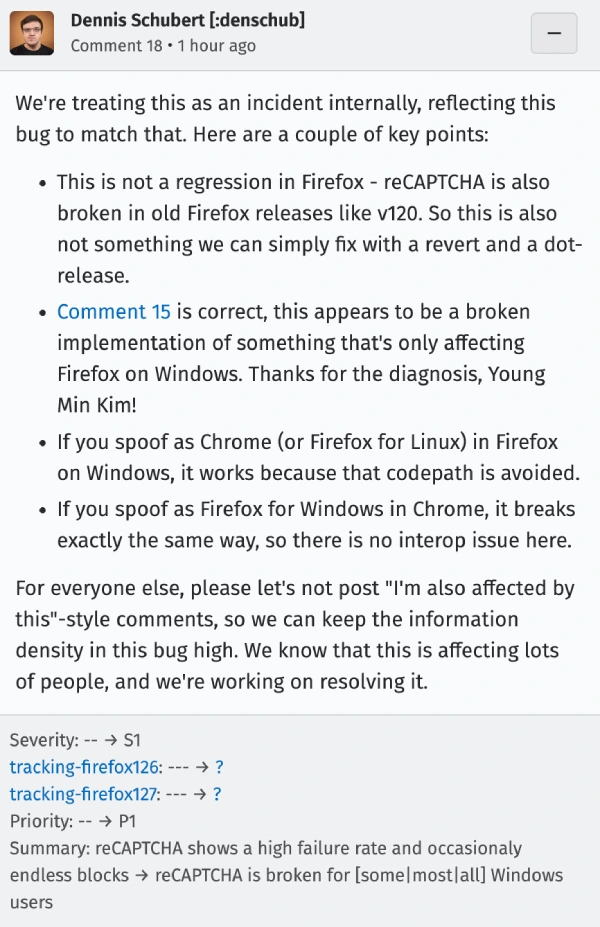
Understanding the reCAPTCHA problem
For those curious about the cause, here’s a deeper explanation. reCAPTCHA is a security tool used by websites to distinguish between humans and automated bots. Firefox, in its efforts to protect user privacy, might block certain tracking elements used by reCAPTCHA or vice-versa. This can disrupt the communication between Firefox and reCAPTCHA, causing the loading loop.
The user agent change essentially tricks reCAPTCHA into thinking you’re using a different browser, allowing it to function normally. This is a temporary workaround until a more permanent solution is implemented by Firefox or reCAPTCHA.
By following these steps, you should be able to bypass the reCAPTCHA loop and access websites smoothly again! If you found this article helpful, please consider tapping the like button. In case reCAPTCHA is working for you again without tweaking the user agent, let me know in the comments below.
TechIssuesToday primarily focuses on publishing 'breaking' or 'exclusive' tech news. This means, we are usually the first news website on the whole Internet to highlight the topics we cover daily. So far, our stories have been picked up by many mainstream technology publications like The Verge, Macrumors, Forbes, etc. To know more, head here.