If your Firefox browser just updated to version 135 and text on websites suddenly looks off, you’re not alone. Some eagle-eyed users have taken to Reddit to complain about fonts appearing “choppy,” “pushed together,” or less crisp after the update. The change seems to affect Windows users most, with one user comparing screenshots of Firefox 134’s clean text to the muddier look of the new version.
Here are those screenshots for reference:
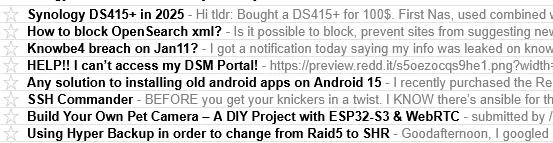
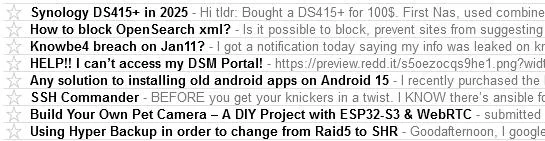
I know it might seem hard to notice at first, but once you see it, it’s quite obvious.
So what happened? Mozilla quietly changed the default font rendering method for Windows in Firefox 135. The shift moves away from the older GDI Classic system, which many preferred for its sharper text, to a different rendering style. While some users might not notice the tweak, others say it makes reading articles or browsing menus feel strained.
Thankfully, there’s a fix — and it doesn’t require rolling back your browser. A Reddit user shared steps to revert to the previous font settings. Here’s what to do. First, type about:config into your Firefox address bar and hit Enter. Click “Accept the Risk and Continue” if prompted. Next, search for gfx.font_rendering.cleartype_params.force_gdi_classic_for_families and set its value to this exact string of fonts: Arial,Consolas,Courier New,Microsoft Sans Serif,Segoe UI,Tahoma,Trebuchet MS,Verdana.
Then, find gfx.font_rendering.cleartype_params.force_gdi_classic_max_size and change its value to 15. Restart Firefox, and fonts should snap back to their pre-update clarity. Users who tested the fix confirmed it worked, with one person calling it a “lifesaver” and another saying they’d “go crazy” without it.
So if the font shift bothers you, tweaking those settings takes just a minute. Feel free to drop a comment below to let me know if this worked for you.
TechIssuesToday primarily focuses on publishing 'breaking' or 'exclusive' tech news. This means, we are usually the first news website on the whole Internet to highlight the topics we cover daily. So far, our stories have been picked up by many mainstream technology publications like The Verge, Macrumors, Forbes, etc. To know more, head here.


