Roku users are facing a double dose of streaming woes, with freezing issues plaguing the YouTube TV fast forward function on the Roku Streambar and Netflix viewers stuck with UI-800-3 error on Roku Ultra devices.
YouTube TV fast forward freezing on Roku Streambar
Since late April, Roku Streambar and Streambar Pro users with YouTube TV have been encountering a frustrating issue where the app freezes when trying to fast forward through recorded shows. This problem typically arises later in the program, leaving viewers stuck watching commercials or forced to switch platforms altogether. Rebooting the Roku device, reinstalling the YouTube TV app, and even factory resets haven’t provided a solution.
Both Roku and YouTube TV support have acknowledged the problem. While the exact culprit remains under investigation, a potential suspect has emerged: the Mstar C2 chip found in Streambar and Streambar Pro models. It appears Google mistakenly rolled out an incorrect YouTube TV app version (2.23.115025068) that might be incompatible with the Streambar’s OS and hardware. This version seems intended for different Roku models, like the Ultra/Ultra LT.
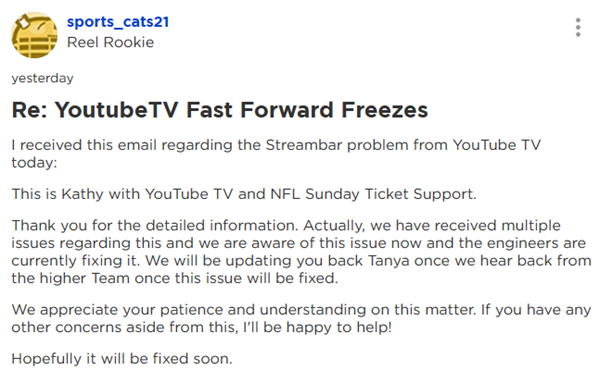
The solution seems relatively straightforward. Google needs to publish the correct YouTube TV app version specifically designed for the Mstar C2 chip and Roku OS 13 on the Streambar models. This fix should be implemented through Google’s Roku developer publishing control panel. To push for a quick fix, Roku users experiencing the freezing fast forward issue are advised to contact YouTube TV customer support and emphasize the need for the correct app version for their Streambar or Streambar Pro device. In the meantime, viewers may have to resort to watching commercials or utilize alternative platforms to access their YouTube TV content.
Roku Ultra users stuck with Netflix error ui-800-3
Roku Ultra owners are facing a different kind of streaming frustration. Apparently, Netflix is refusing to cooperate, greeting users with the cryptic error message “ui-800-3” instead of the usual stream of shows and movies. This issue appears widespread, with users reporting the error despite numerous troubleshooting attempts, including reboots, reinstalls, and even factory resets. The situation is further complicated by Netflix working flawlessly on other devices like iPads and Chromecast, suggesting the problem is specific to the Roku Ultra.
While Roku support acknowledges the issue and is currently investigating, a definitive cause remains elusive. Netflix has an active support page for the UI-800-3 error code, suggesting that it’s a common problem. The page suggests refreshing device information to address the issue that may likely have been caused by a network glitch. However, these solutions haven’t proven successful for Roku Ultra users. As you wait for an official fix, you can also check out these tips on how to fix Netflix UI-800-3 error on streaming devices.
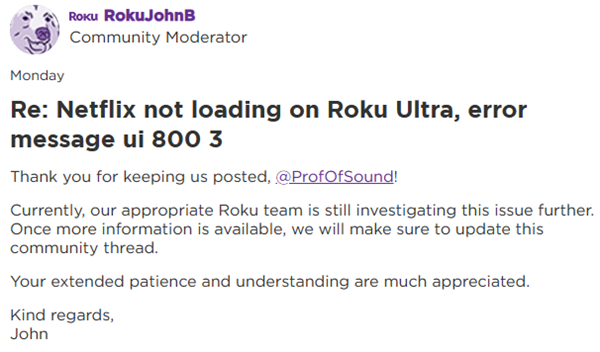
Potential workaround for Netflix error UI-800-3 on Roku Ultra
A less-than-ideal workaround has emerged. Some users are resorting to using both the Roku Ultra and another streaming device like the Roku Streambar, essentially becoming juggling streamers. They switch between devices depending on which platform they want to access. This cumbersome solution allows them to access both YouTube and Netflix without casting from phones or tablets, which often requires a premium subscription for the latter.
Since my Roku Ultra won’t play Netflix videos and since my Roku Streambar won’t play YouTube videos, I’ve decided to just keep both devices hooked up and switch inputs on my HDTV as needed. Each remote has to be paired to its own device, of course.
The situation raises questions. Is this a glitch in the Netflix app or a deeper issue with the Roku Ultra itself? Both companies are actively searching for a solution, but for now, Roku Ultra users are left waiting. Hopefully, a fix arrives soon to eliminate the need for juggling remotes and switching inputs, restoring the seamless streaming experience users expect. In the meantime, Roku Ultra owners can take solace in the knowledge that a solution is being looked into and keep an eye on community threads for updates.
TechIssuesToday primarily focuses on publishing 'breaking' or 'exclusive' tech news. This means, we are usually the first news website on the whole Internet to highlight the topics we cover daily. So far, our stories have been picked up by many mainstream technology publications like The Verge, Macrumors, Forbes, etc. To know more, head here.


